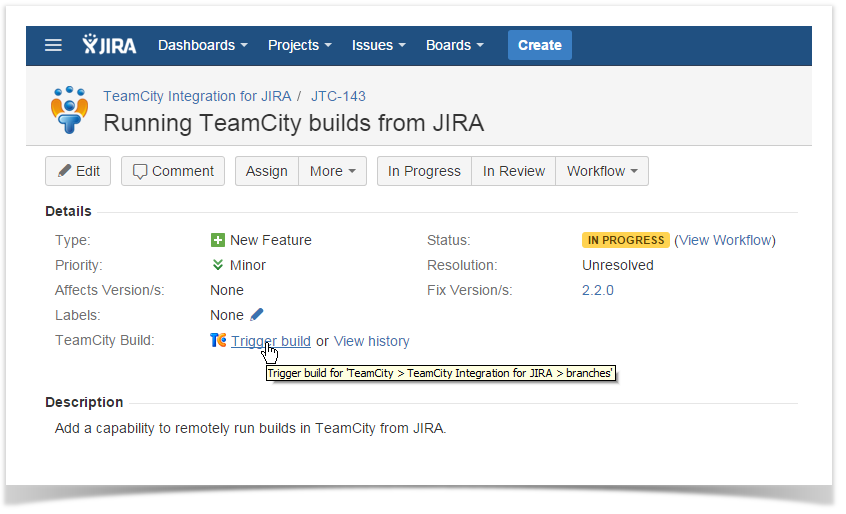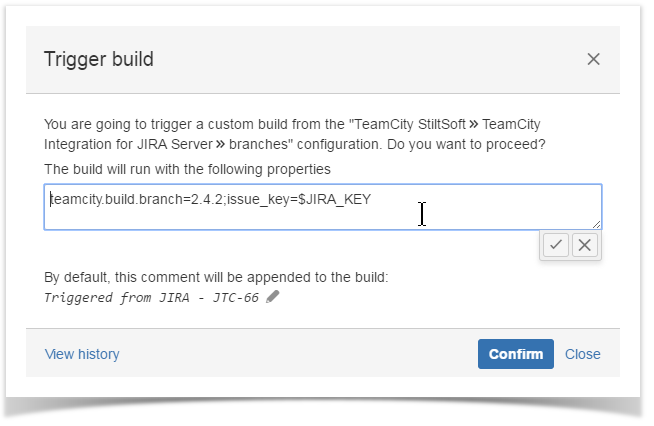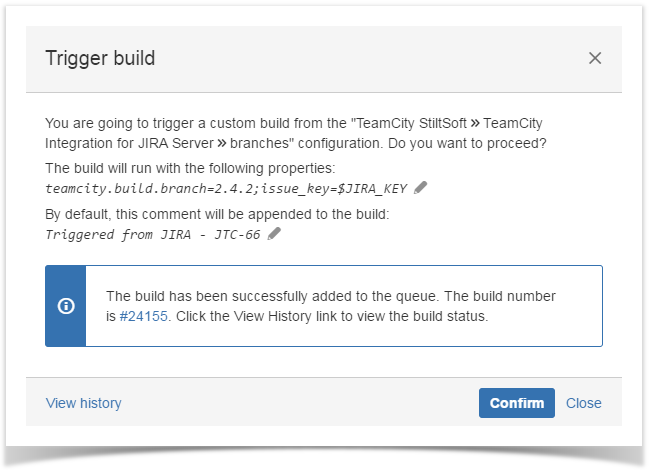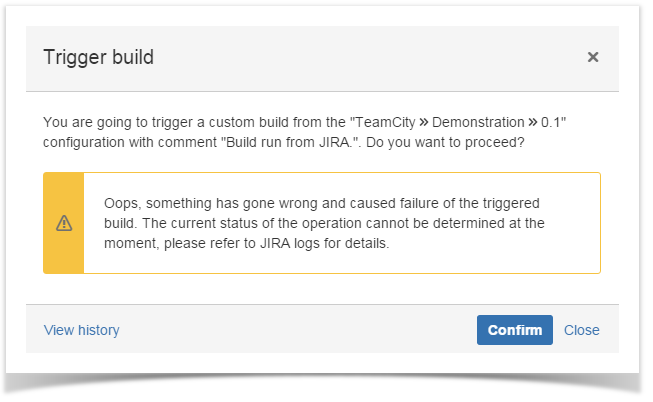...
- Open the JIRA issue.
- Locate the Trigger build link and click it.
- In the Trigger build form, click Confirm.
- You can also view and edit the build properties and the comment appended to the build. These fields may be hidden if the administrator does not allow their editing for users.
- To edit the comment or build properties, click the text snippet or the Pencil icon.
- To save the modified comment or build properties, click the Accept button.
- Once you have run the build, the notification will be displayed in the form.
- In case of any unexpected error, the corresponding notification will be displayed in the form too.
...