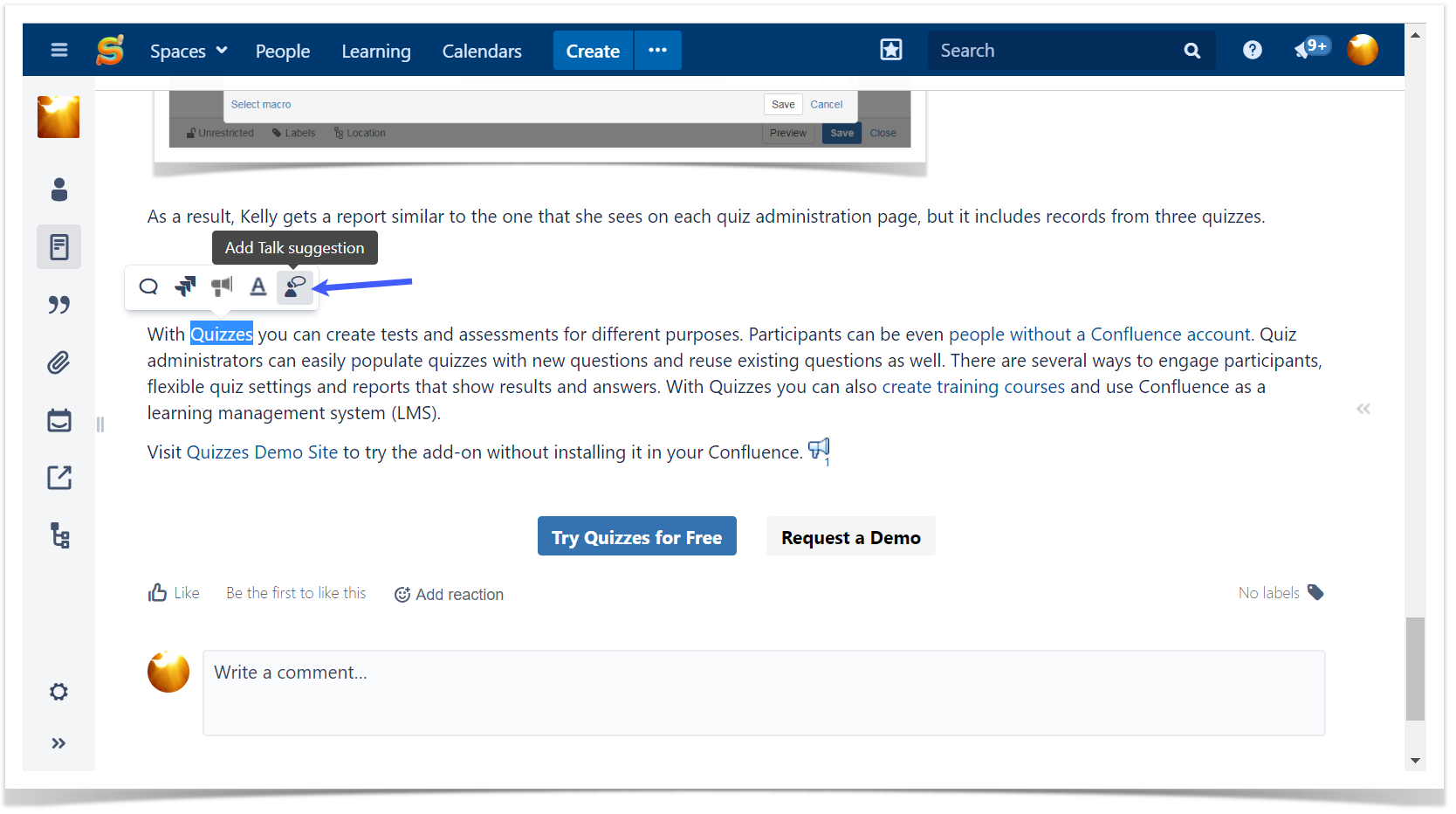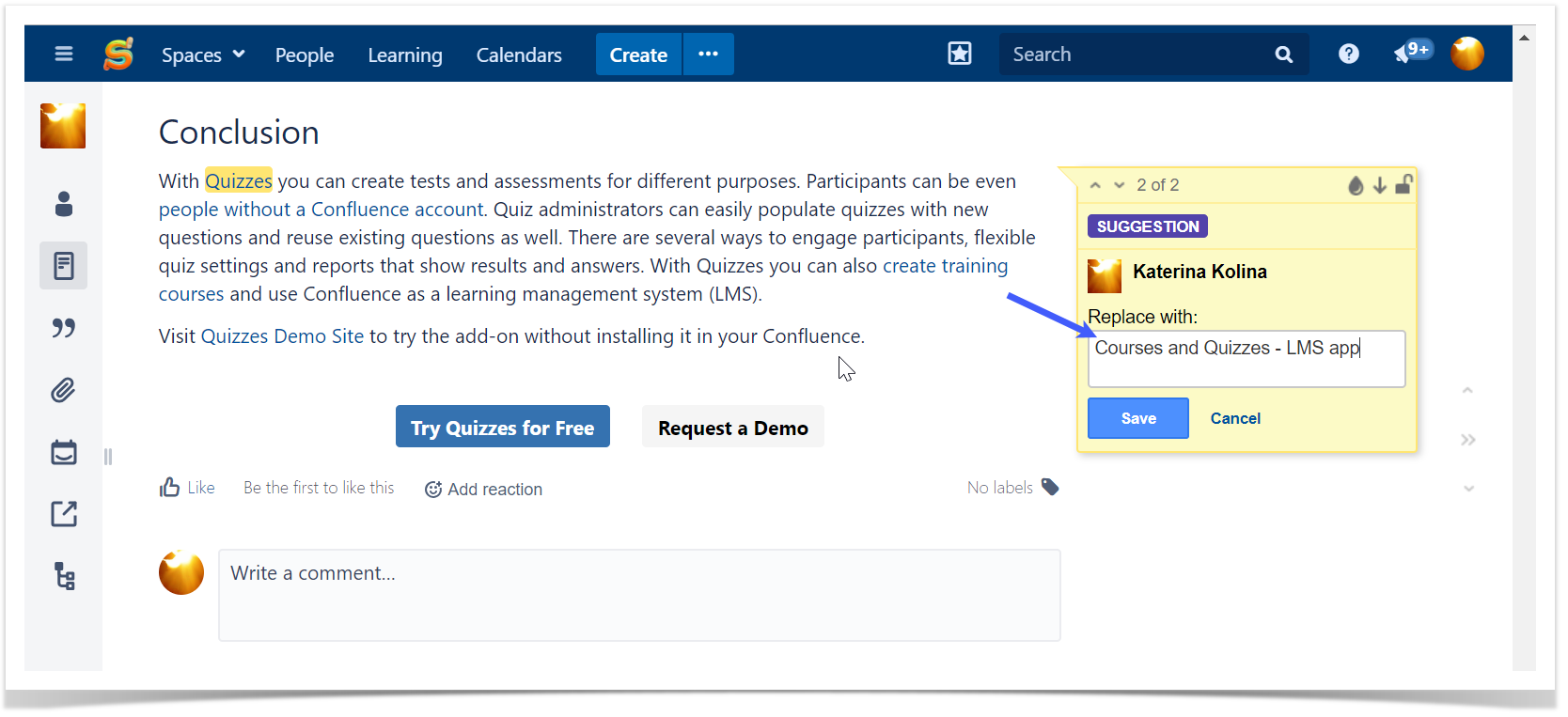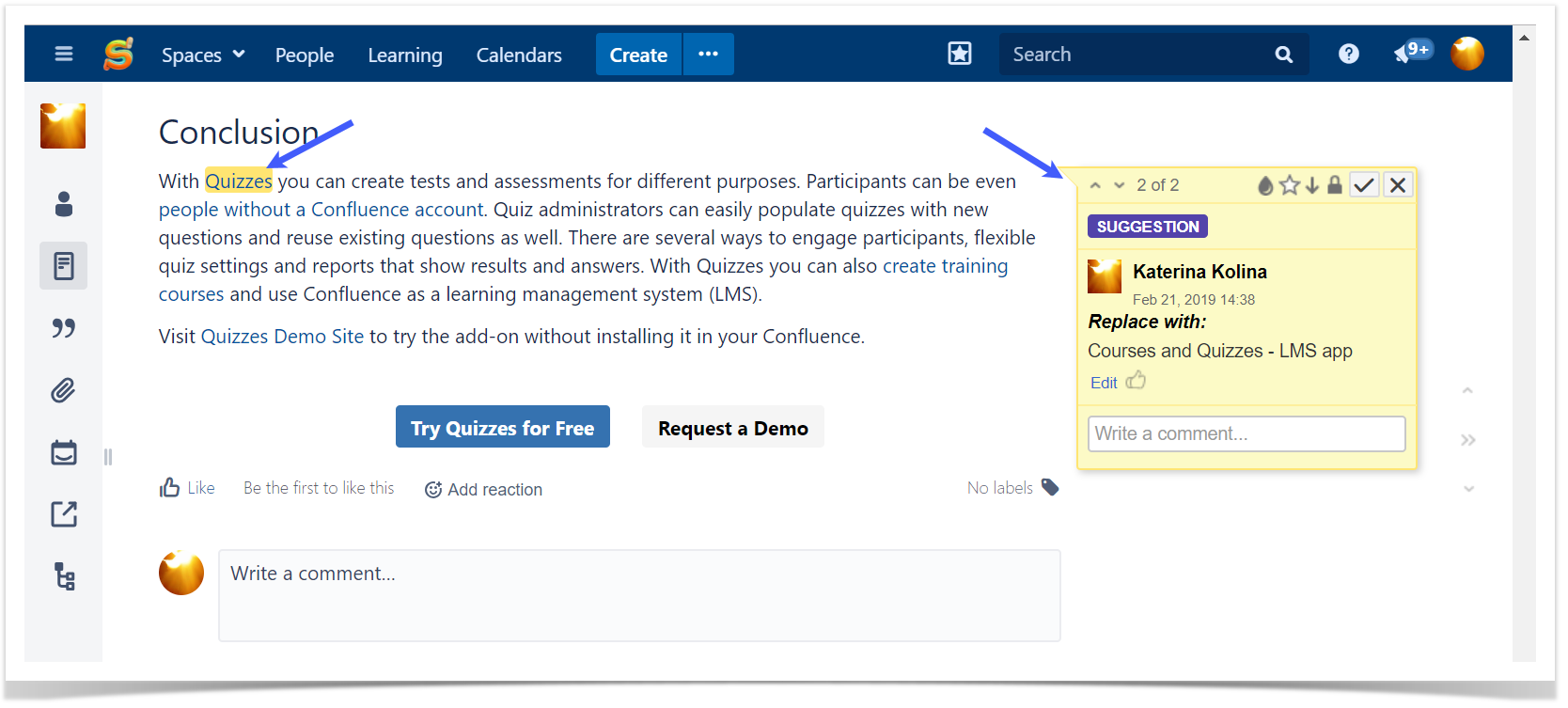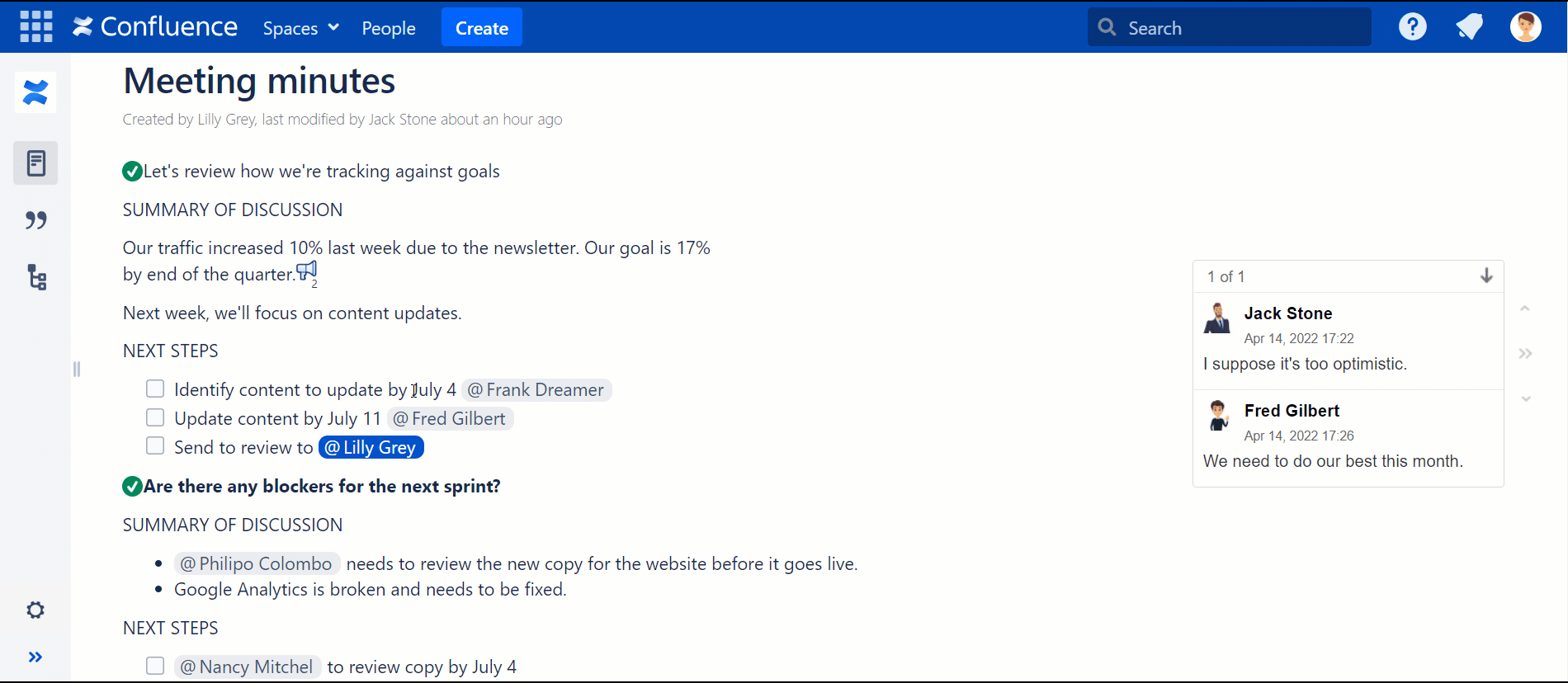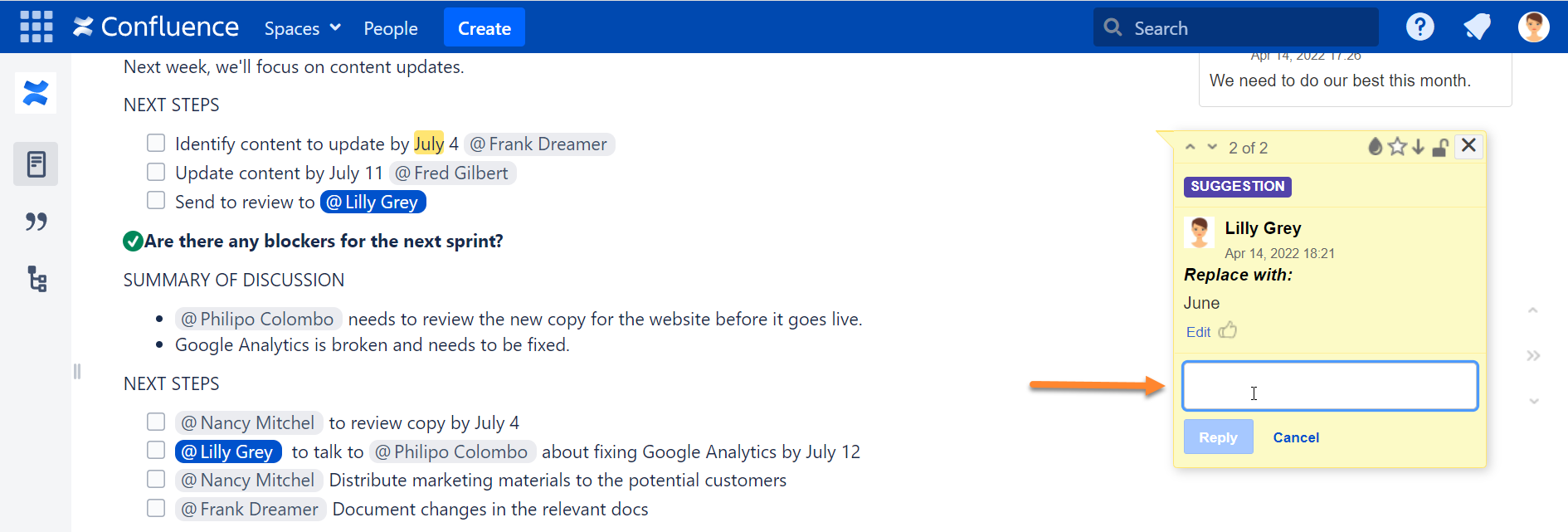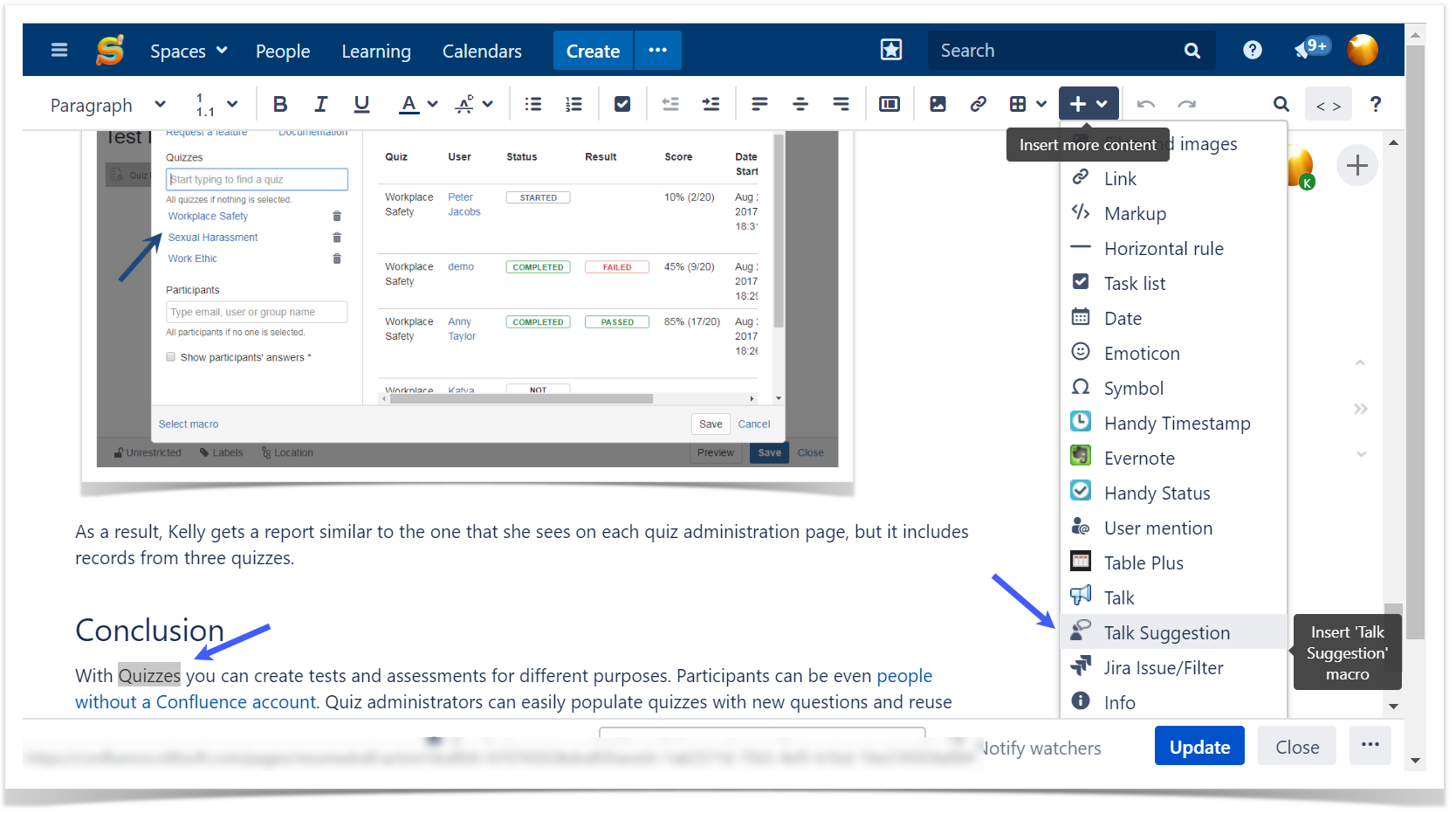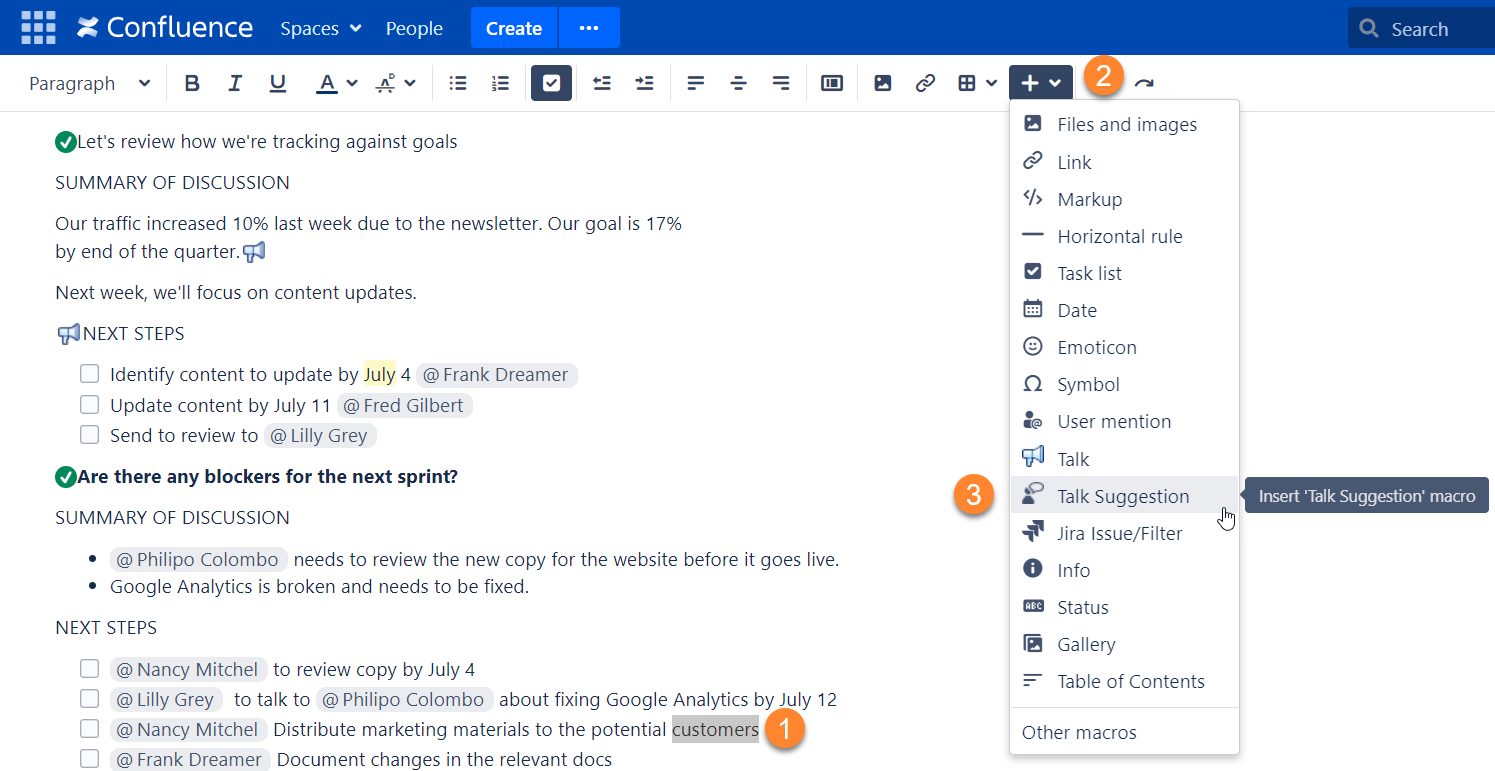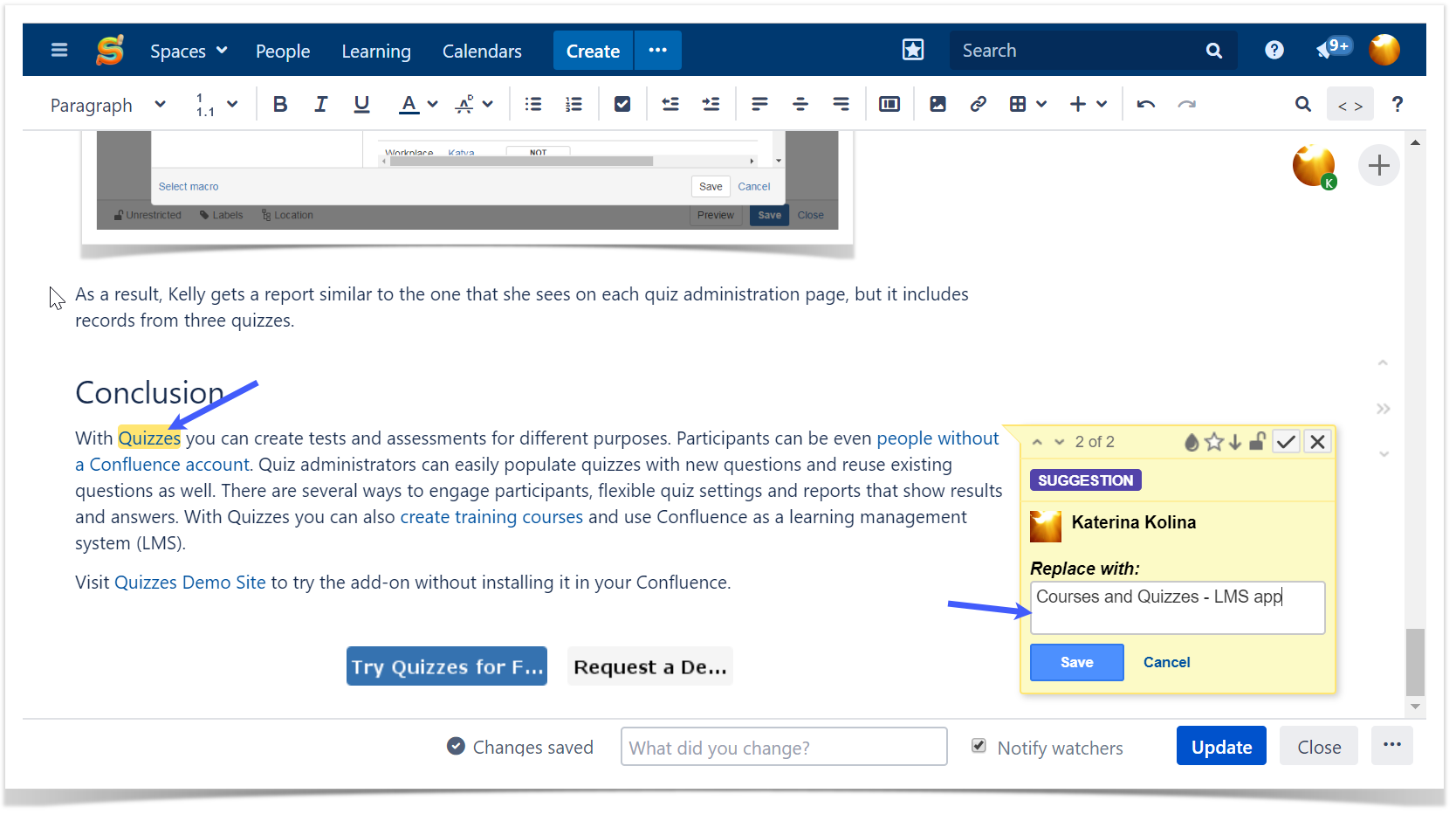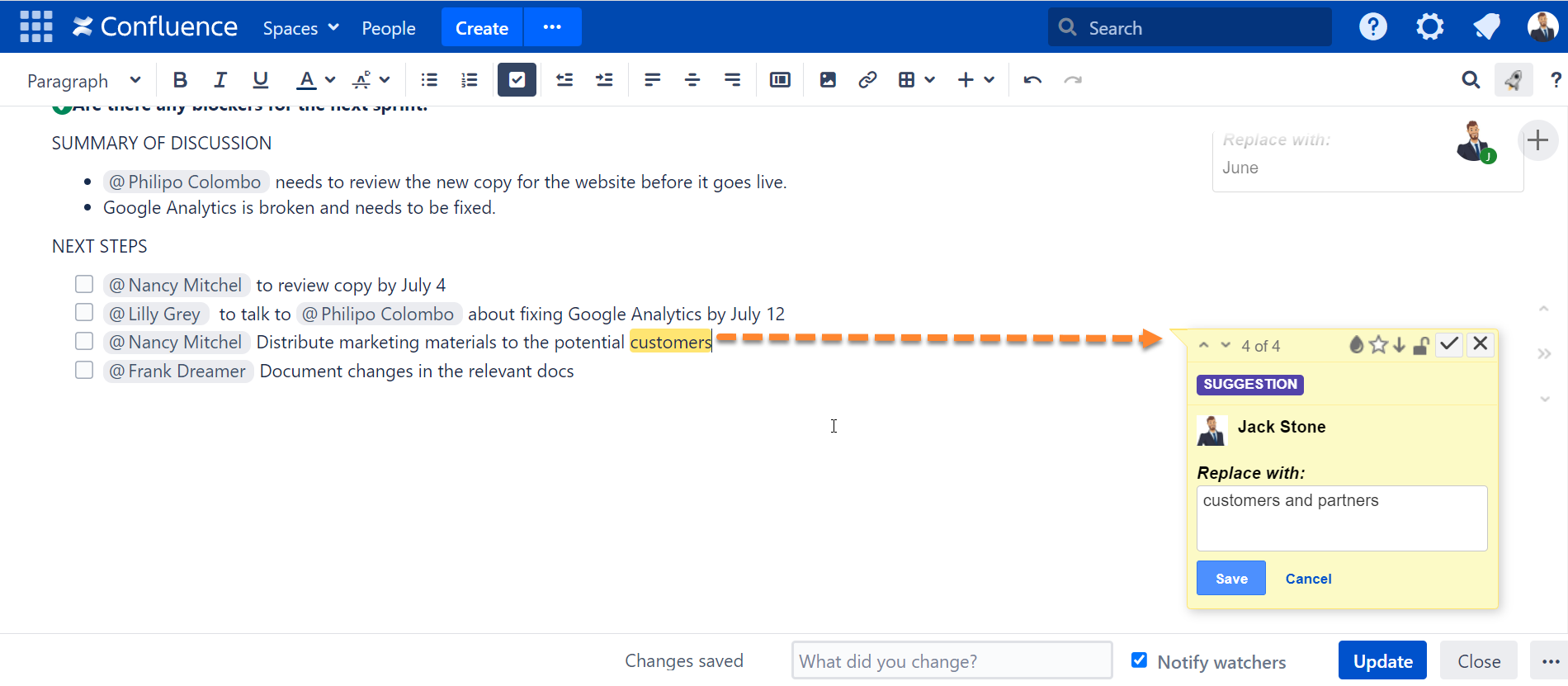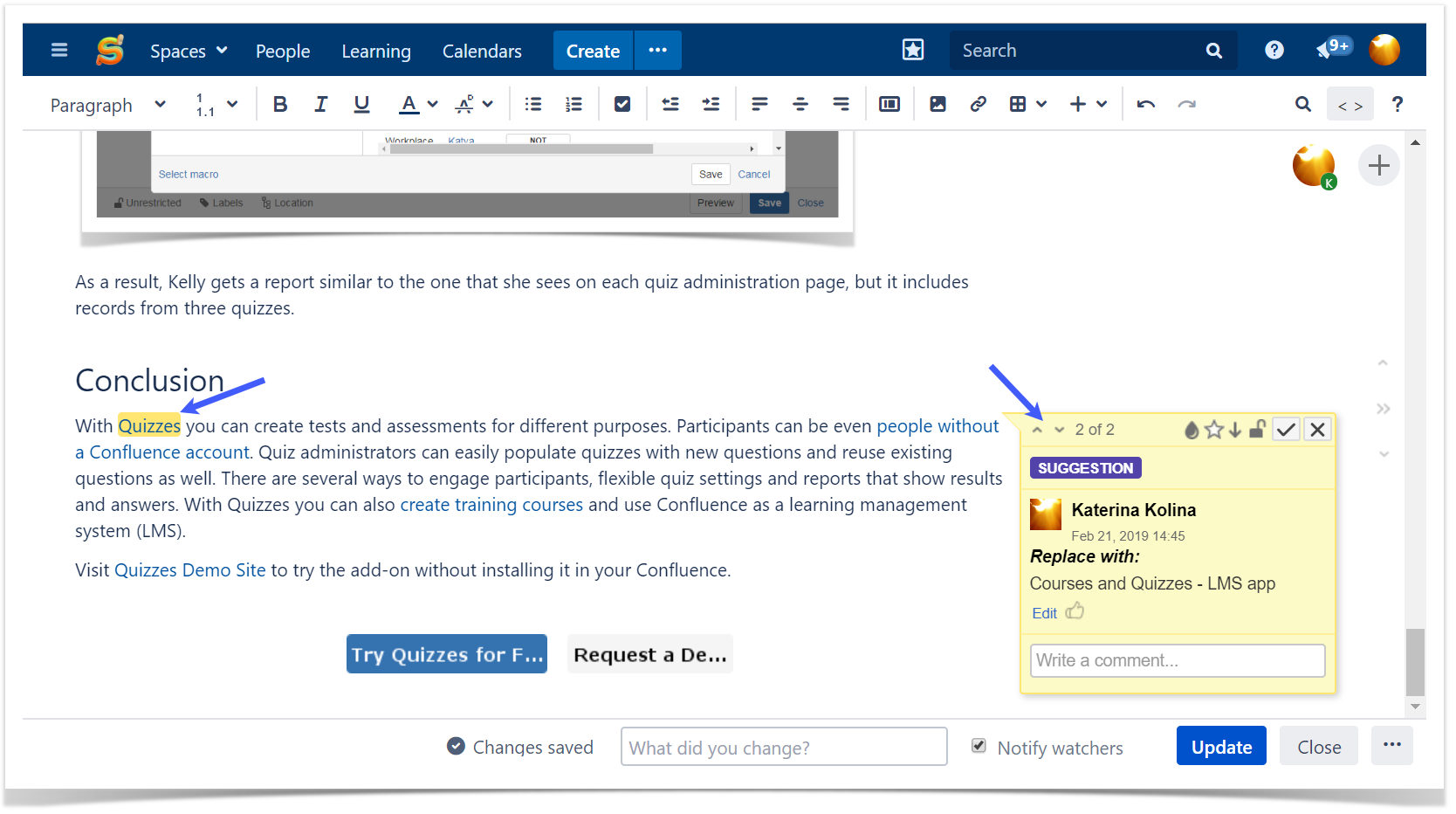...
To add a suggestion while viewing a page:
- Select the text you you want to suggest to change.
- Choose in in the pop-up.
- Type your your suggestion in the input and and Save.
- Your suggestion will be shown on the sidebar – both while viewing and editing the page.
You can comment on your suggestion, e.g., to explain why you think this change should be made.
Editing Page
To add a suggestion while editing a page:
- Select the text you want to suggest to change.
- Clickon the toolbar and choose choose Talk Suggestion.
- Type your your sugestion in the input and and Save.
- Your suggestion will be shown on the sidebar – sidebar – both while viewing and editing the page.
Accept Suggestion
...