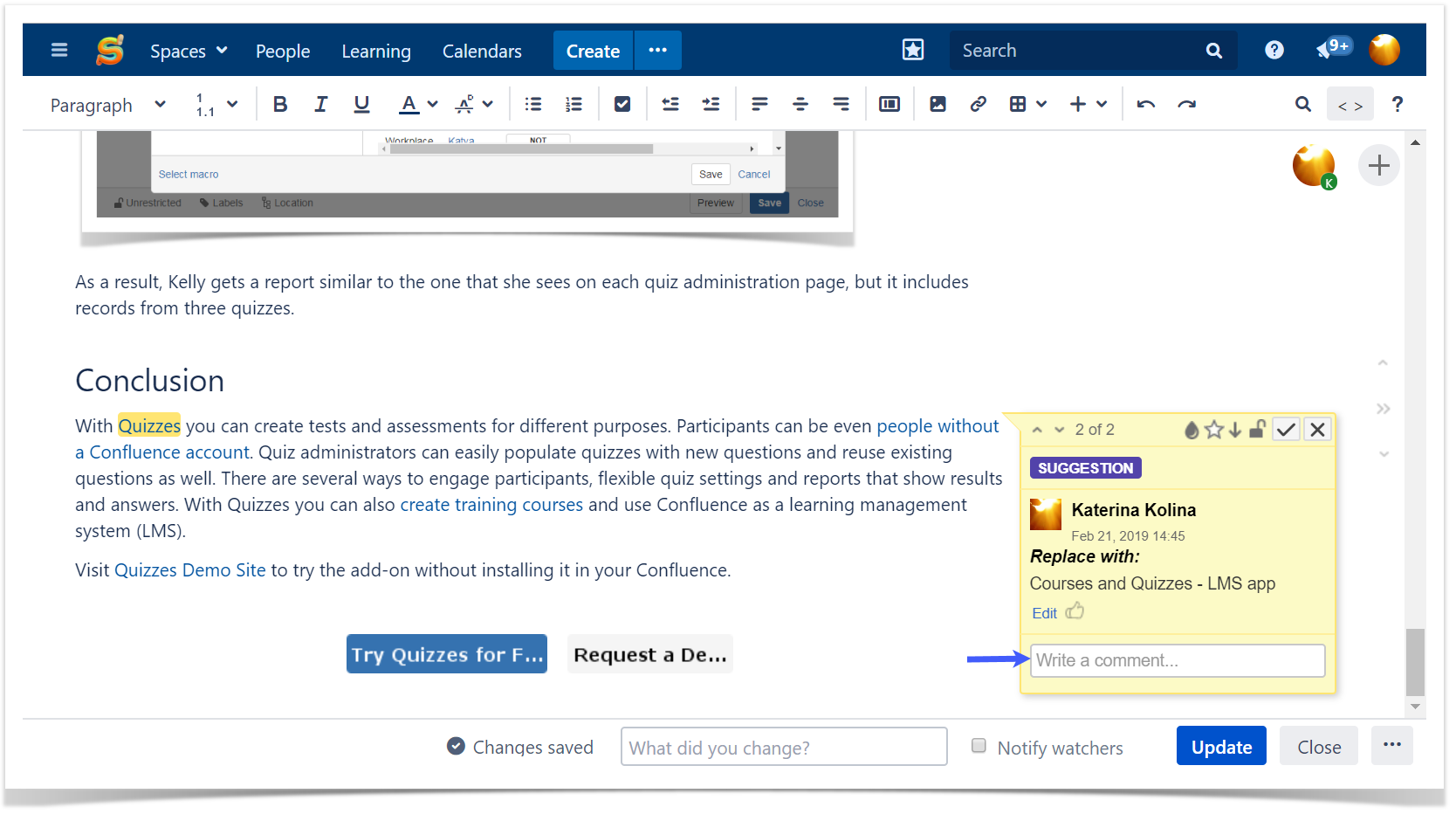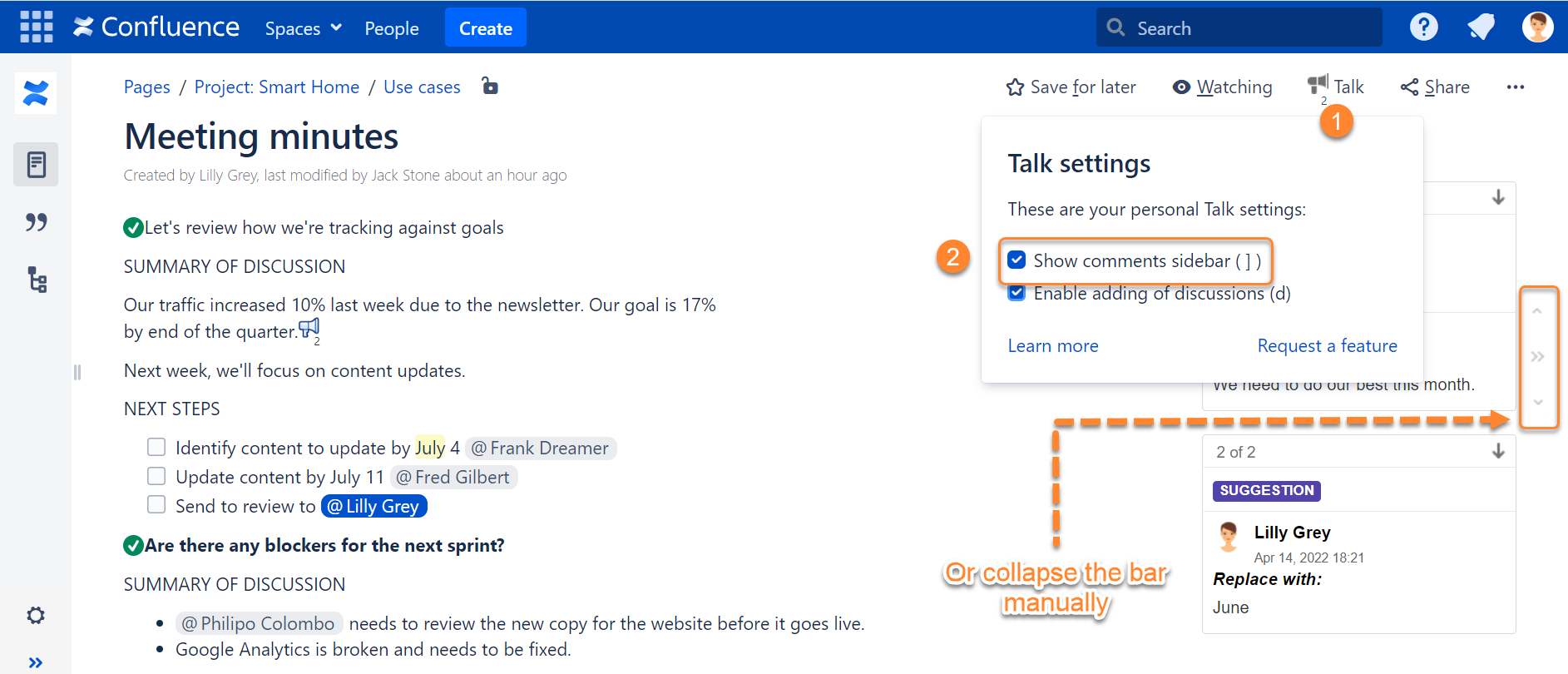...
You can comment on your suggestion, e.g. to explain why you think this change should be made.
Other Capabilities
While working with Suggestions, you can use the following capabilities:
...
Toggling Sidebar
Talk - Inline Comments for Confluence allow you to collapse or expand the sidebar with added talks. This is convenient when you need to hide all excess elements from the page and view the clean page.
You can collapse or expand the sidebar with talks in three ways:
- Click the button ( or ) located to the right side of your talk discussions.
- Deselect or select the Show comment sidebar option.
- Press the hotkey ] (square bracket).
Additionally, you can click the appropriate talk on the page and the sidebar will automatically expand if it was collapsed.