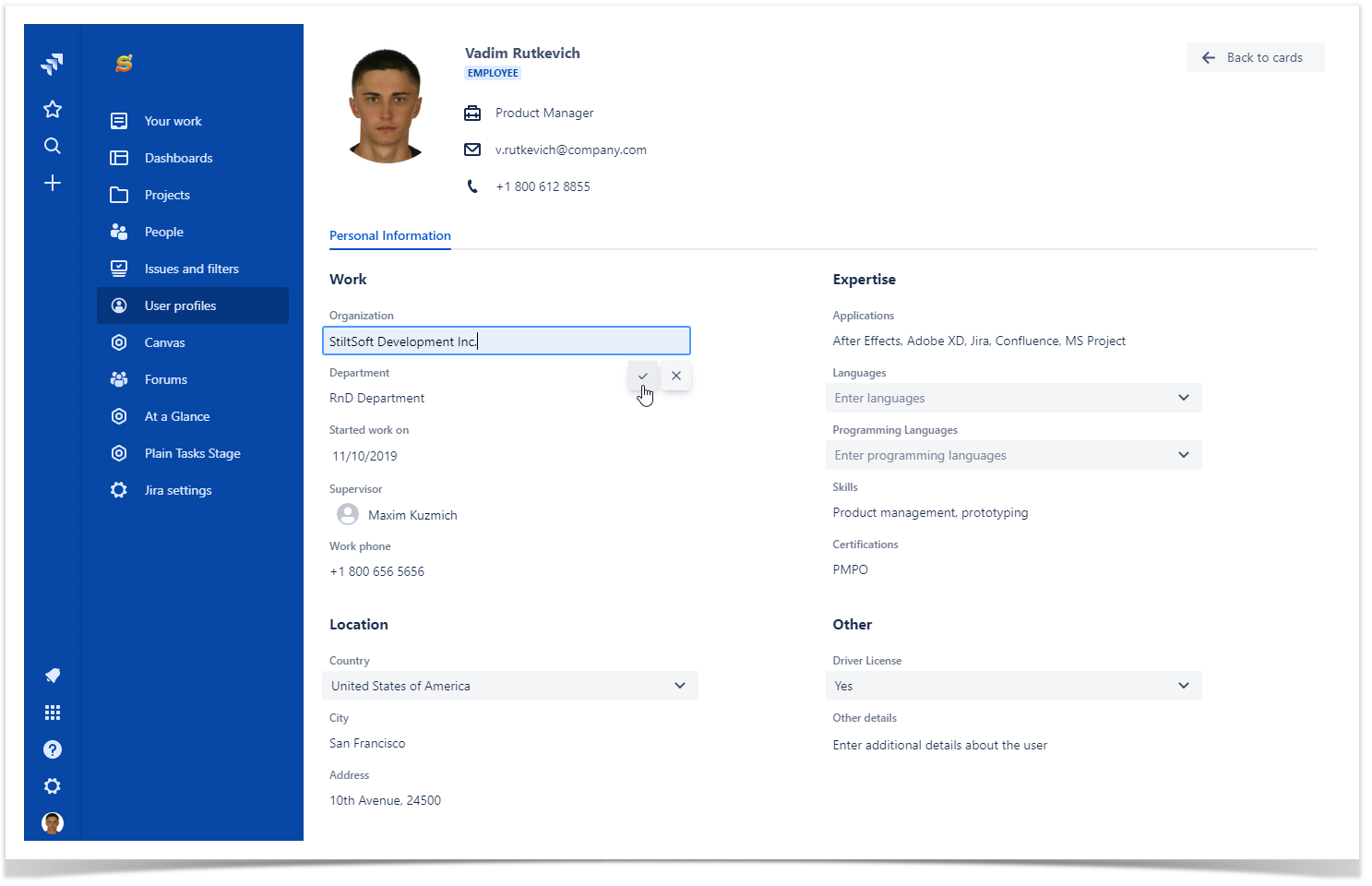...
Filling out details in user profiles
| Info |
|---|
By default, the editing of profiles is available to the site administrators and user from the jira-administrators group. Additionally, each user can edit his/her own profile. To grant a permission to edit profiles, create the user-profile-editors group and add users within it. |
- In the grid with user profiles, locate the one you want to fill out details for.
- Position the mouse pointer into the field you want to add information.
- Enter details in the field.
- Click the Confirm button.
- When complete, click Back to cards.
...