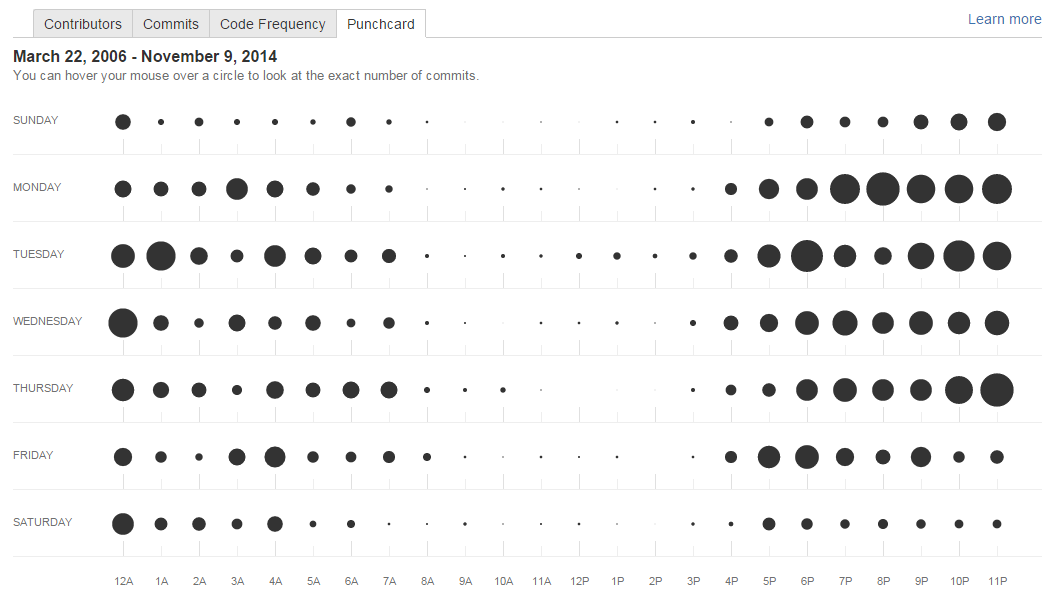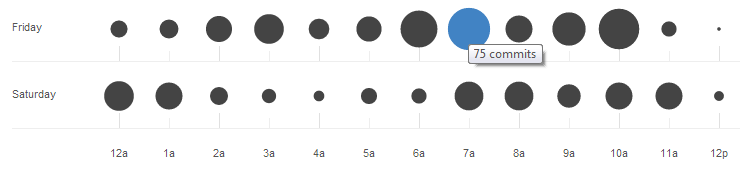...
In the Punchcard tab you can see a commit summary by day of the week and hour over the period starting from the first commit in this repository till now. For example, on the screenshot below the "Monday 12am" circle represents the total number of commits made on all the Mondays from March 22, 2006 till November 9, 2014 from 12 am to 1am.
Hovering your mouse over a circle will display the exact number of commits made during that hour on that day.
There are project and repository Punchcard graphs.Talk
...
View the project graph
...
| Status | ||||||
|---|---|---|---|---|---|---|
|
To view the project Punchcard graph:
- navigate to the project of your choice
- click Graphs on the left-hand sidebar
- select the Punchcard page in the Graphs tab
...
Also while browsing the Punchcard graph of a certain project, you can select one of its repositories from the Repository Selection drop-down menu with the list of all the repositories of the current project. Learn moreStatus subtle true colour Blue