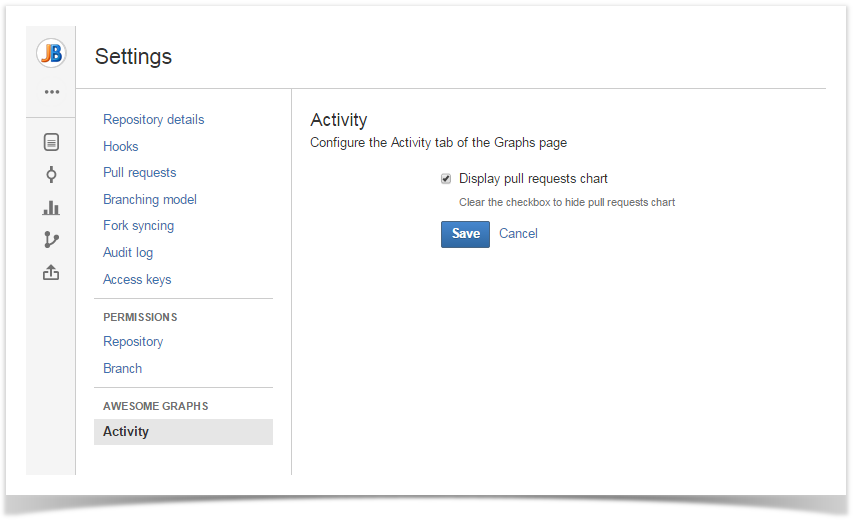...
Also while browsing the Activity graph of a certain project, you can select one of its repositories from the Repository Selection drop-down menu with the list of all the repositories of the current project:
| Talk | ||
|---|---|---|
|
Time Span
To set a time span, navigate to the Time Span menu and select one of the options from the drop-down list.
...
- navigate to the Activity tab of the Awesome Graphs section in the project/repository settings
- clear the 'Display pull requests chart' checkbox
- click 'Save'
Talk
Below the commits and pull requests charts, there are contributors icons. Hover over icons to see contributors names and emails. Icons of Stash users are clickable. Clicking them takes you to the Contributions tab of Stash user profile.
...