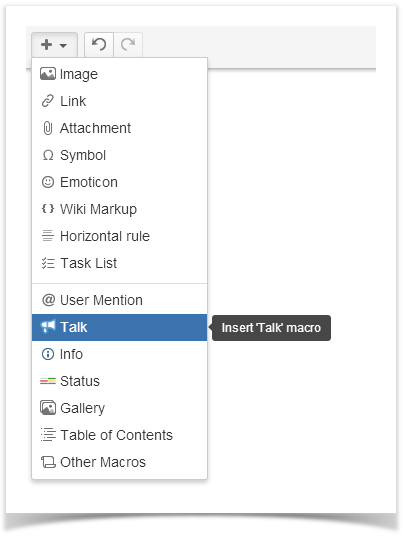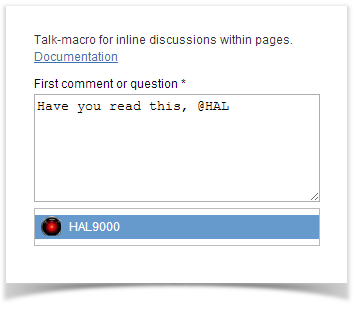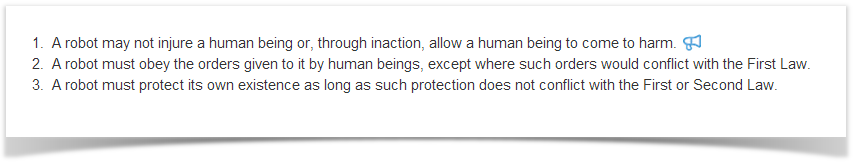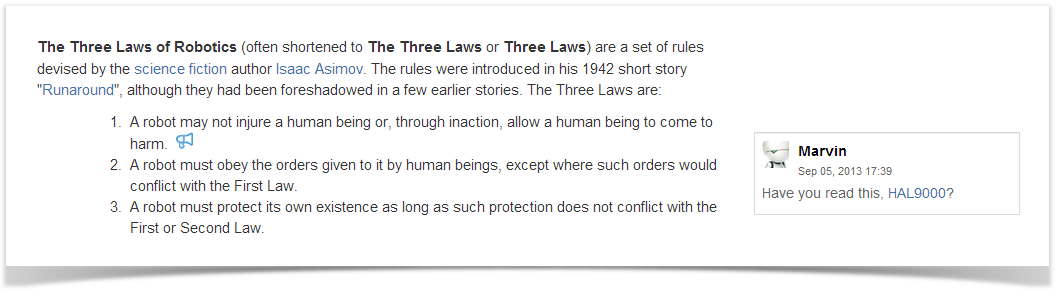You can start discussing any part of a Confluence page by posting a new comment. To do that, please follow the steps below:
- Open the page where you want to start a discussion and enter the Edit mode.
- Click where you want to add a comment and select Talk from the Insert menu.
In the appeared Insert Macro Talk window, enter your comment in the text box. If you want to add a Confluence user or users to page watchers, put the @ symbol and start typing their name. You'll be prompted to choose the name from the drop-down list.
You can use wiki markup to format the entered text, please see Confluence documentation for more info.
- Click Insert. The Talk icon will appear on the page.
- Click Save to return to the View mode. You will see the Talk icon next to the commented part, and your comment will be displayed on the right side of the page.
Your timestamped comment is now posted on the page and is visible to other Confluence users who can access this page. All page watchers will get both a Workbox (starting from Confluence 4.3.3) and an email notification about a new discussion. You will get Workbox and email notifications about new comments posted in the discussion, if the Autowatch option is enabled in your Confluence user profile.
To start another discussion, repeat steps 1-4 above.