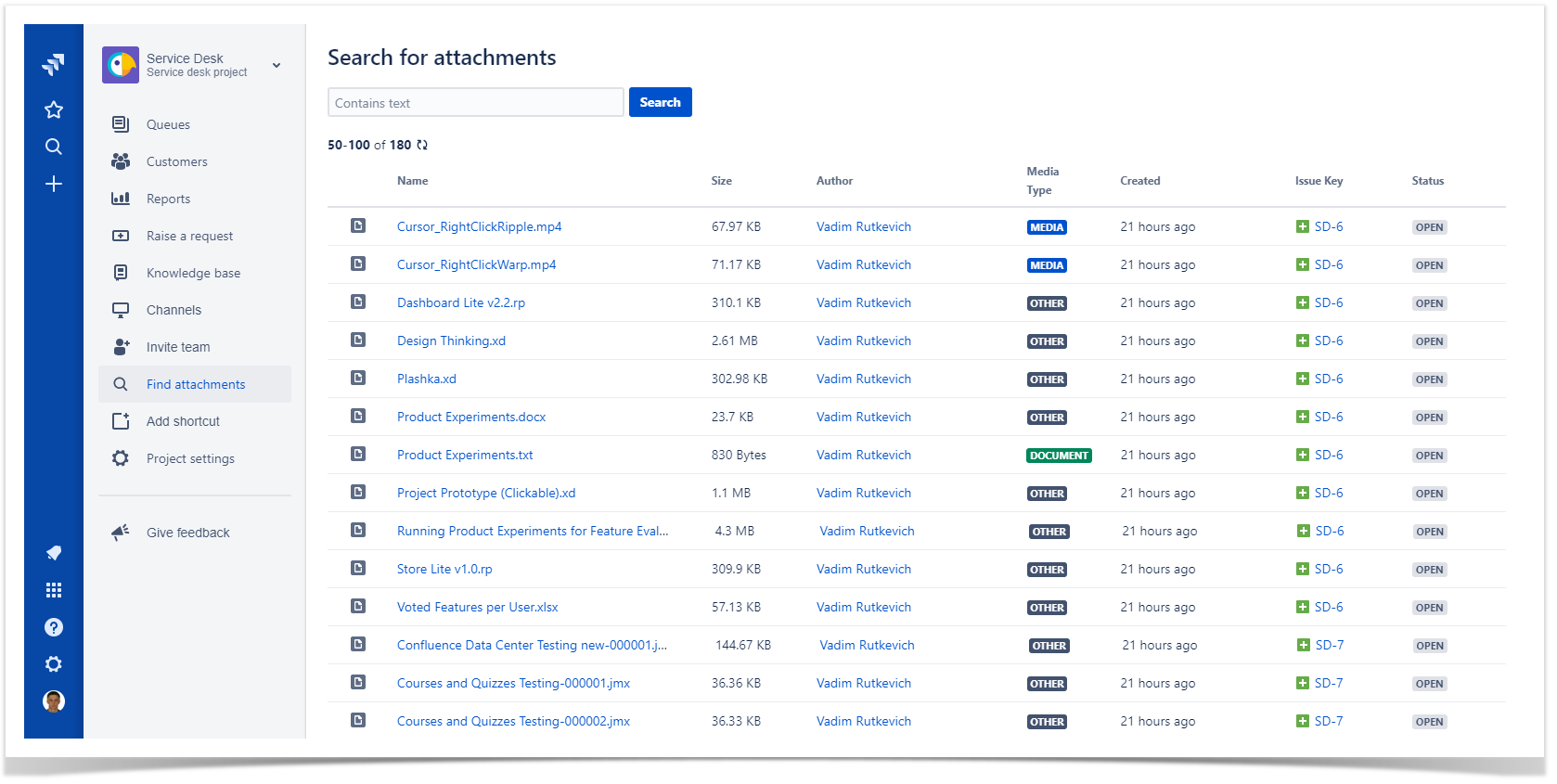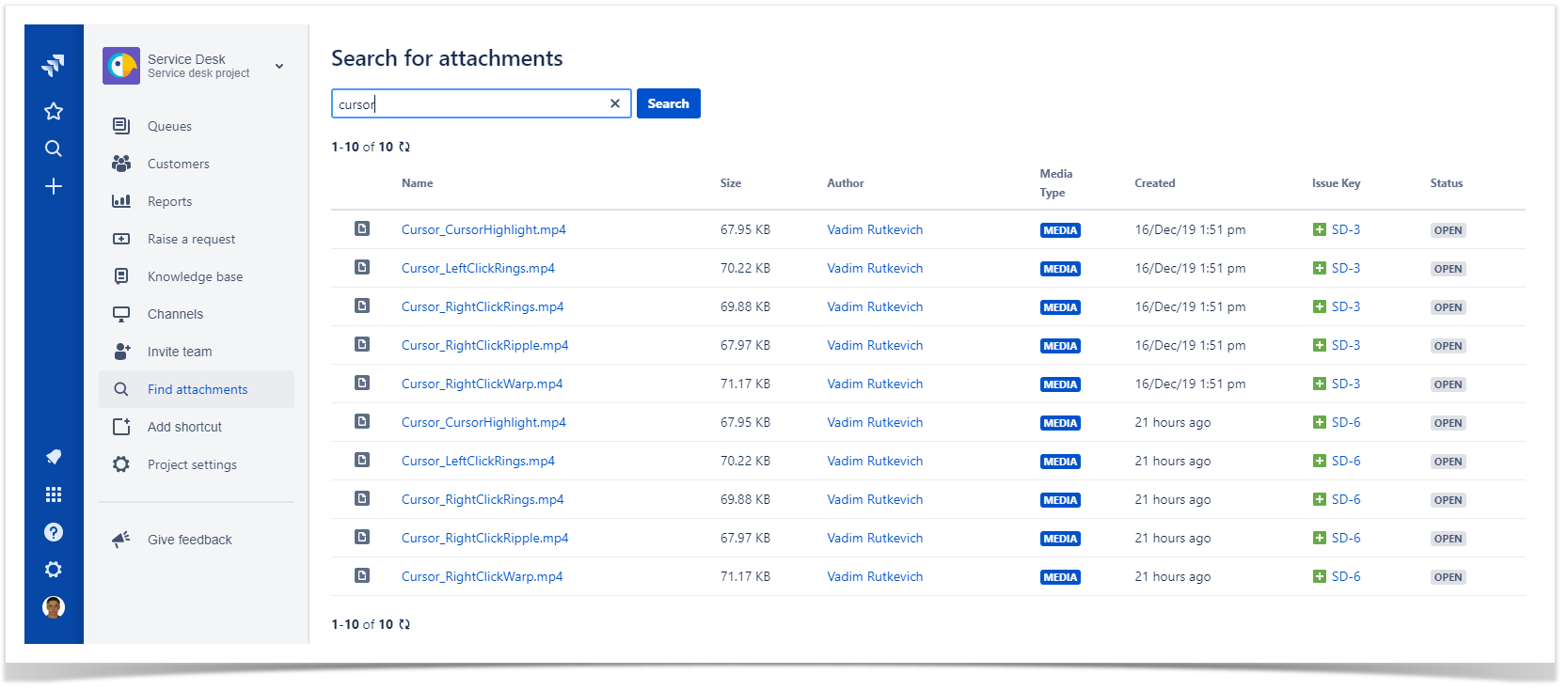About
The Find Attachments app is a solution that allows you to search for attachments within projects in Jira Cloud. It provides you with the following capabilities:
- view all attachments stored in the Jira project
- search for attachments by file name
- search for attachments by file format
Indexing attachments
- Install the app from the Atlassian Marketplace.
- Navigate to Apps.
- Locate the Find Attachments section.
- Select Attachment Indexation.
- Click Index Attachments
Indexation of attachments may take some time depending on the size of your Jira instance and the quantity of attachments stored in your projects.
Indexation is performed per project.
Searching for attachments
- Open the project where you want to search for attachments.
- On the project sidebar, select Find attachments.
- Enter the search query (file name or file format).
- Click Search or press Enter.