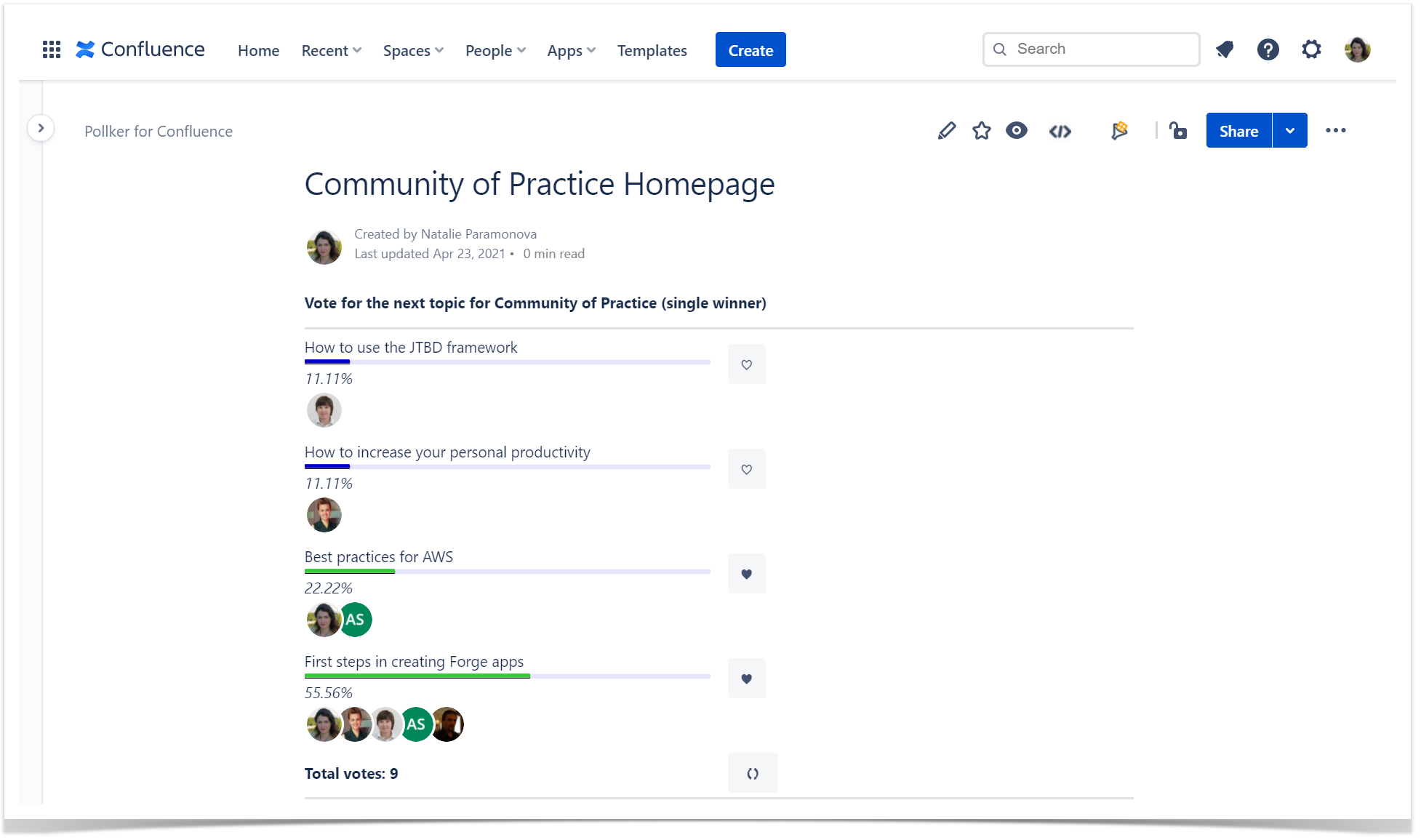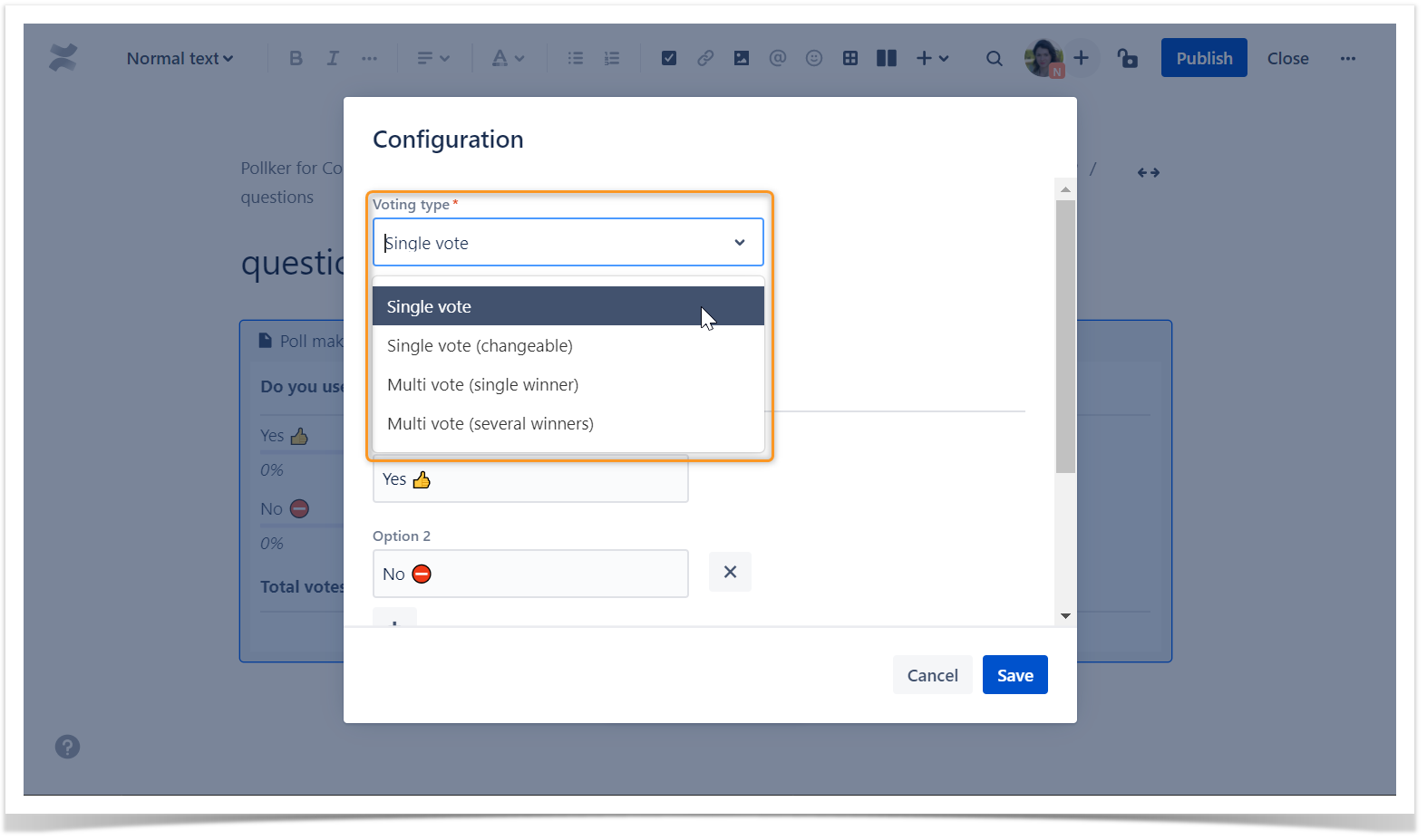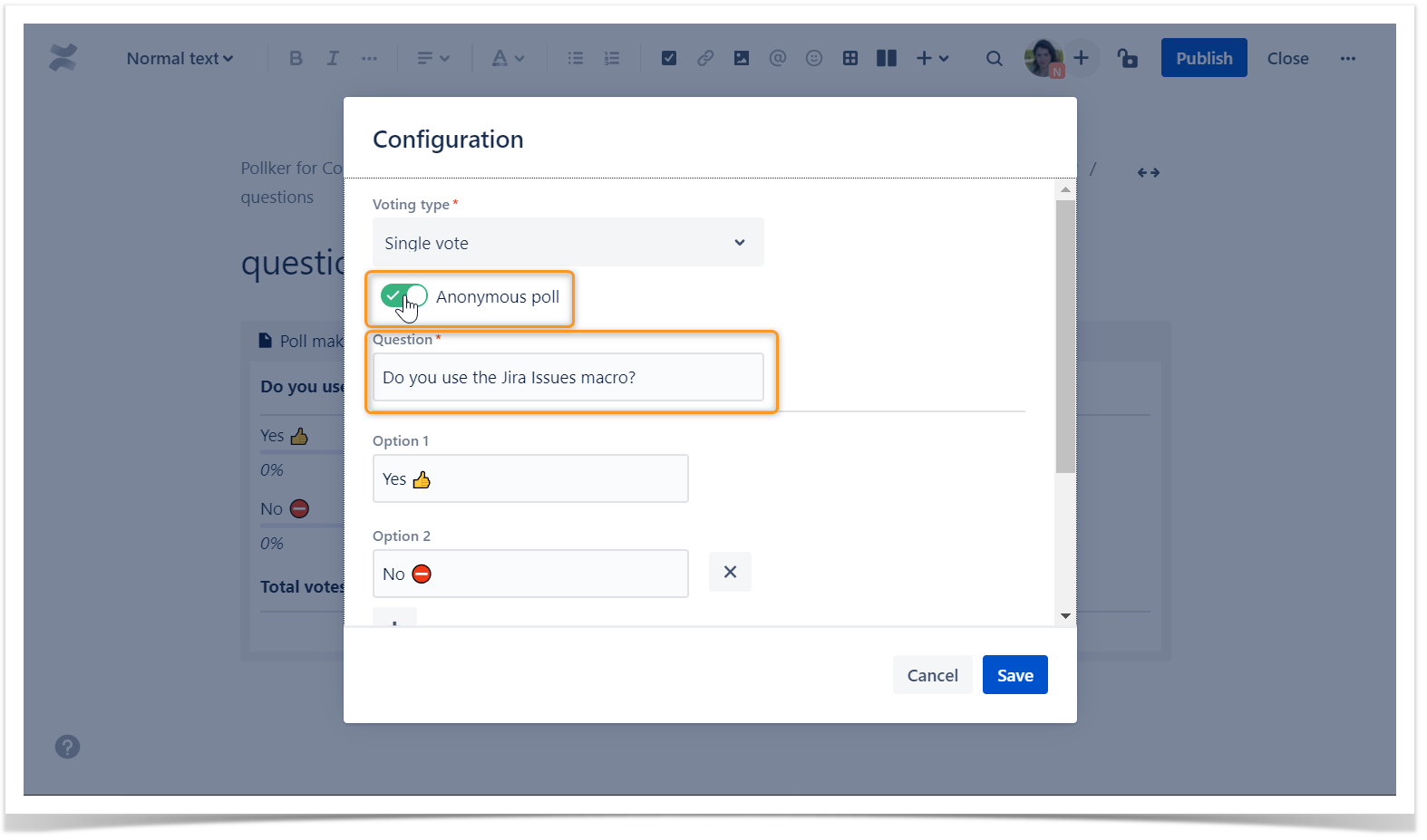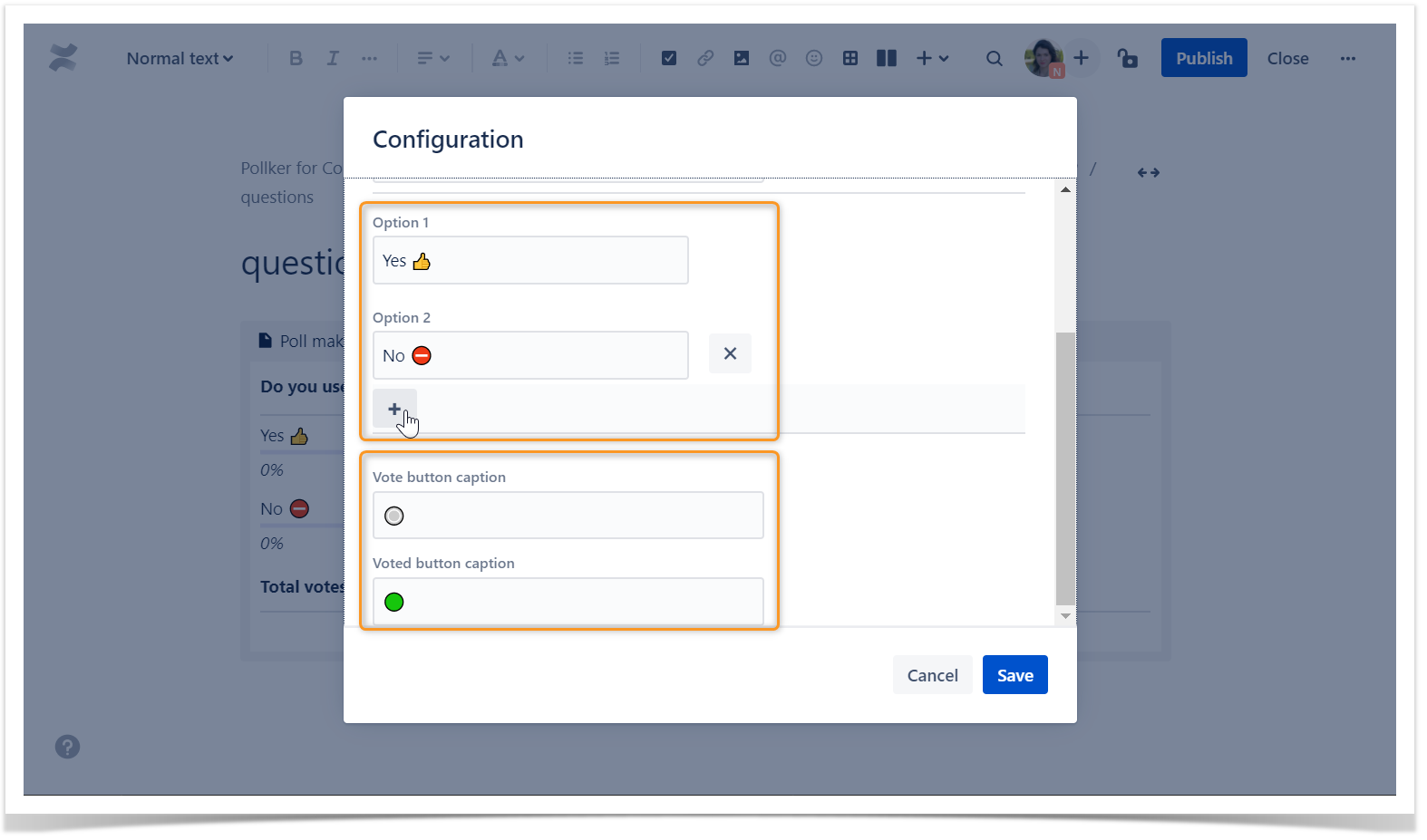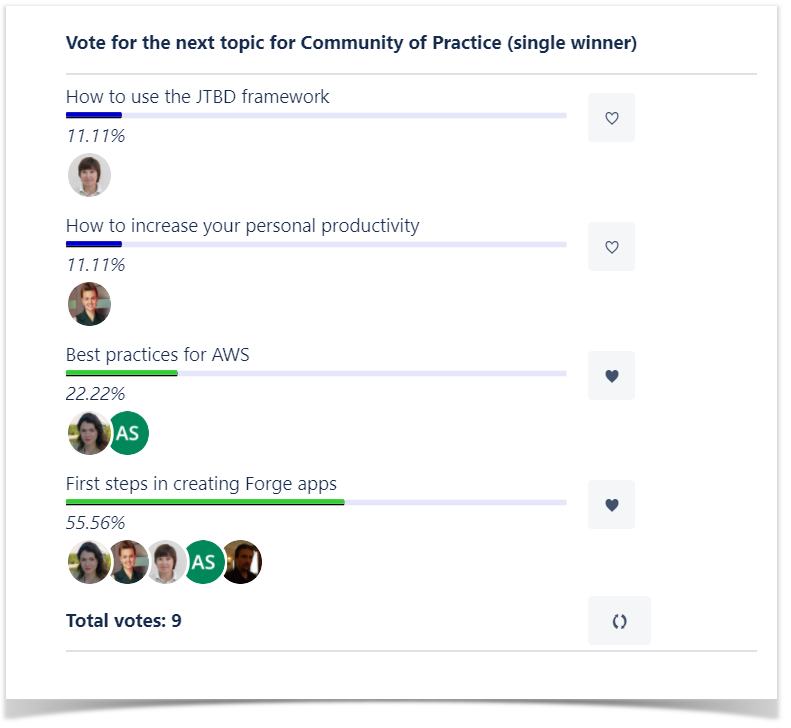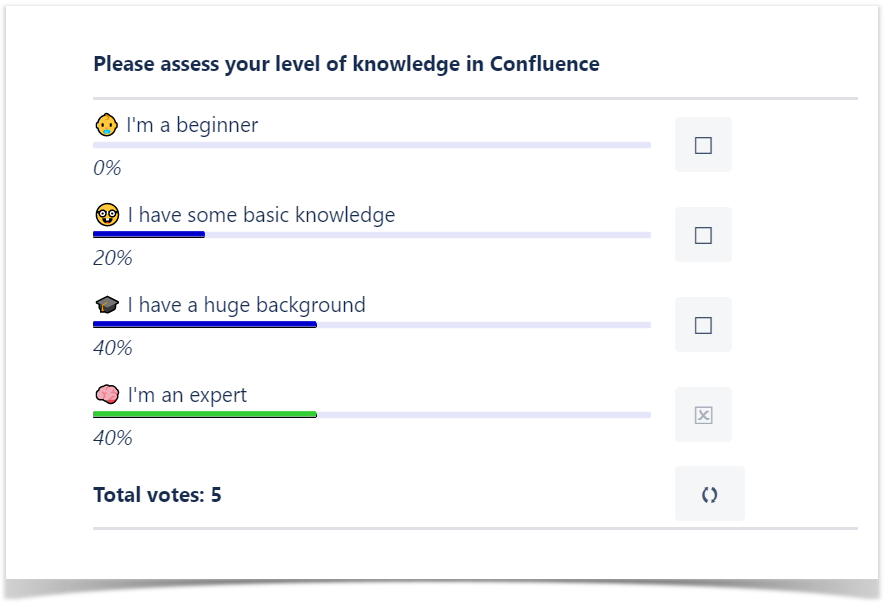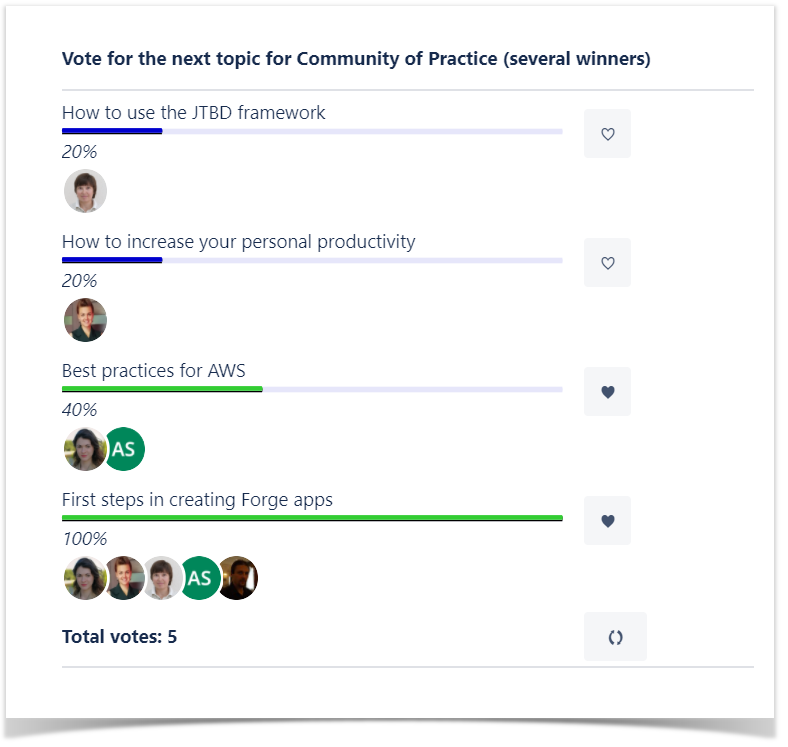FAQ
1. Do anonymous users have the ability to vote?
Anonymous users have no ability to vote.
2. Are Confluence users without editing permission able to vote?
Confluence users without editing permission are can vote.
2. Can I change the question or answers after beginning of voting?
You can't change any parameters, including questions and answers in the Poll Maker macro after at least one user has voted.
3. Does the app store and process our data?
The app doesn't store and process your data.