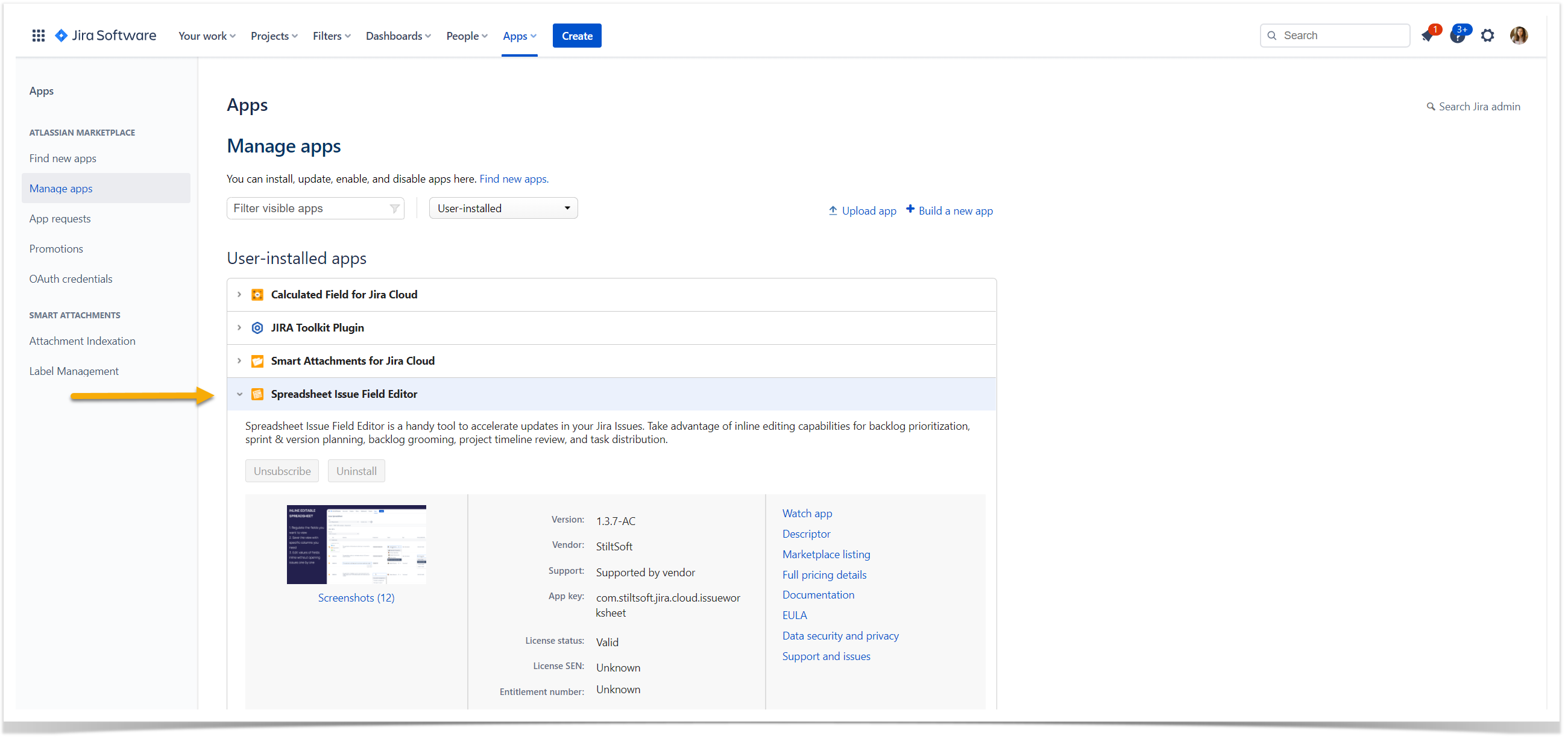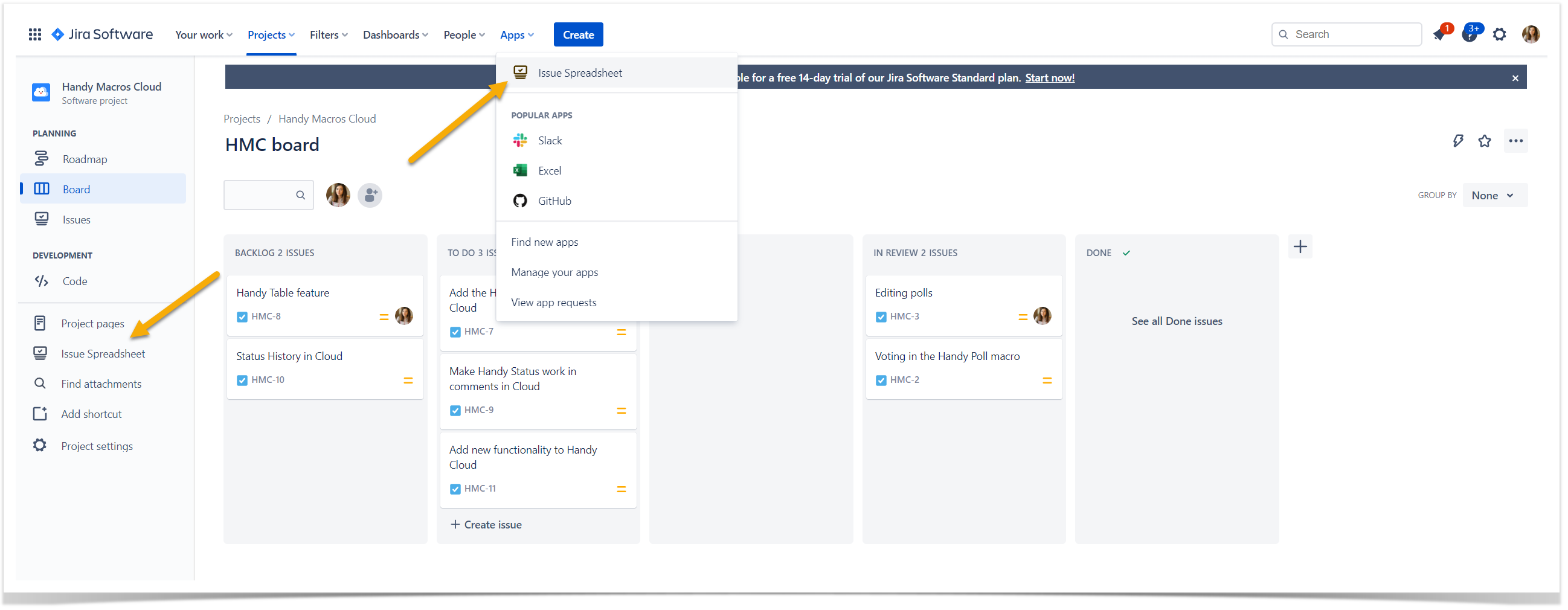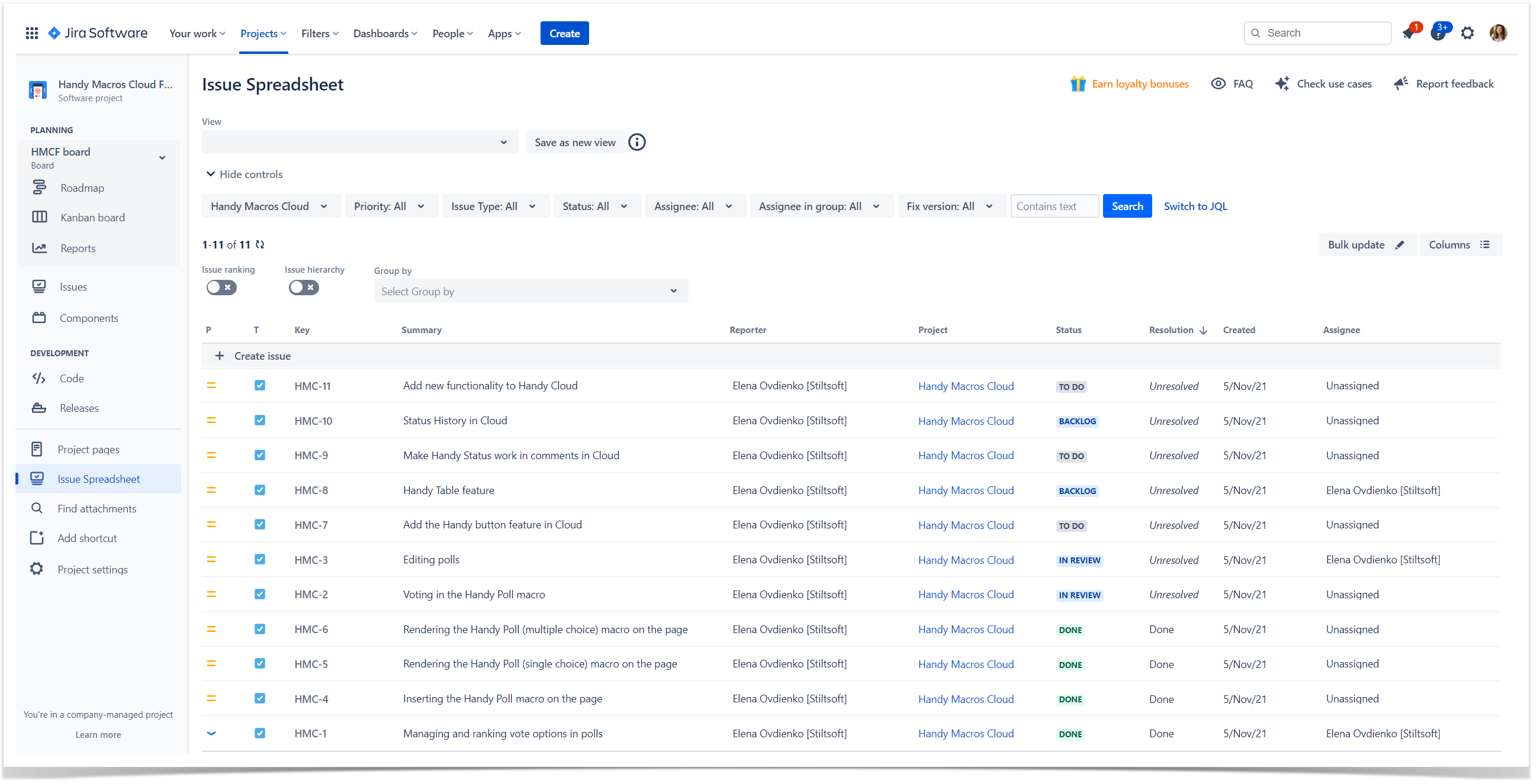Start using the app
- Navigate to Settings > Apps > Manage apps
- Click Find new apps
- Search for Spreadsheet Issue Field Editor and install it.
You're all set.
Open Issue Spreadsheet
You can view, customize, and manage the list of your Jira Cloud issues in the Issue Spreadsheet section.
- Navigate to Apps > Issue Spreadsheet at the Jira top navigation bar or select Issue Spreadsheet on the sidebar after choosing the Jira project.
2. The app loads the list of all issues stored in your Jira Cloud.