FAQ
Is it possible to change the fields in the form request on a forum?
By default, all the standard fields (such as Summary, Description, and Components) and all the required fields from the Create Issue screen of the project will be shown during request creation in a Customer Case forum.
The ability to set up the required field is only available for team-managed projects. You can propel this feature for team-managed projects by adding your vote here.
To add additional fields to the form, follow these steps:
- Go to the Jira Settings
- Select the Issues tab
- Navigate to the Custom fields
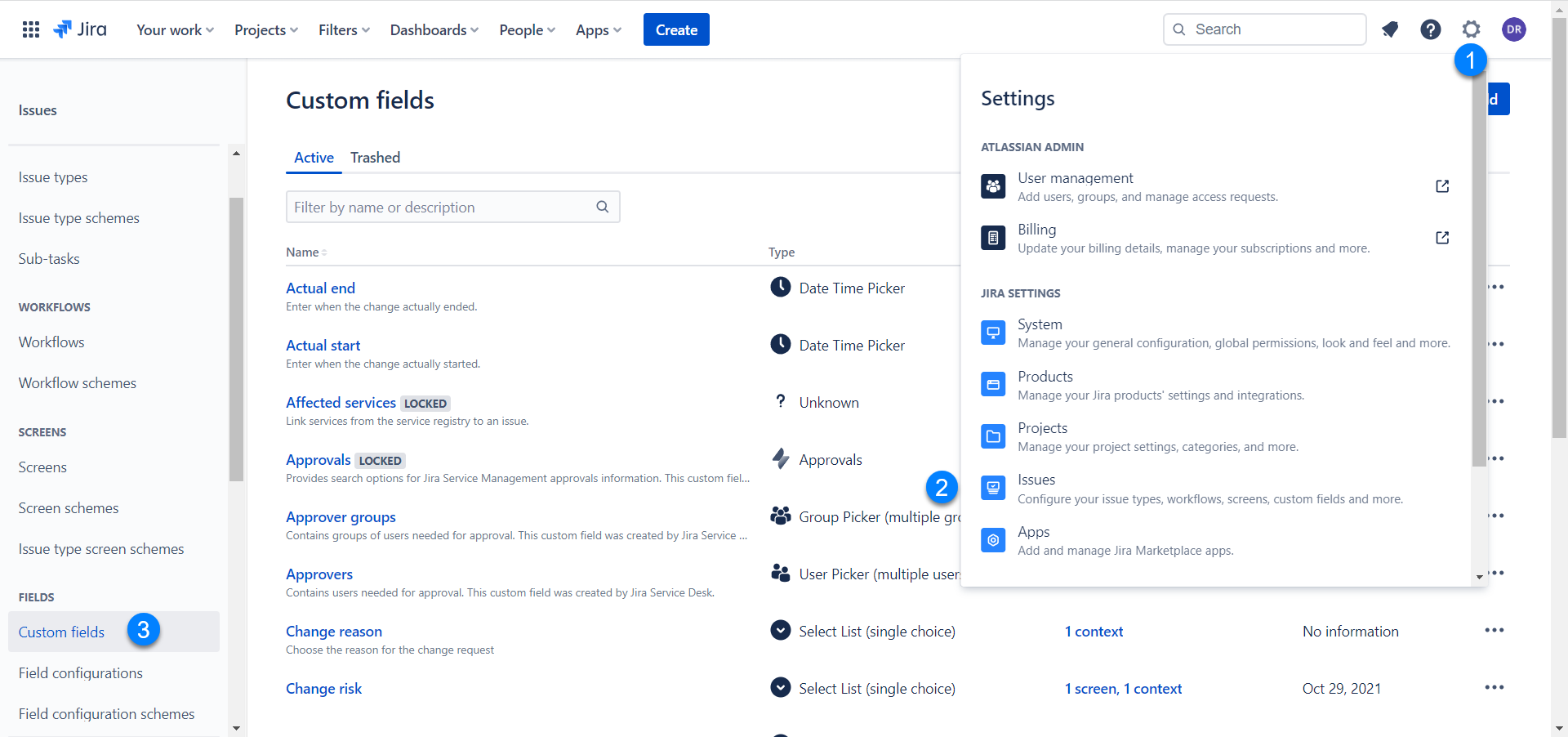
- Create a custom field and configure it
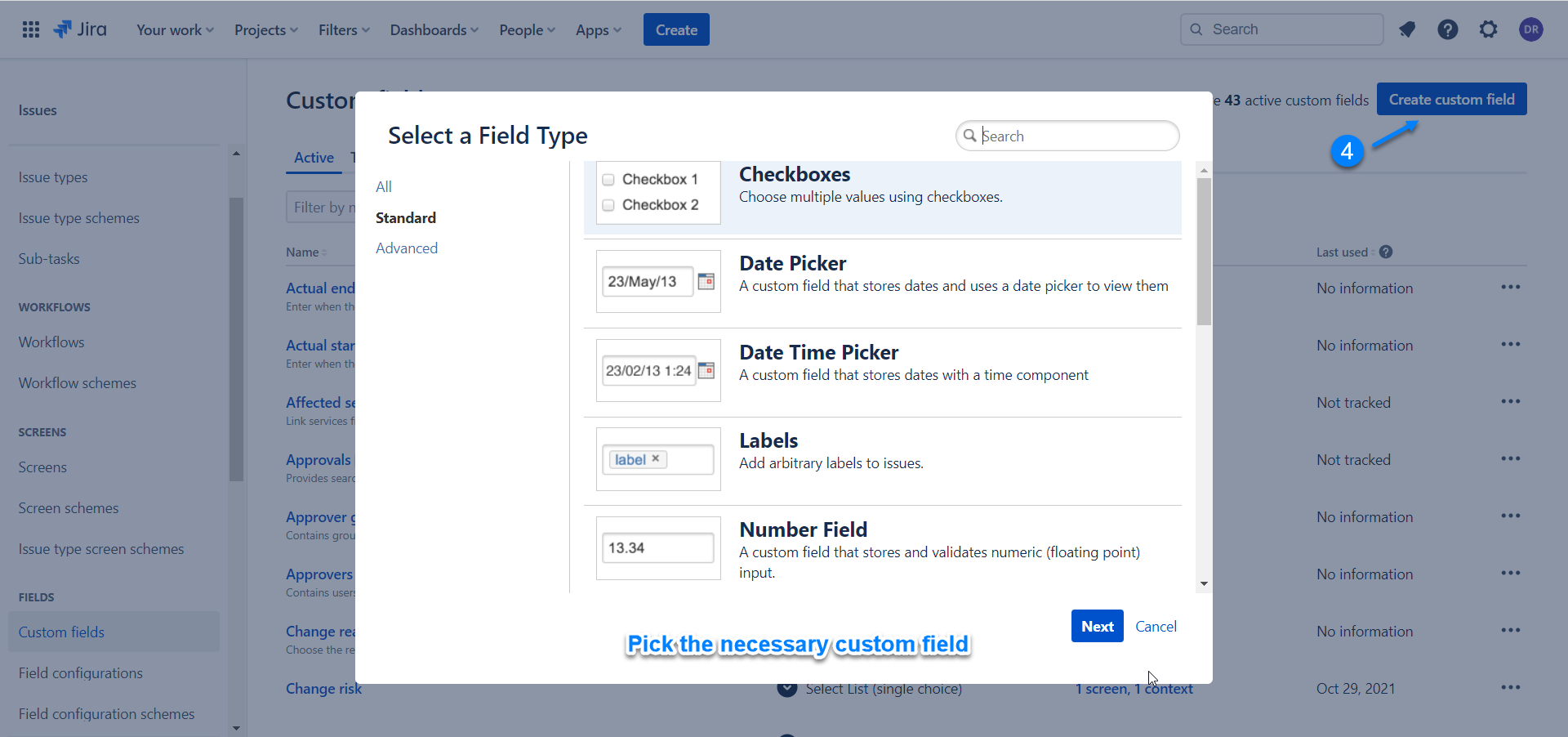
- Find a relevant Jira screen to apply this field
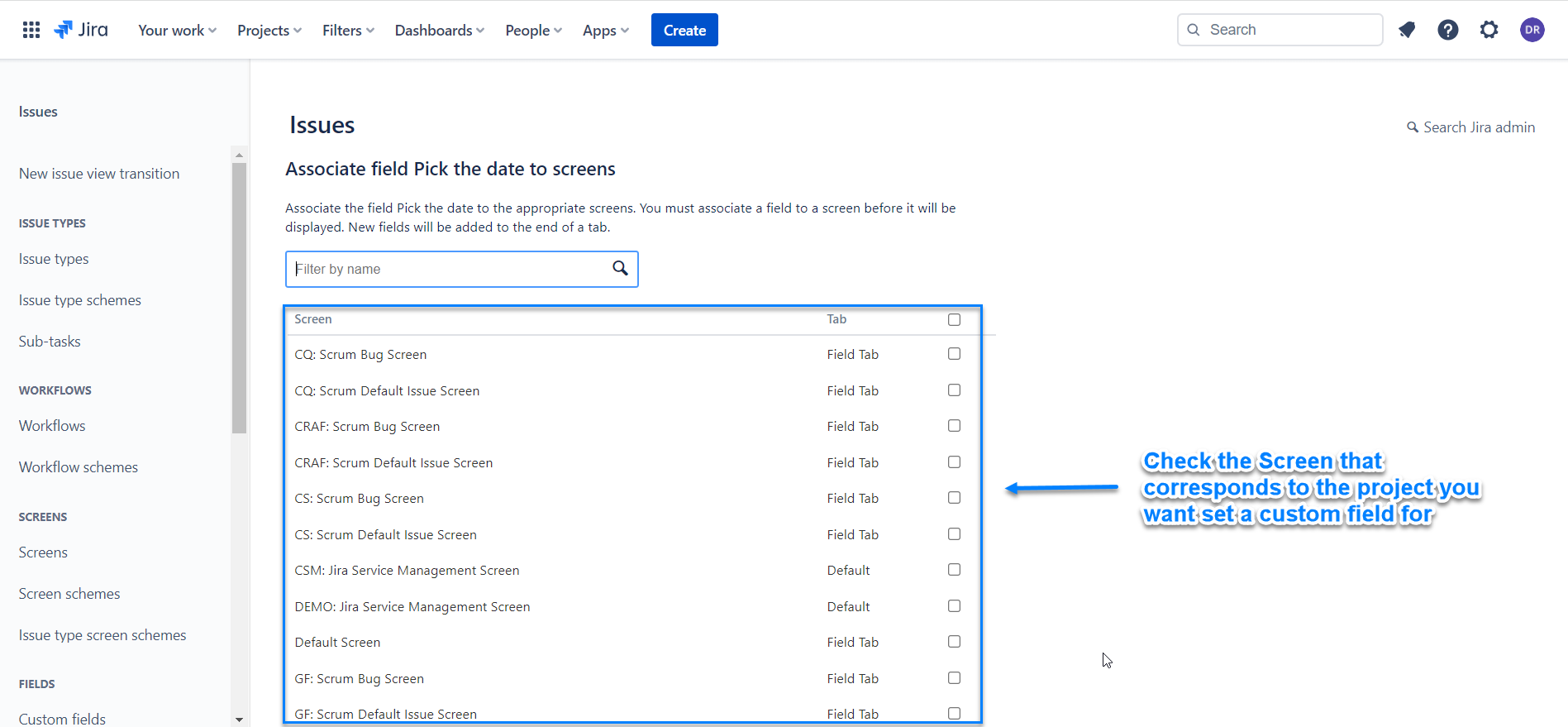
If the screen you apply a new field for is shared between multiple Jira projects, remember that a new field will also be used in these projects.
How to check what projects use the same screen?
Jira project → Project settings → Summary → Screens section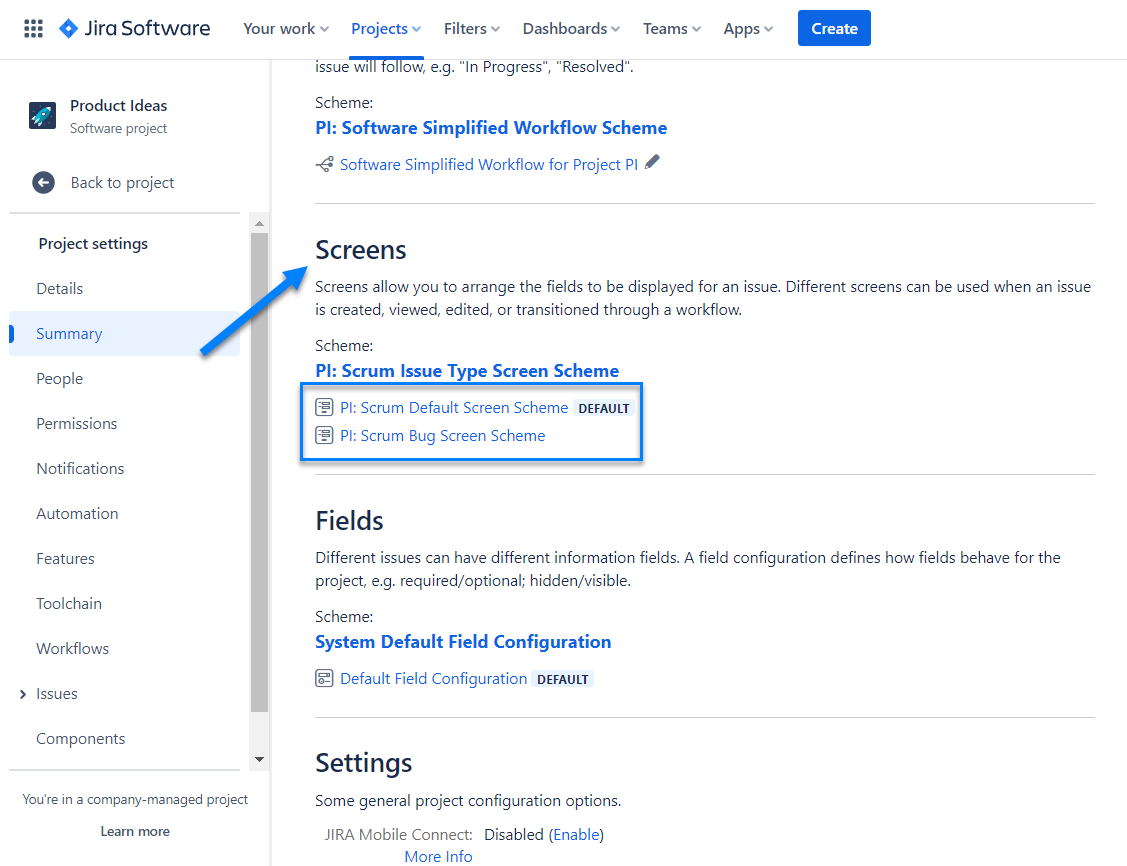
Go to the Admin Settings → Issues → Screen Schemes and check what project share the same screens.
6. Go to the Fields section
7. Find the relevant field name and select it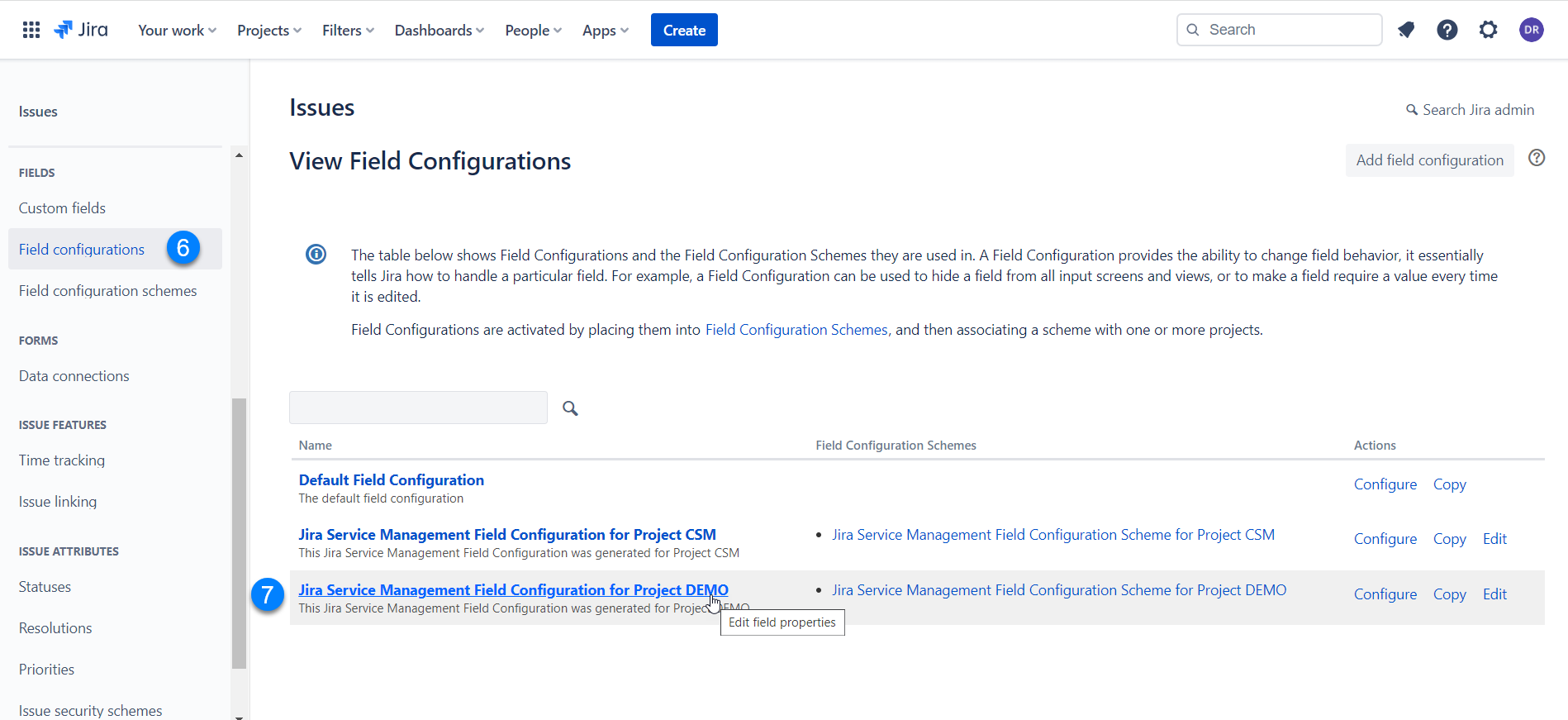
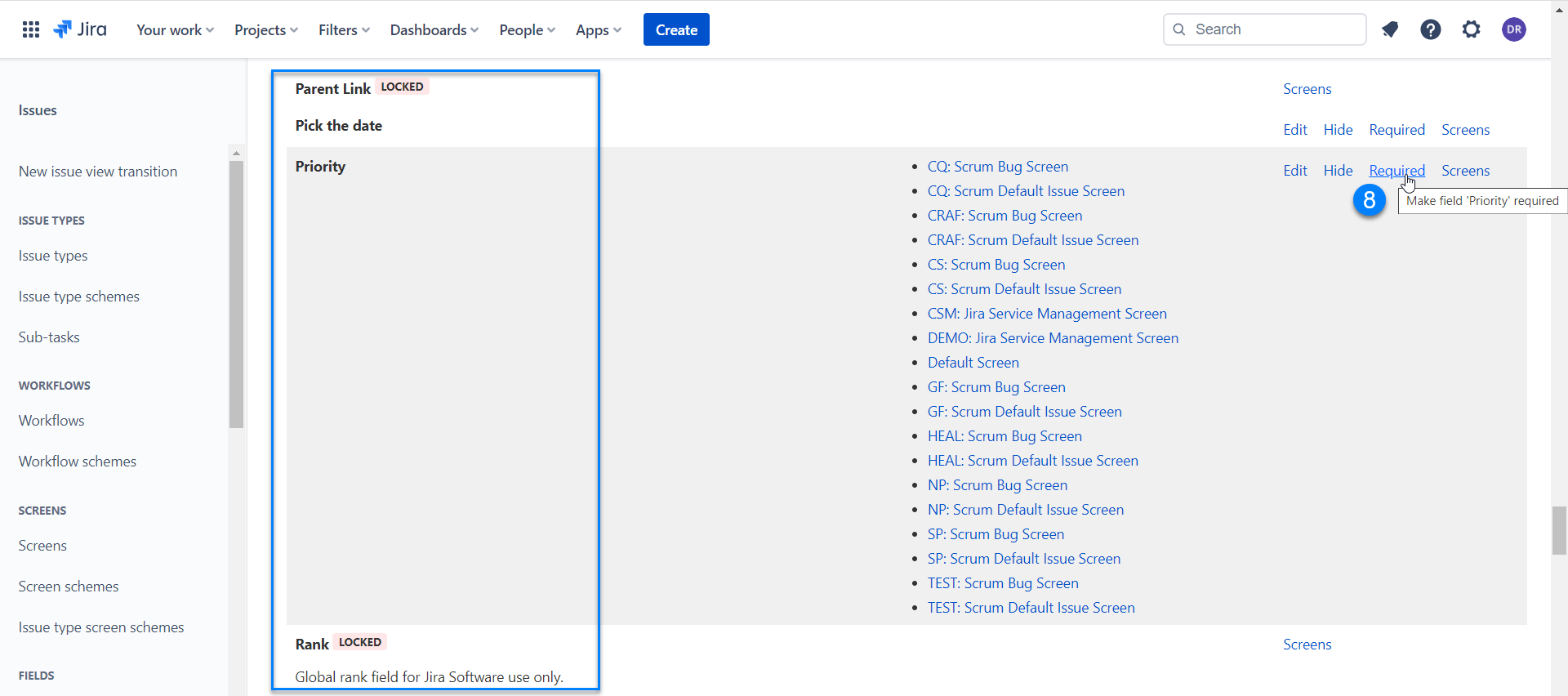
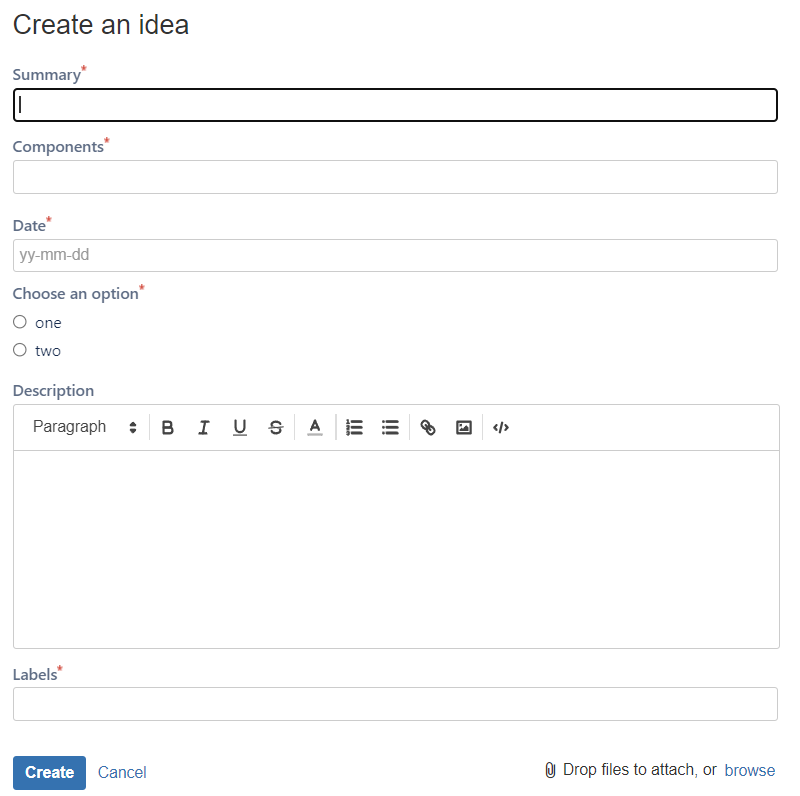
If your form has required fields except for Summary and Your email address, creating a request on the forum via email makes it impossible.
At Stiltsoft, we added the Component field to our form on the Support Forum and set it as optional to let our customers create requests via our support email address. Each component corresponds to one of our apps.
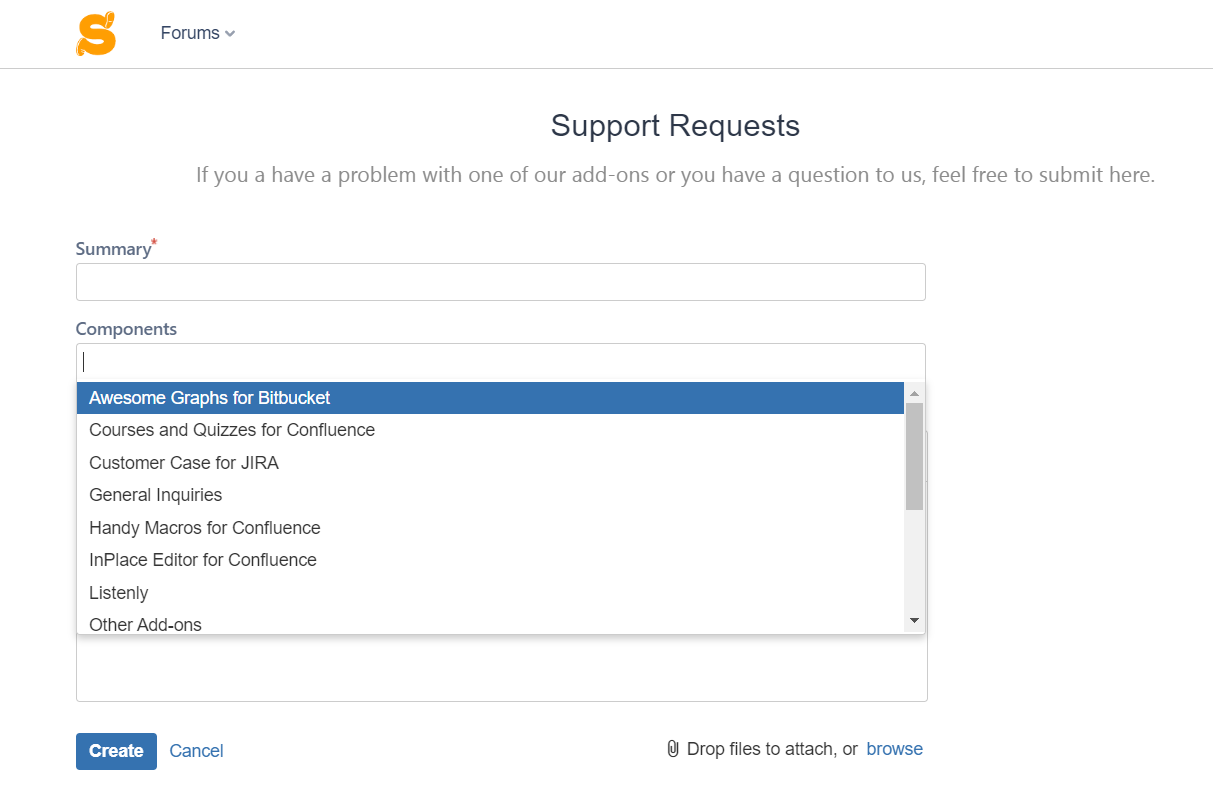
Also, each component has a particular Assignee in Jira. In our case, it's a Product Manager responsible for an app.
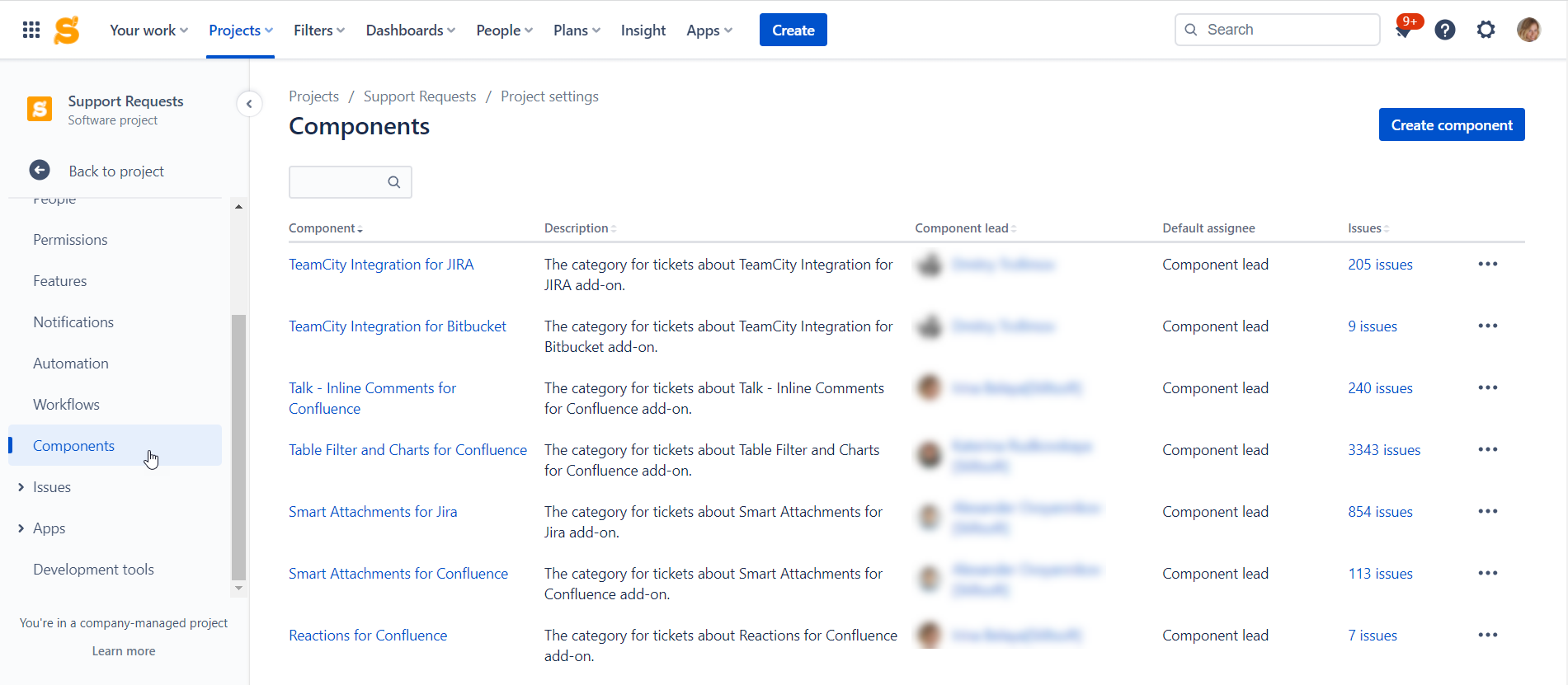
Thus, when a user defines a component in a request, a ticket is automatically assigned to the relevant Component lead (Assignee).
What user roles are available in Customer Case?
Customer Case supports three types of user roles:
- Administrator - the person who configures feedback forums and exposes them to customers and users.
- Agent - the person who reviews the customers' ideas and feature requests, indicates progress on features, and replies to customers' comments.
- User - the person who submits ideas and feature requests on feedback forums.
Are there any requirements for Jira projects used for storing submitted ideas and feature requests?
Customer Case uses Jira projects as a basis for storing the submitted requests. This includes the usage of the project's field configuration scheme. Presence of any required fields different from Summary, Description, and Component fields in the Create Issue screen of Jira will lead to the failure with request submission in Customer Case.
To avoid any issues with this, you need to make these fields as optional. For the details, please see Atlassian documentation.
Please revise your field configuration and leave only the Issue Summary, Description and Component fields as required for all your projects associated with forums.
Where can I place the public URL of my feedback forum?
You can place the public URL of your feedback forum on your websites, in your wiki system or embed into your application or product.
What information about me is available to other users of feedback forums?
Other users of feedback forums can only see your first and last names, added comments and ideas, and ideas that you voted for.
Is it possible to hide surnames when the forum is public?
The app doesn't provide the capability to hide the surnames of the forum participants. The reporters' names are fetched from their Atlassian account once leaving feedback.
Can I create a personal account in Customer Case instead of using a social profile?
Yes, you can. Please see the Creating an Account section.
How can I track progress on ideas?
You can become a watcher of the idea and receive notifications about all progress on the idea (new comments, status change). You become watcher of an idea automatically if you have created or commented it.
Can I vote multiple times for the same idea?
Each user is allowed to vote only once for the same idea. This is done to prevent false voting and spamming.
Are there any limits for idea votes per forum?
No, there are no limits for votes within the same forum. You can vote for any idea you like or want have in the product.
Is it possible to create a private forum with access restricted to certain people?
Yes, it is possible. Please see the Setting Access Restrictions for Forums section.
What will happen if I delete the forum?
Removal of the feedback forum causes reset of votes. Ideas and comments from users will be preserved in JIRA. If you decide to restore the forum, all ideas will be restored, but comments and votes will be reset.
How do I pre-define the request summary through the URL query?
- Open the appropriate forum and switch to the request creation form.
- In the address line of your browser, you can see the address of this page. Its pattern looks like - https://{portal-address}/forums/{forum-name}/ideas/create.
- Append the summary parameter to the address: ?summary=request_summary_text. (You need to enter the text of your summary).
- As the result, you will receive something like this: https://stiltsoft.customercase.com/forums/support-requests/ideas/create?summary=Request%20a%20demo
Where can I submit a feature request for Customer Case?
You can submit feature requests for Customer Case on its own Feedback Forum.
I cannot enable categories for the forum. What can I do?
To enable categories for your feedback or support forum, you need to configure components for the JIRA project used for feedback forum.
For regulating the required or optional selection of the category during idea or request submission, you need to set the Required or Optional status for the Component field in JIRA.
- Open the JIRA project.
- Open the Project Administration section.
- Locate the Fields section and click the project field configuration.
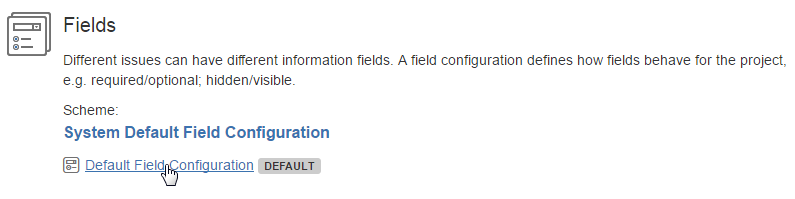
- Locate the Component field and click Required or Optional.
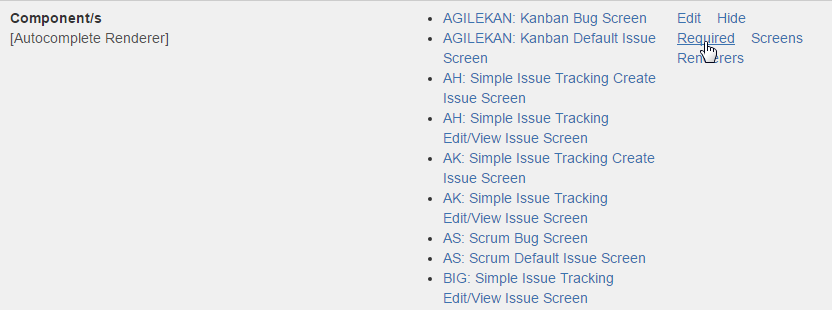
When using a shared field configuration, your modifications in the status of the Component fields will be propagated to other projects associated with this field configuration.
I cannot find my project in the Create Forum form. What can I do?
You may encounter such an issue with projects using the non-default permission scheme, for example, Service Desk projects. You shoud grant the following permissions to the atlassian-addons-project-access role or to the Customer Case for Atlassian Cloud user:
- Browse Projects
- Create Issues
- Add Comments
- Edit All Comments
- Edit Issues
- Create Attachments
- Open the administration console.
- Navigate to Issues > Permission Schemes.
- Locate the permission scheme used by Service Desk projects and click the Permissions link.
- On the opened page, click the Grant permission link.
- Grant the required permissions to the project role or the user mentioned above.
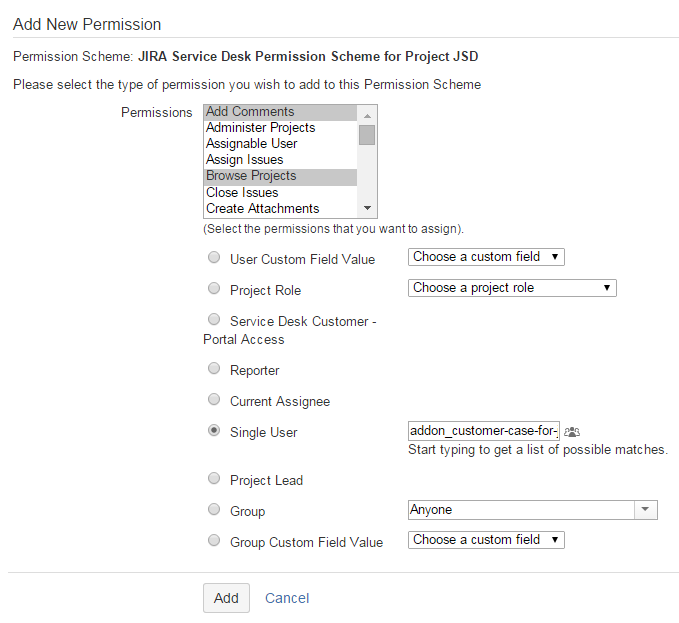
- Click Add when complete.
For the details on permission scheme management, refer to Atlassian Documentation.
Is possible to enable a custom domain name for the portal?
Yes, it is possible. Learn about it in the following guidelines.
Is it possible to make a custom domain name secure?
Yes, it is possible. Read the information on this page and contact us upon reading.
- Is it possible to change the fields in the form request on a forum?
- What user roles are available in Customer Case?
- Are there any requirements for Jira projects used for storing submitted ideas and feature requests?
- Where can I place the public URL of my feedback forum?
- What information about me is available to other users of feedback forums?
- Is it possible to hide surnames when the forum is public?
- Can I create a personal account in Customer Case instead of using a social profile?
- How can I track progress on ideas?
- Can I vote multiple times for the same idea?
- Are there any limits for idea votes per forum?
- Is it possible to create a private forum with access restricted to certain people?
- What will happen if I delete the forum?
- How do I pre-define the request summary through the URL query?
- Where can I submit a feature request for Customer Case?
- I cannot enable categories for the forum. What can I do?
- I cannot find my project in the Create Forum form. What can I do?
- Is possible to enable a custom domain name for the portal?
- Is it possible to make a custom domain name secure?