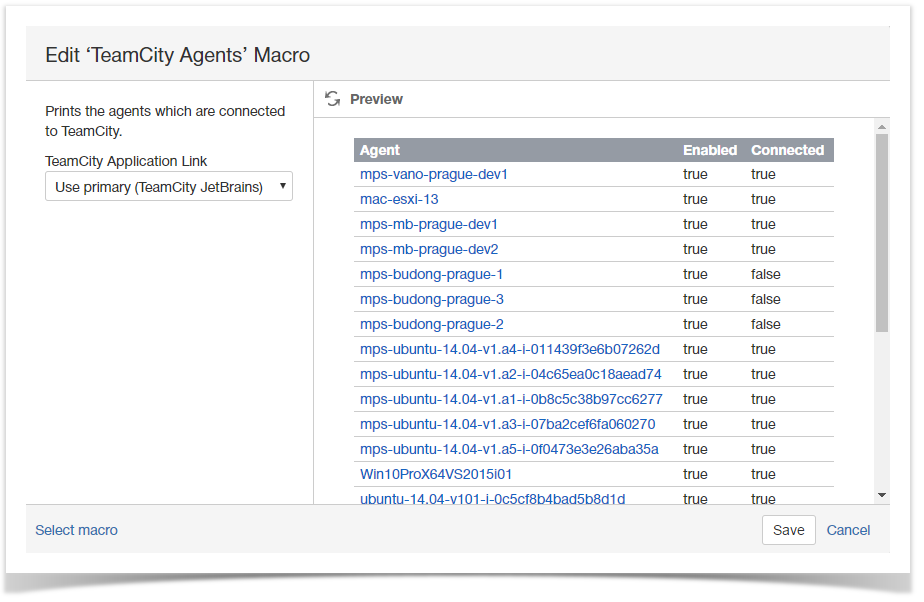TeamCity is the continuous integration server developed by JetBrains. By adding the TeamCity Agents macro to a Confluence page, you can display information about the available agents on your Confluence pages.
Before you can use this macro, your Confluence and TeamCity server should be connected via Application Links. People viewing the page will see information about the available TeamCity agents. Data are retrieved through TeamCity user account, so Confluence users needn't even have an account in TeamCity to view available agents. The add-on supports work with multiple TeamCity servers, so you can instantly view all available agents in one place.
Adding the TeamCity Agents macro to a page
- In the Select Macro form, select the TeamCity Agents macro.
- Select the appropriate TeamCity instance, which data about agents is retrieved from.
- Click Insert.
- Save the page.
Once you have saved the page, you will see the table with the following information:
- Agent - name of the agent (machine name);
- Enabled - status of the agent (either enabled or disabled);
- Connected - connection status of the agent (connected or disconnected).
You can also view detailed information about the build agent, by clicking the appropriate entry in the Agent column of the data table.
Code examples
The following examples are provided for advanced users who want to inspect or edit the underlying markup for a Confluence page.
Macro name: teamcity-agents
Macro body: None.
The following parameter is available in storage format.
| Parameter Name | Required | Default | Parameter description and accepted values |
|---|---|---|---|
server | no | By default, the primary application link is selected. If the primary application link is used, this parameter is not available in the storage format. | Name of the application link used for integration with TeamCity server. |
macro-id | Automatically assigned | ID of the macro on the page. | Confluence assigns ID of the macro automatically. |
Storage format example
Below you can find the example of storage format. The selected application link is not indicated anyhow in the storage format.
<ac:structured-macro ac:name="teamcity-agents" ac:schema-version="1" ac:macro-id="ad94ced7-5755-4a13-890a-a062cfab09d8"> <ac:parameter ac:name="server">TeamCity StiltSoft</ac:parameter> </ac:structured-macro>