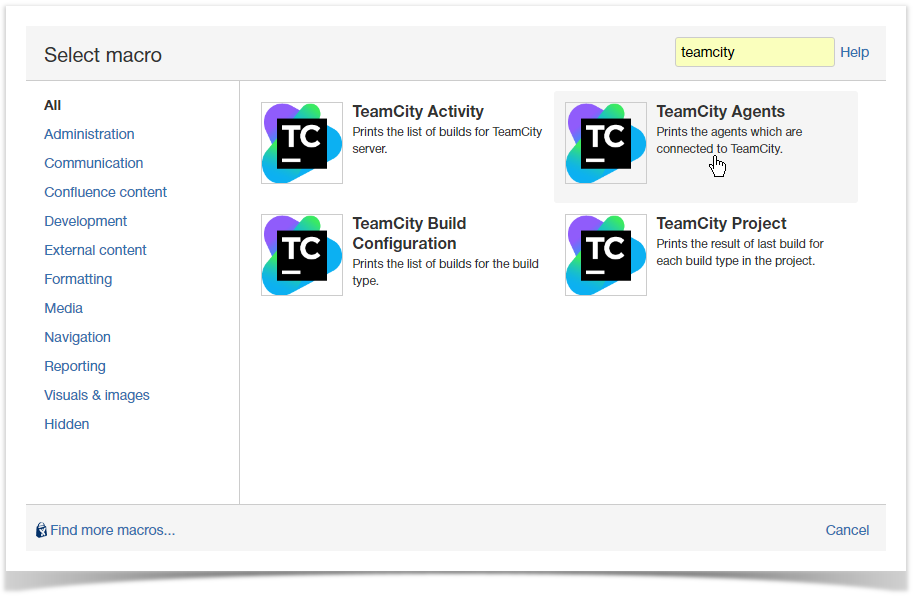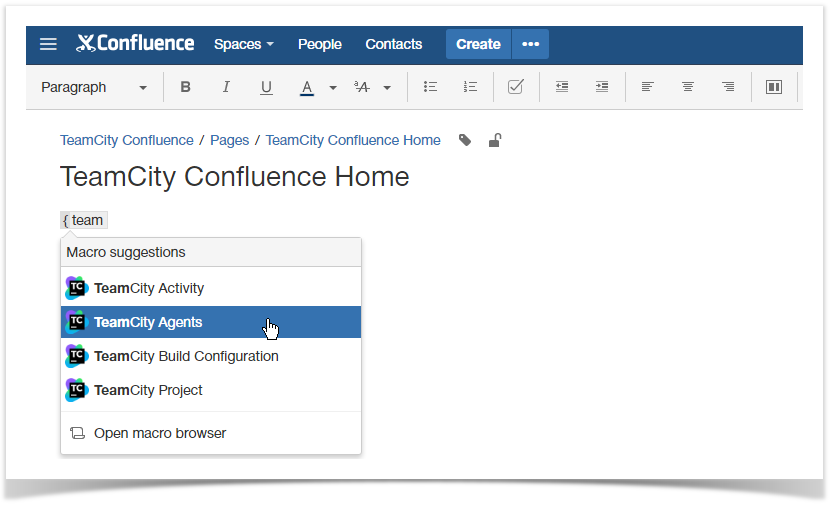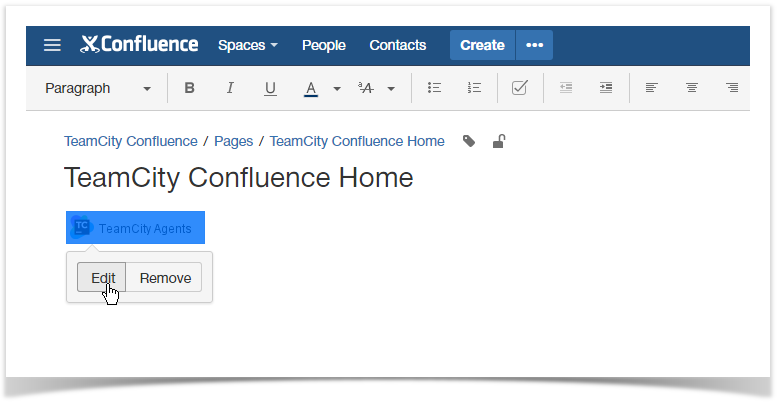TeamCity Add-on for Confluence allows you to insert the 4 macros, as follows:
- TeamCity Activity - shows the recent TeamCity activity;
- TeamCity Agents - shows the available TeamCity agents;
- TeamCity Build Configuration - shows the build configuration that is being currently used in TeamCity;
- TeamCity Project - shows the recent activity for TeamCity project.
Including Macros with the Macro Browser
To add a macro to a page:
- Open the appropriate page or create a new page.
- In the Confluence editor, choose Insert > Other Macros.
- In the Select Macro form, enter 'TeamCity' to narrow the list of macros.
- Select the appropriate macro.
Speeding up macro entry with autocompletion:
- Type { and the beginning of the macro name.
- Start typing 'teamcity' to see the list of suggested macros.
- Select the appropriate macro.
Editing an existing macro
- Locate the appropriate macro placeholder on the page and click it.
- Choose Edit. A macro dialog window will open, where you can edit the parameters of the macro.
Deleting an existing macro
- Locate the appropriate macro placeholder on the page and click it.
- Choose Remove. The macro placeholder is removed from the page.