Learning in the Confluence header is a place where you, as a learning administrator, can find:
- Create a new course
- Create a new quiz
- Manage course categories
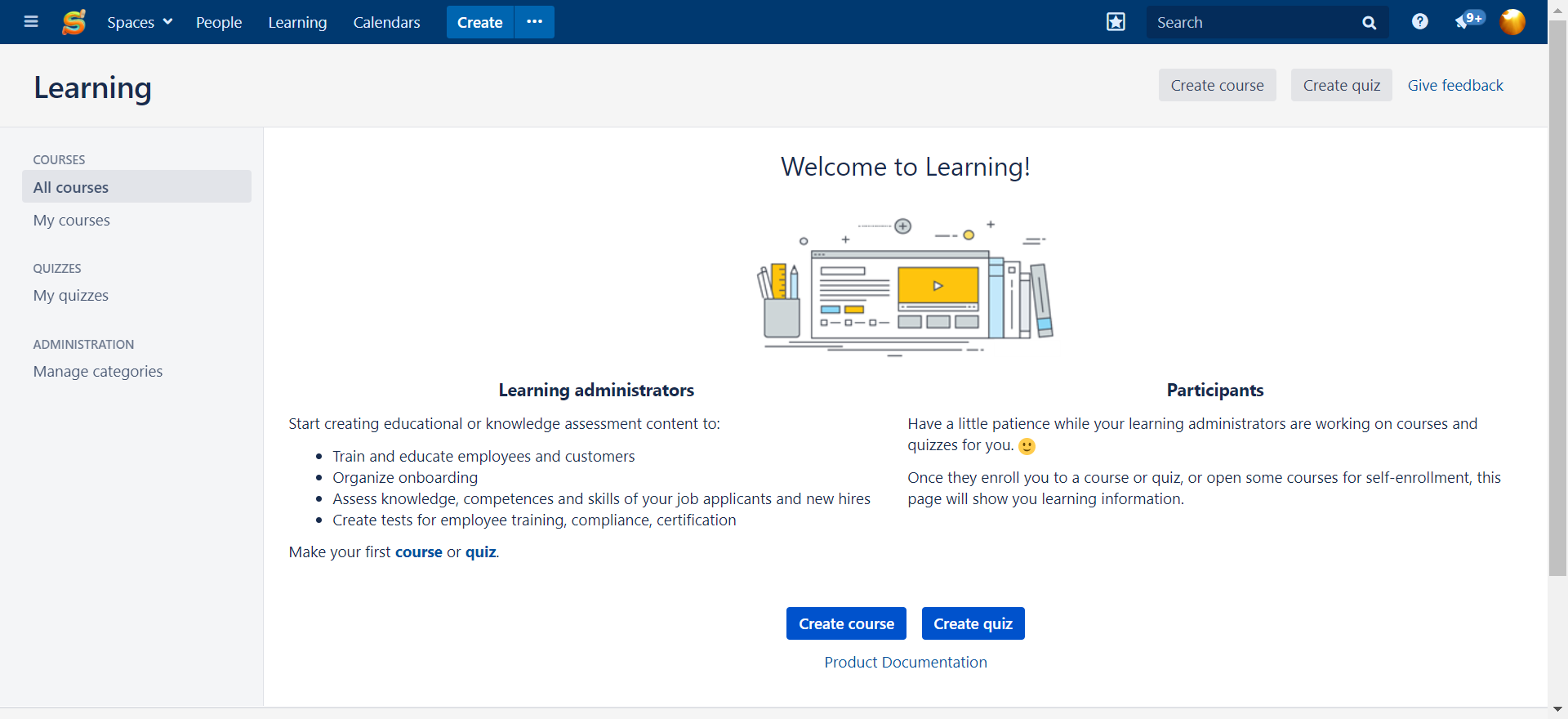
Create a new course
In addition to creating courses via Create dialog in a Confluence header, you can create them while on Learning page. Just click Create course in the top right corner, select a space for your future course and give it a name.
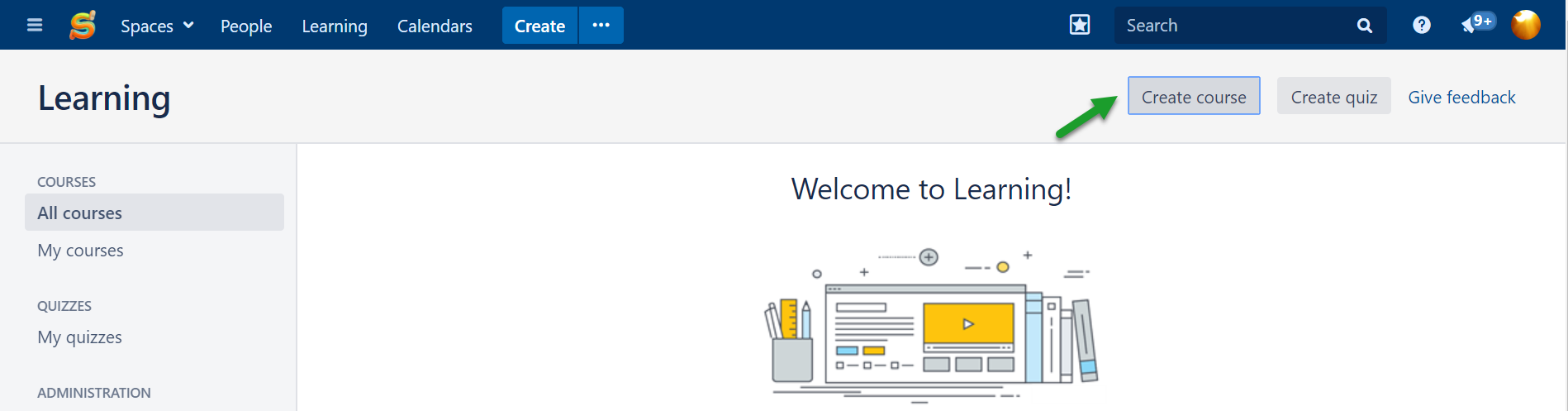
Create a new quiz
Just like with courses, in addition to creating quizzes via Create dialog, you can create them while on Learning page. Just click Create quiz in the top right corner, select a space for your future quiz and give it a name.
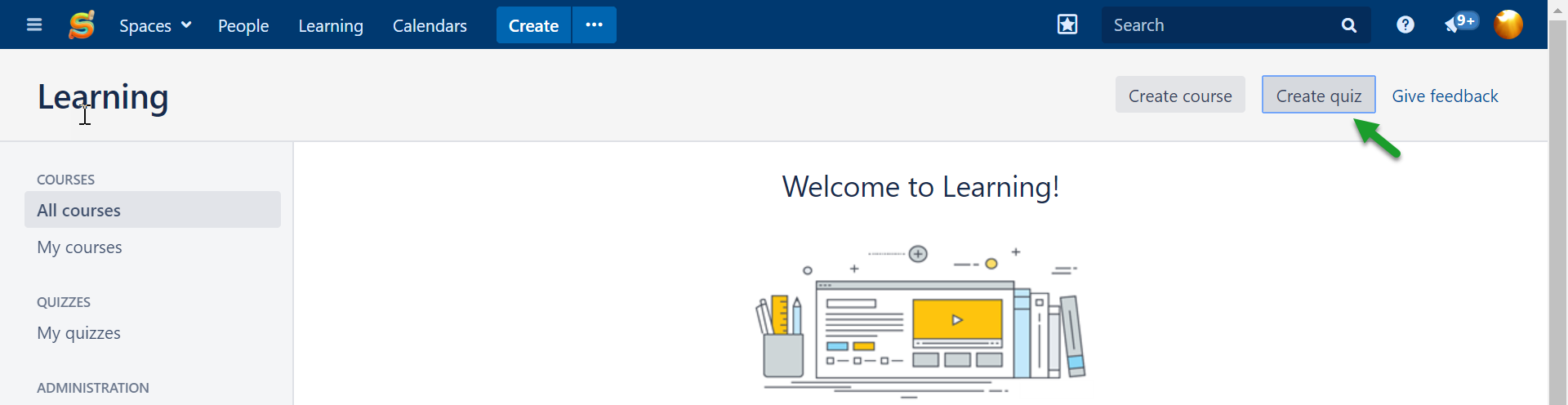
Manage course categories
It is possible to assign categories to courses to organize them for participants on Learning page. Learn more
Let people self-enroll
As an alternative to enrolling people to a course, you can allow participants to self-enroll in Learning. Learn more
Learning for Participants
On Learning page participants can find:
Useful Links
Add courses to Learning
Learning portal for participants