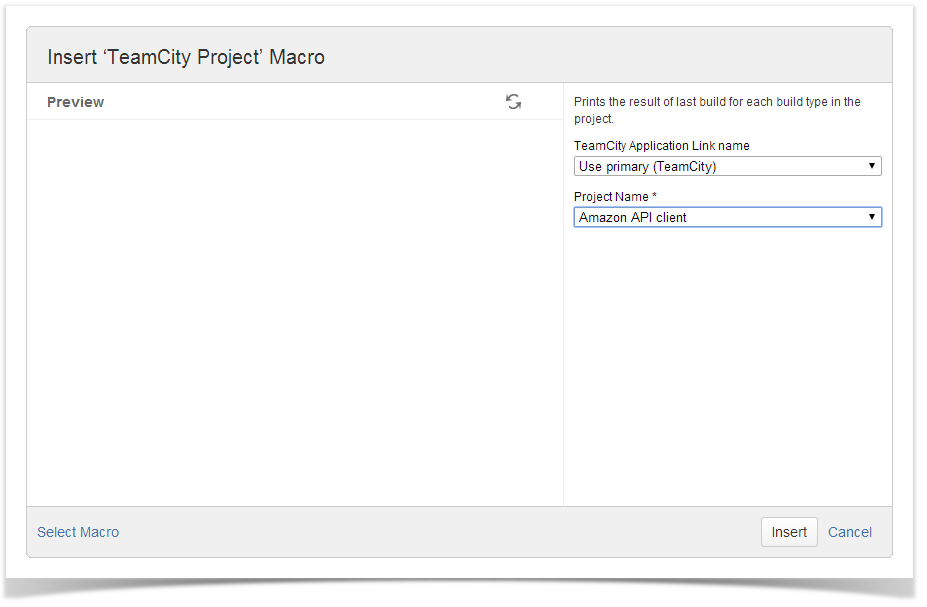TeamCity is the continuous integration server developed by JetBrains. By adding the TeamCity Build Configuration macro to a Confluence page, you can display information about the current project activity.
Before Before you can use this macro, your Confluence and TeamCity server should be connected via Application Links. People viewing the page will see information about activity for the selected project from TeamCity server. Data are retrieved through the single TeamCity user account, so Confluence users needn't even have an account in TeamCity to view information about project activity. The add-on supports work with multiple TeamCity servers, so you can instantly view activity for multiple projects for one or several TeamCity servers.
Adding the TeamCity Project macro to a page
...
- In the Select Macro form, select the TeamCity Project macro.
...
- Select the appropriate TeamCity instance and the project, which data about project activity is retrieved from.
...
- Click Insert.
...
- Save the page.
Once you have saved the page, you will see the table with the following information:
...