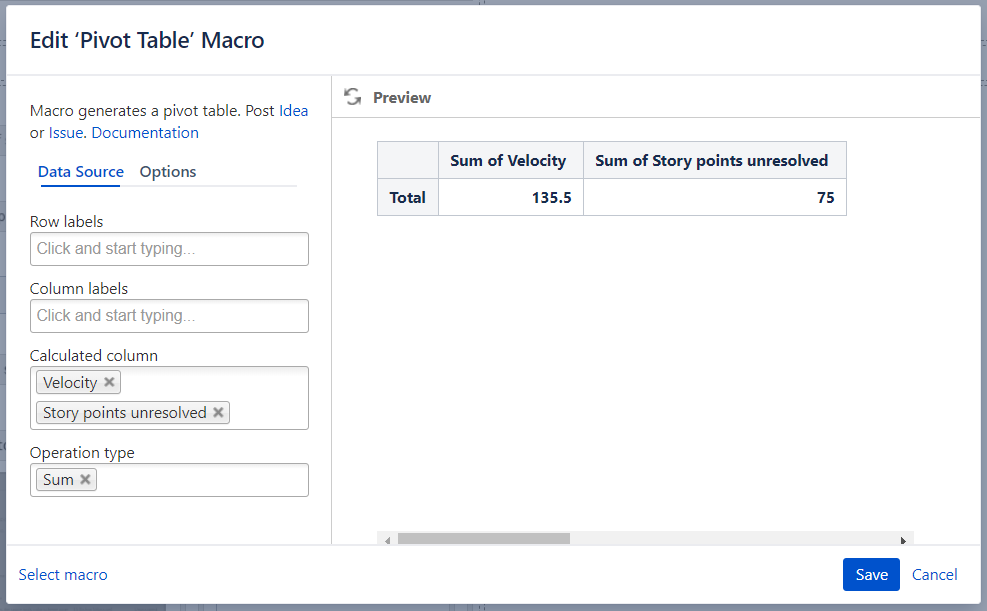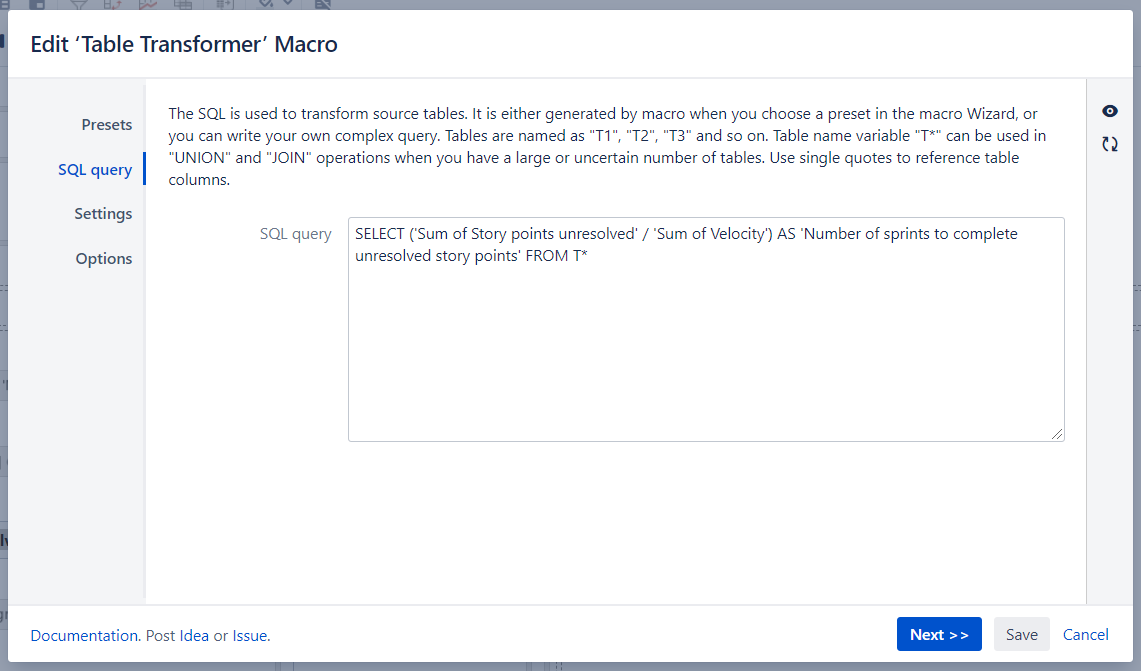Download PDF
Download page Calculating Velocity.
Calculating Velocity
Overview
The Source Table:

The Result:
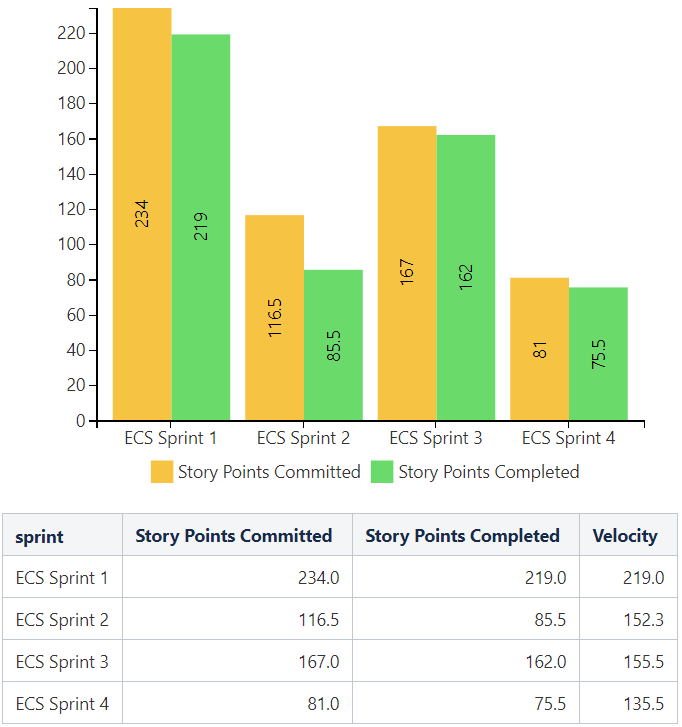
Macro combination:
- Insert the Jira Issues macro.
- Wrap the Jira Issues macro in the Table Filter macro.
- Wrap the Table Filter macro in the Pivot Table macro.
- Wrap the Pivot Table macro and the table containing statuses in the Table Transformer macro.
- Wrap the Table Transformer macro in the Chart from Table macro.
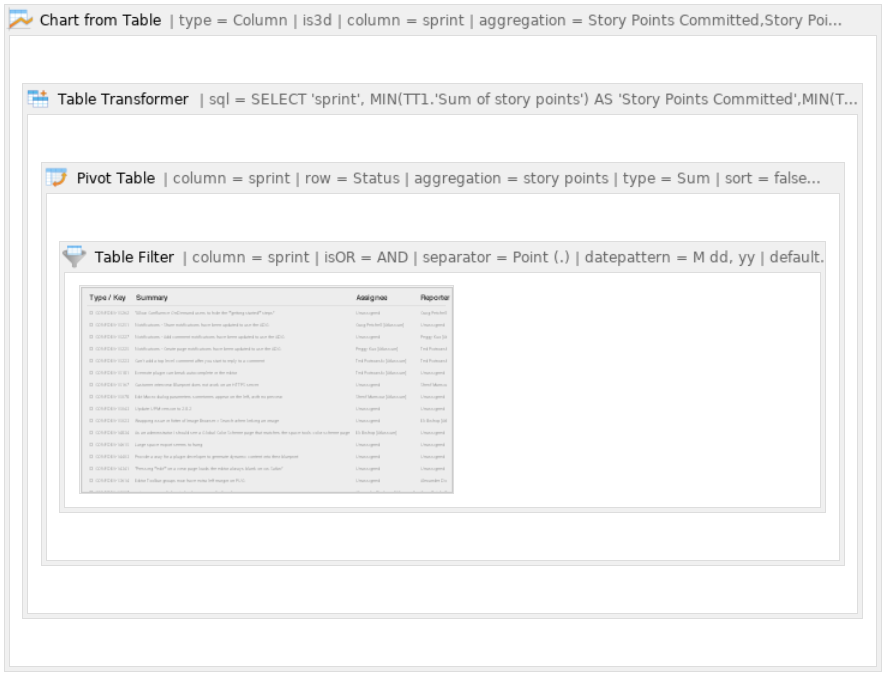
Macro configuration
Table Filter:Filter Column | Sprint |
|---|---|
Filter Type | Dropdown |
Filter Values | Reversed filter '-empty-' |
Row Labels | Sprint |
|---|---|
Column Labels | Status |
Calculated Column | Story points |
Operation Type | Sum |
See also a page: Aggregating Tasks when One Task is Included in Multiple Sprints
Table Transformer:
Use the following SQL query:
SELECT 'sprint',
MIN(TT1.'Sum of story points') AS 'Story Points Committed',
MIN(TT1.'Sum of story points Done') AS 'Story Points Completed',
AVG(TT2.'Sum of story points Done') AS 'Velocity'
FROM T1 AS TT1
JOIN T1 AS TT2 on TT1.'sprint' >= TT2.'sprint'
WHERE TT1.'sprint'<>"Total"
GROUP BY TT1.'sprint'
ORDER BY TT1.'sprint'Additional parameters:
Set the Decimal places option: 1.
Type | Column |
|---|---|
Labels Column | Sprint |
Values Column | Story Points Committed, Story Points Completed |
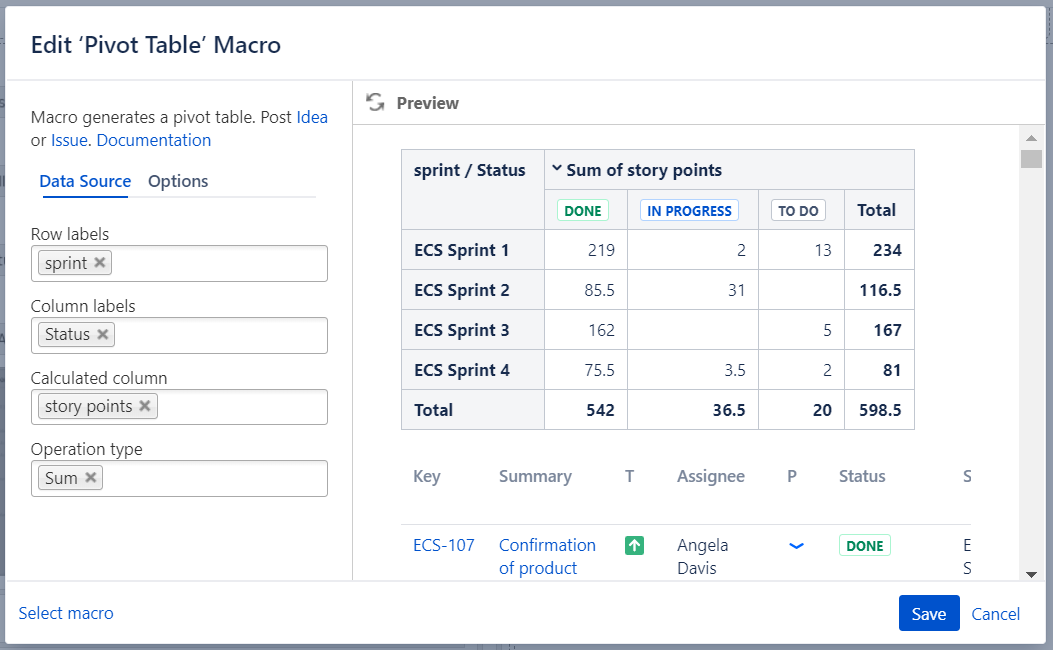
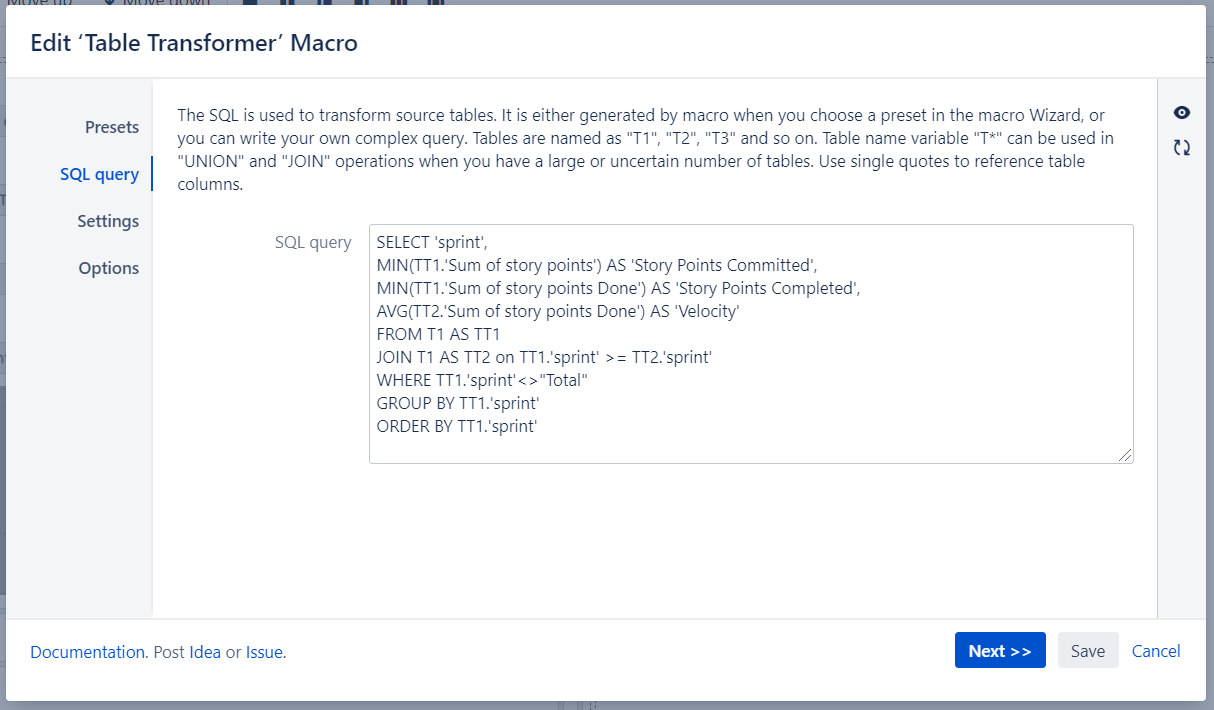
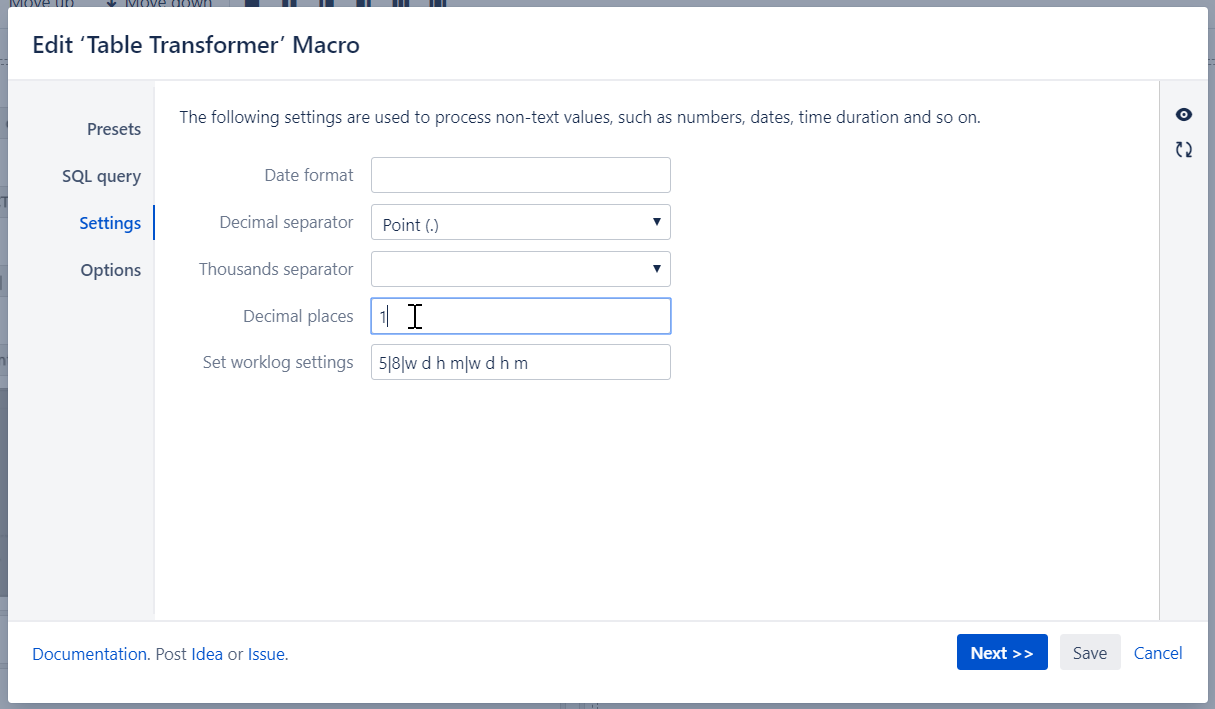


Bonus: how to calculate the number of sprints to complete all the unresolved story points depending on the latest value of the team's Velocity

Macro combination:
- Insert a table with two columns and rows. Name the first column 'Velocity' and the second column 'Story points unresolved'.
- In the first column:
- Insert the Table Transformer macro calculating Velocity (according to the instructions above) with the help of the Table Excerpt and Table Excerpt Include macros).
- Wrap the Table Excerpt Include macro in the Table Transformer macro.
- In the second column:
- Insert the Jira Issues macro.
- Wrap the Jira Issues macro in the Table Filter macro.
- Wrap the Table Filter macro in the Pivot Table macro.
- Wrap the table in the Pivot Table macro.
- Wrap the Pivot Table macro in the Table Transformer macro.
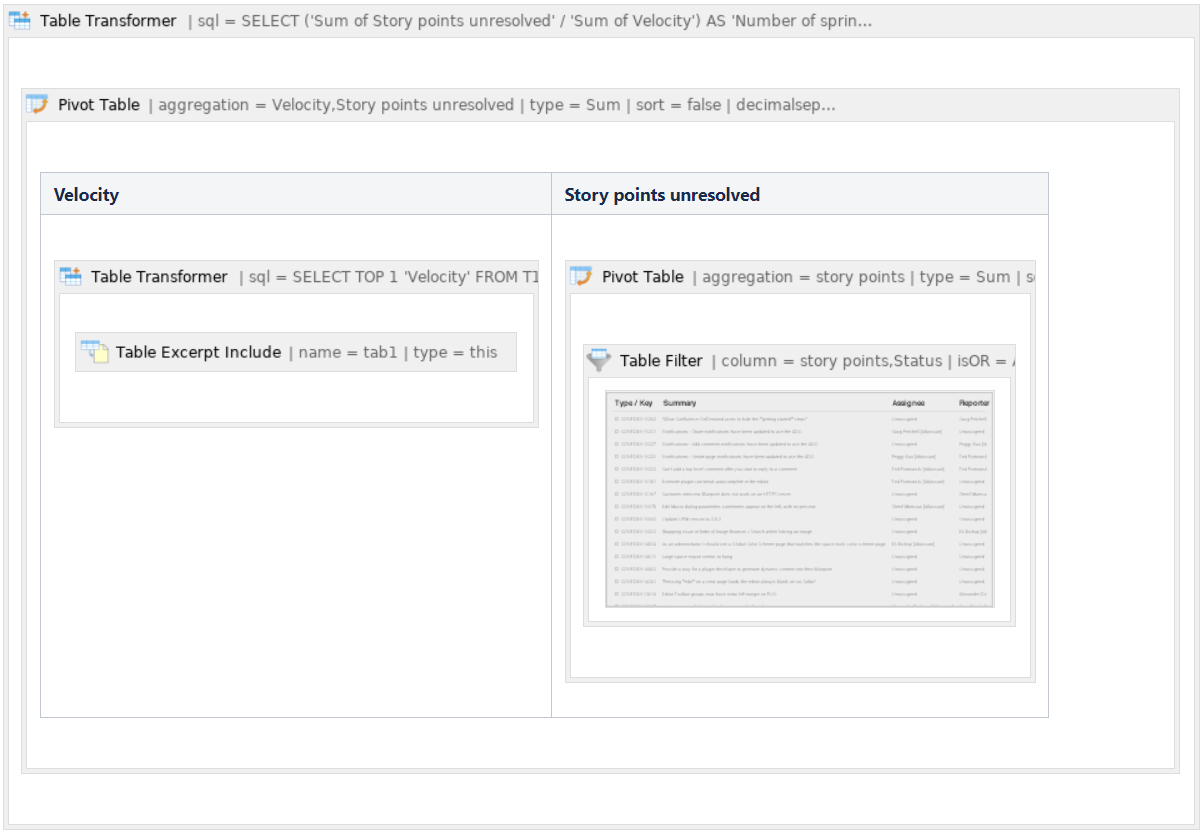
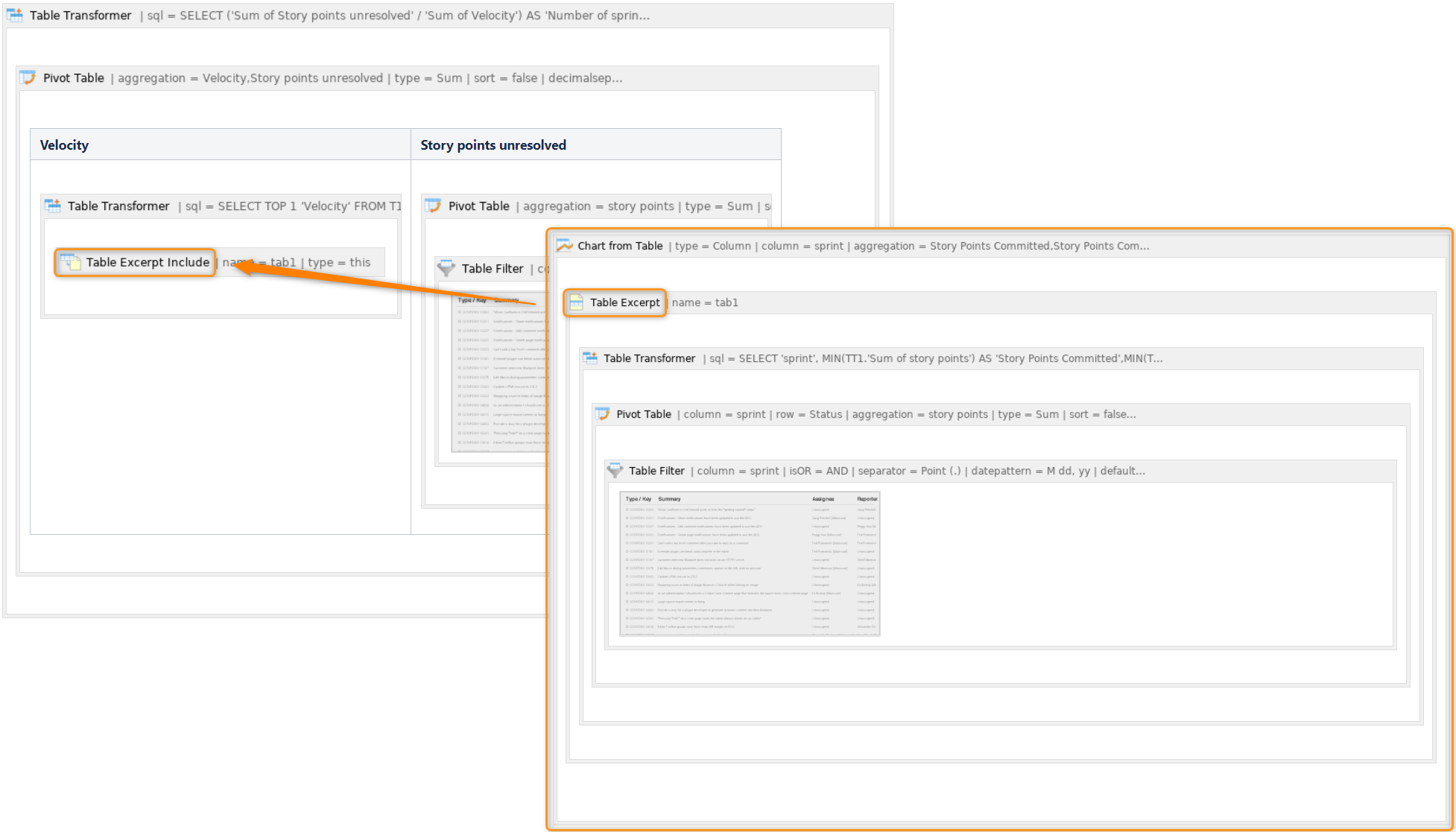
Macro configuration:
For the first column of the table:
Table Transformer:
Use the following SQL query:
SELECT TOP 1 'Velocity' FROM T1 ORDER BY 'sprint' DESCFor the second column of the table:
Table Filter:Filter Column | Status |
|---|---|
Filter Type | Dropdown |
Filter Values | Reversed filter 'Done' |
Row Labels | - |
|---|---|
Column Labels | - |
Calculated Column | Story points |
Operation Type | Sum |
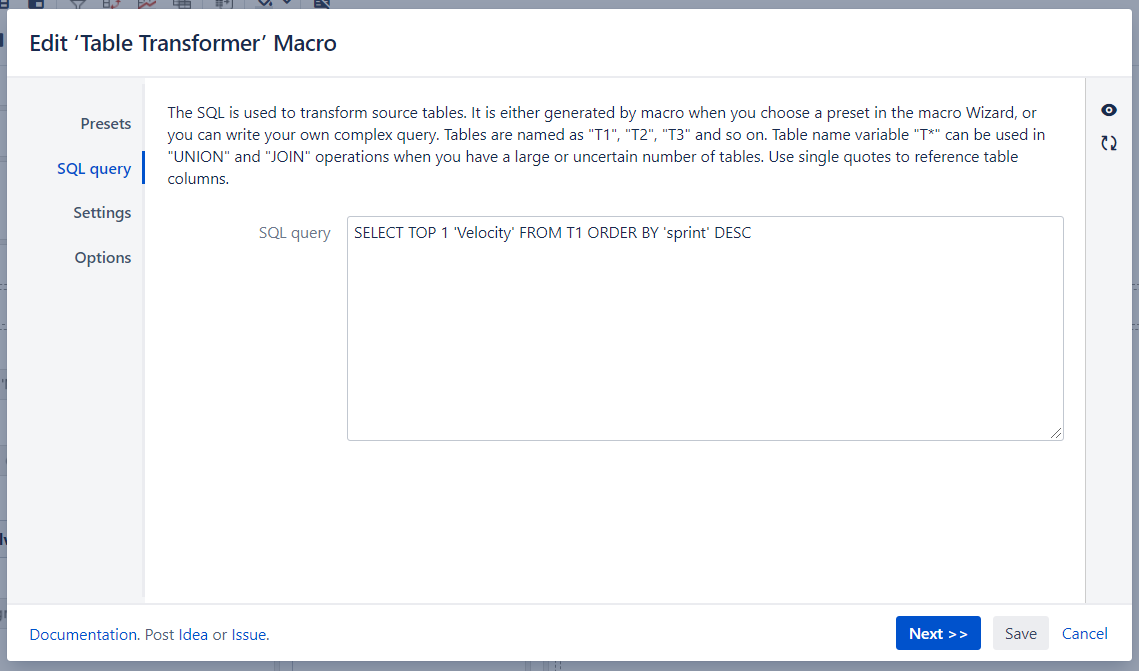
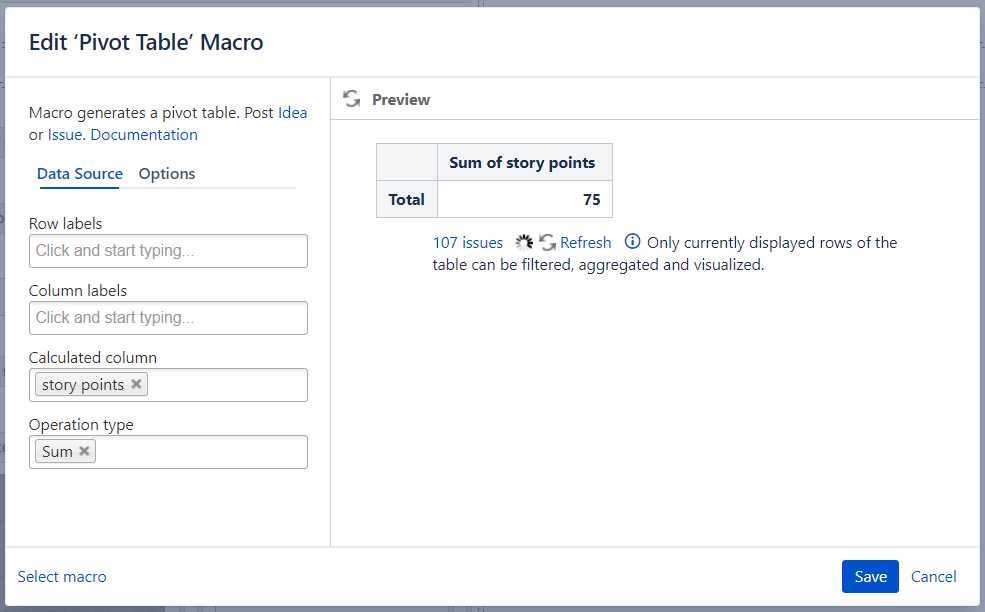
For the whole table:
Row Labels | - |
|---|---|
Column Labels | - |
Calculated Column | Velocity, Story points unresolved |
Operation Type | Sum |
Table Transformer:
Use the following SQL query:
SELECT ('Sum of Story points unresolved' / 'Sum of Velocity') AS 'Number of sprints to complete unresolved story points' FROM T*Additional parameters:
Set the Decimal places option: 1.