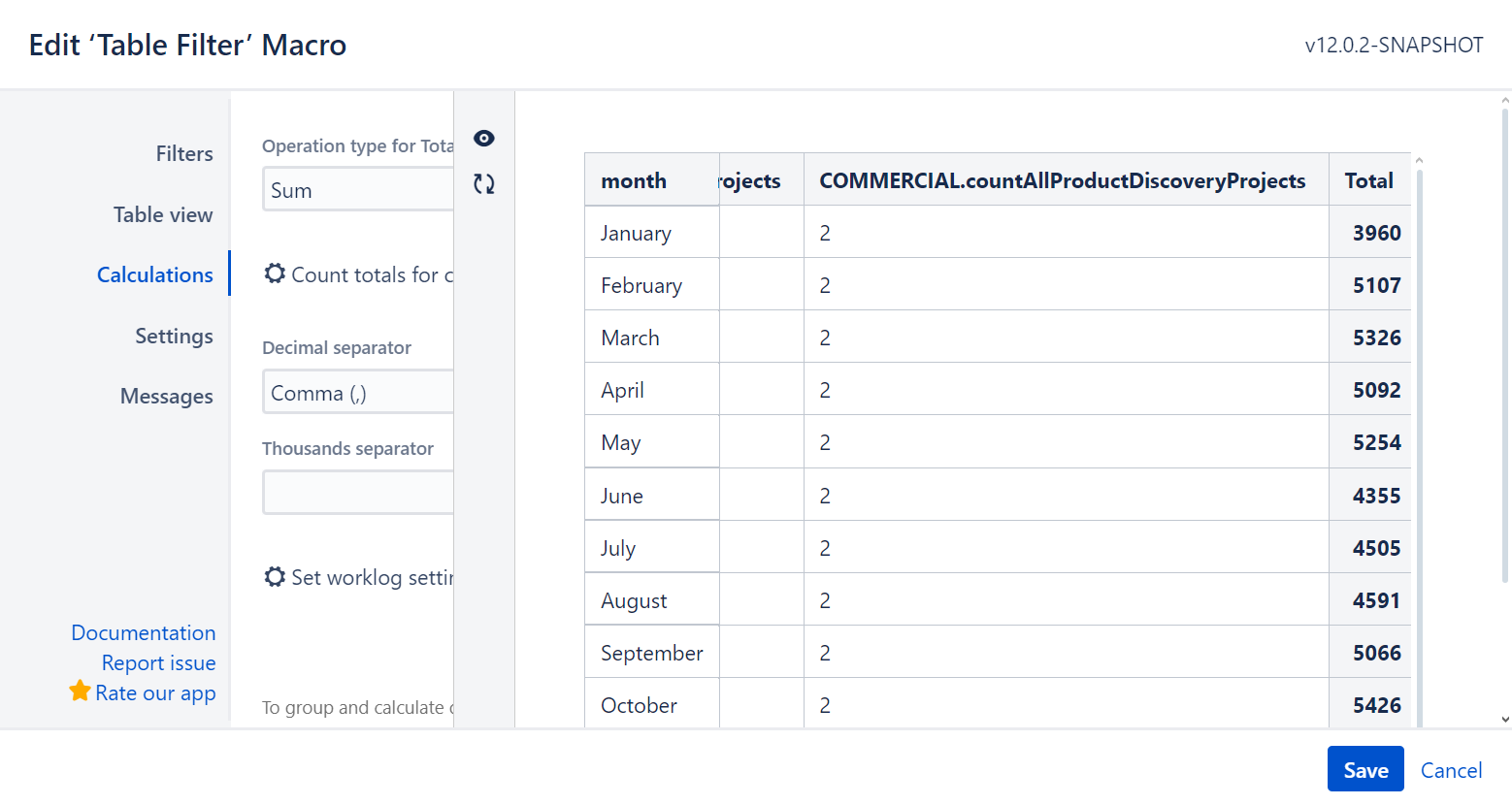PDF
Download PDF
Download page Real-life JSON file: a simple use case to try.
Real-life JSON file: a simple use case to try
JSON attachment to download
| Name | Version | Published |
|---|---|---|
| JSON_Example.json | 1 | 2024-09-05 14:38 |
[
{
"month": "January",
"EVALUATION": {
"countSupportForumRequests": 0,
"countFeedbackForumIdeas": 0,
"countFeedbackForumVotes": 0,
"countSupportForumsByCreationDate": 0,
"countSecretFeedbackForumsByCreationDate": 0,
"countFeedbackForumsByCreationDate": 0,
"countSoftwareProjectsByCreationDate": 0,
"countServiceDeskProjectsByCreationDate": 0,
"countBusinessProjectsByCreationDate": 0,
"countProductDiscoveryProjectsByCreationDate": 0,
"allCountForums": 16,
"allCountFeedbackForums": 10,
"countAllSecretFeedbackForums": 3,
"countAllSupportForums": 6,
"countAllSoftwareProjects": 10,
"countAllServiceDeskProjects": 3,
"countAllBusinessProjects": 2,
"countAllProductDiscoveryProjects": 1
},
"COMMERCIAL": {
"countSupportForumRequests": 2008,
"countFeedbackForumIdeas": 849,
"countFeedbackForumVotes": 244,
"countSupportForumsByCreationDate": 0,
"countSecretFeedbackForumsByCreationDate": 0,
"countFeedbackForumsByCreationDate": 0,
"countSoftwareProjectsByCreationDate": 0,
"countServiceDeskProjectsByCreationDate": 0,
"countBusinessProjectsByCreationDate": 0,
"countProductDiscoveryProjectsByCreationDate": 0,
"allCountForums": 239,
"allCountFeedbackForums": 130,
"countAllSecretFeedbackForums": 91,
"countAllSupportForums": 109,
"countAllSoftwareProjects": 227,
"countAllServiceDeskProjects": 3,
"countAllBusinessProjects": 7,
"countAllProductDiscoveryProjects": 2
}
},
{
"month": "February",
"EVALUATION": {
"countSupportForumRequests": 0,
"countFeedbackForumIdeas": 0,
"countFeedbackForumVotes": 0,
"countSupportForumsByCreationDate": 0,
"countSecretFeedbackForumsByCreationDate": 0,
"countFeedbackForumsByCreationDate": 0,
"countSoftwareProjectsByCreationDate": 0,
"countServiceDeskProjectsByCreationDate": 0,
"countBusinessProjectsByCreationDate": 0,
"countProductDiscoveryProjectsByCreationDate": 0,
"allCountForums": 16,
"allCountFeedbackForums": 10,
"countAllSecretFeedbackForums": 3,
"countAllSupportForums": 6,
"countAllSoftwareProjects": 10,
"countAllServiceDeskProjects": 3,
"countAllBusinessProjects": 2,
"countAllProductDiscoveryProjects": 1
},
"COMMERCIAL": {
"countSupportForumRequests": 2369,
"countFeedbackForumIdeas": 1435,
"countFeedbackForumVotes": 435,
"countSupportForumsByCreationDate": 1,
"countSecretFeedbackForumsByCreationDate": 1,
"countFeedbackForumsByCreationDate": 3,
"countSoftwareProjectsByCreationDate": 4,
"countServiceDeskProjectsByCreationDate": 0,
"countBusinessProjectsByCreationDate": 0,
"countProductDiscoveryProjectsByCreationDate": 0,
"allCountForums": 239,
"allCountFeedbackForums": 130,
"countAllSecretFeedbackForums": 91,
"countAllSupportForums": 109,
"countAllSoftwareProjects": 227,
"countAllServiceDeskProjects": 3,
"countAllBusinessProjects": 7,
"countAllProductDiscoveryProjects": 2
}
},
...
CODE
Steps to recreate
- Attach the JSON_Example.json file to your Confluence page
- Insert the Table from JSON macro (please check here how to do it)
- Set the JSON source as an "Attachment"
- Choose the attached file in the Attachment with JSON field
Now you may refresh the macro preview and check that your result table is not displayed properly: some of the fields still remain nested - Enable the Expand all nested Objects option and refresh the macro preview once more. Now your table looks as expected
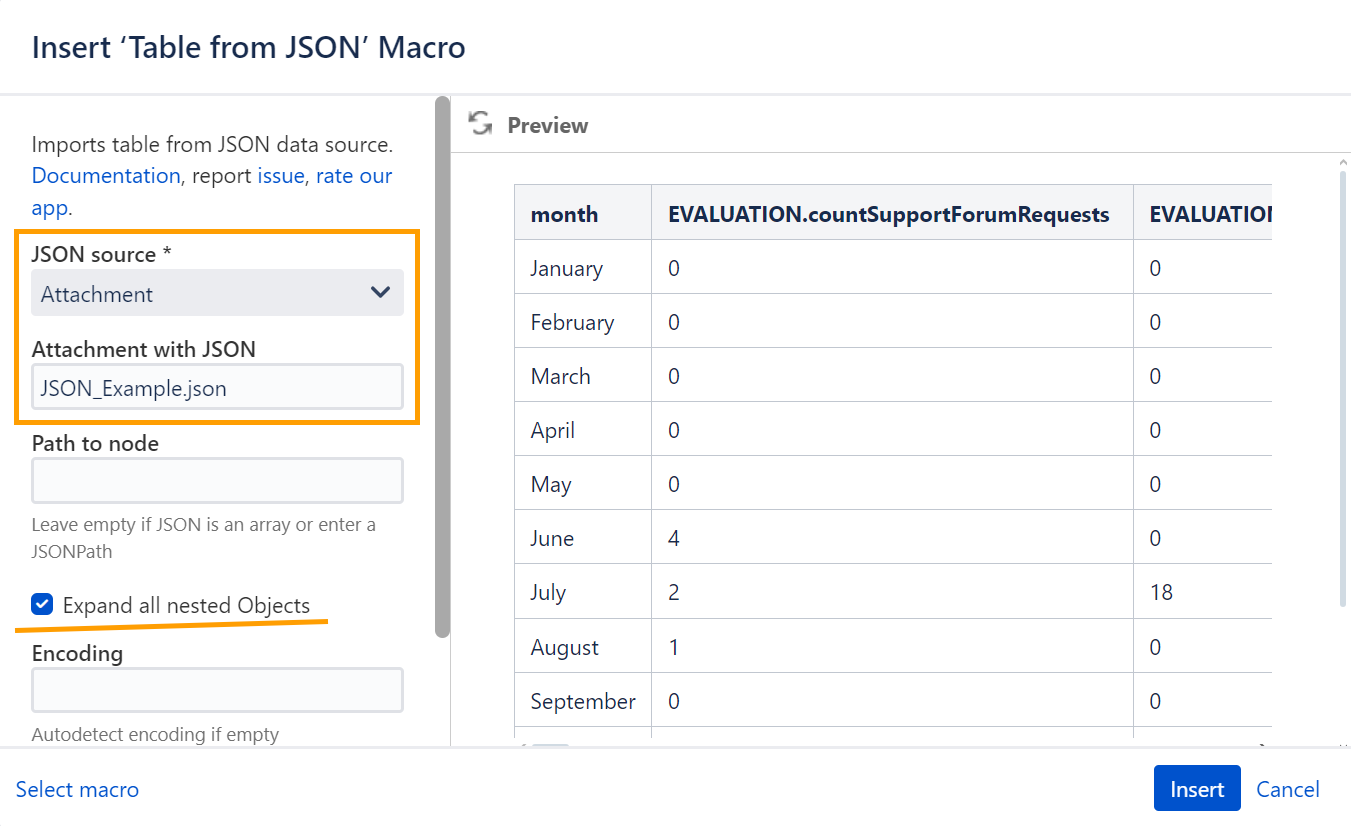
Further options
As all of our macros are compatible, you may easily wrap the Table from JSON macro in the Table Filter, Pivot Table, Chart from Table, Spreadsheet from Table, etc. macros (one or several) and calculate/aggregate/visualize your data.
For example, here we use the Table Filter macro where we automatically count totals and freeze the first column for better user experience. You may check the provided links and do the same.