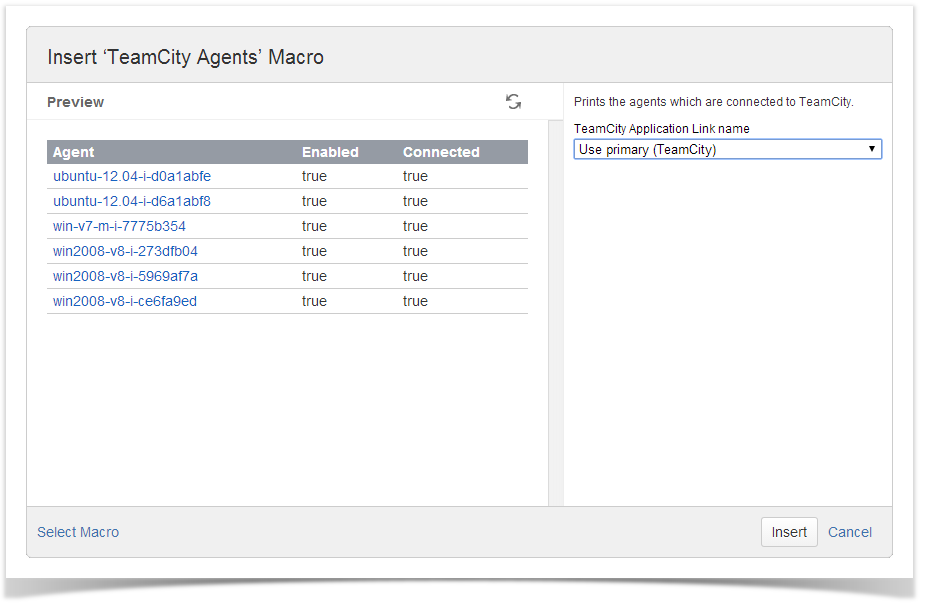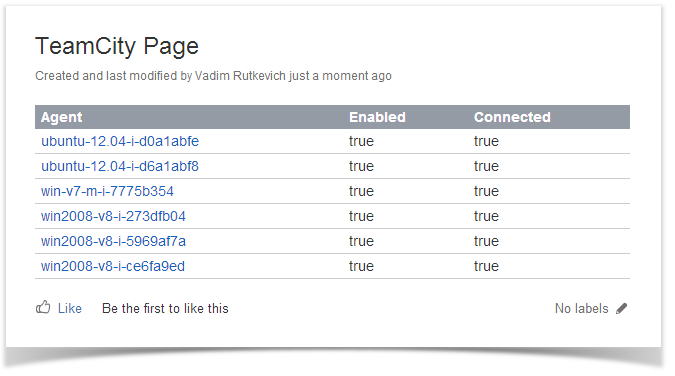1. In the Select Macro form, select the TeamCity Agents macro.
2. Select the appropriate TeamCity instance, which data about agents is retrieved from.
3. Click Insert.
4. Save the page.
Once you have saved the page, you will see the table with the following information:
- Agent - name of the agent (machine name);
- Enabled - status of the agent (either enabled or disabled);
- Connected - connection status of the agent (connected or disconnected).
You can also view detailed information about the build agent, by clicking the appropriate entry in the Agent column of the data table.