Welcome to Table Filter, Charts & Spreadsheets for Confluence!
The app offers a bundle of macros for managing Confluence tables, building charts, repurposing existing data of any format, and using excel-like spreadsheets.
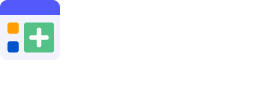
How to insert and remove the macros
Add and delete Table Filter, Charts & Spreadsheets' macros in your Confluence instance.
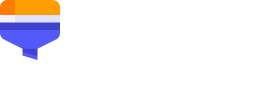
How to use Table Filter macro
Table filtration, setting table viewing options, such as sorting and freezing, and simple calculations in tables.
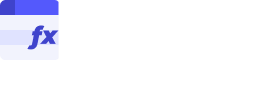
How to use Table Spreadsheet macro
Excel-like spreadsheets with pre-defined formulas and diverse customization options. Available for editing in page view and edit modes.
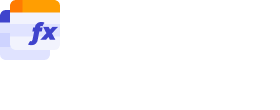
How to use Spreadsheet from Table macro
Convert regular table into Table Spreadsheet.
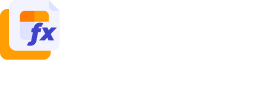
How to use Table Spreadsheet Include macro
Derive cell ranges from spreadsheets to reuse across your Confluence instance.
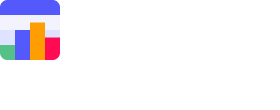
How to use Chart from Table macro
Build dynamic charts and graphs from your Confluence tables, such as Gantt, Pie, Column charts and many more.
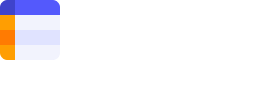
How to use Pivot Table macro
Group your data against chosen parameters and perform simple calculations.
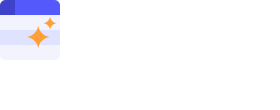
How to use AI Table macro
Analyze tables, create charts and diagrams with ChartGPT.
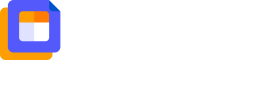
How to use Table Excerpt and Table Excerpt Include macros
Reuse your tables in different places of your Confluence instance and build reports.

How to use Table Toolbox macro
Combine a variety of macros from Table Filter, Charts & Spreadsheets.
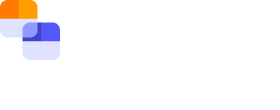
How to use Table Transformer macro
Merge two or more tables. Customize the look of the table and perform complex calculations using SQL queries.
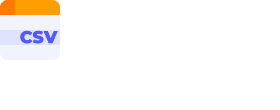
How to use Table from CSV macro
Reuse existing tables from CSV files or Google Sheets.
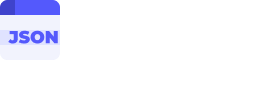
How to use Table from JSON macro
Reuse existing tables from JSON files.
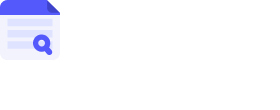
Use cases
Discover use cases with the combination of macros from Table Filter and Charts.
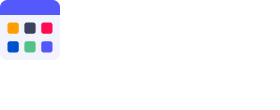
How to work with Built-in and Third-Party Macros
Combine Table Filter, Charts & Spreadsheets' macros with native Confluence and thirt-party tools.
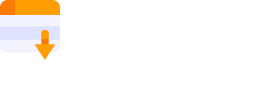
How to export macros and results
Export the achieved results for further sharing outside Confluence.
Configuring parameters of Table Filter, Charts & Spreadsheets
Find out how to configure Inline macro insertion, the Allowed URL list and event analytics.
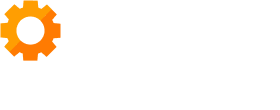
How to set the date format and worklog settings
Explore the date format and worklog settings supported by the app.
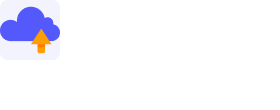
Migration Details
Learn more on Server/Data Center ⇄ Cloud migration.
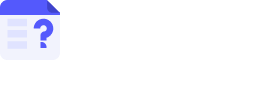
FAQ
Answers to popular questions on the app's usage and security.
Release Notes
This page provides you with the information about public releases of Table Filter, Charts …
Privacy and Data Collection Policy
Stiltsoft Europe has adopted a general Privacy Policy that applies to all our apps, incl …