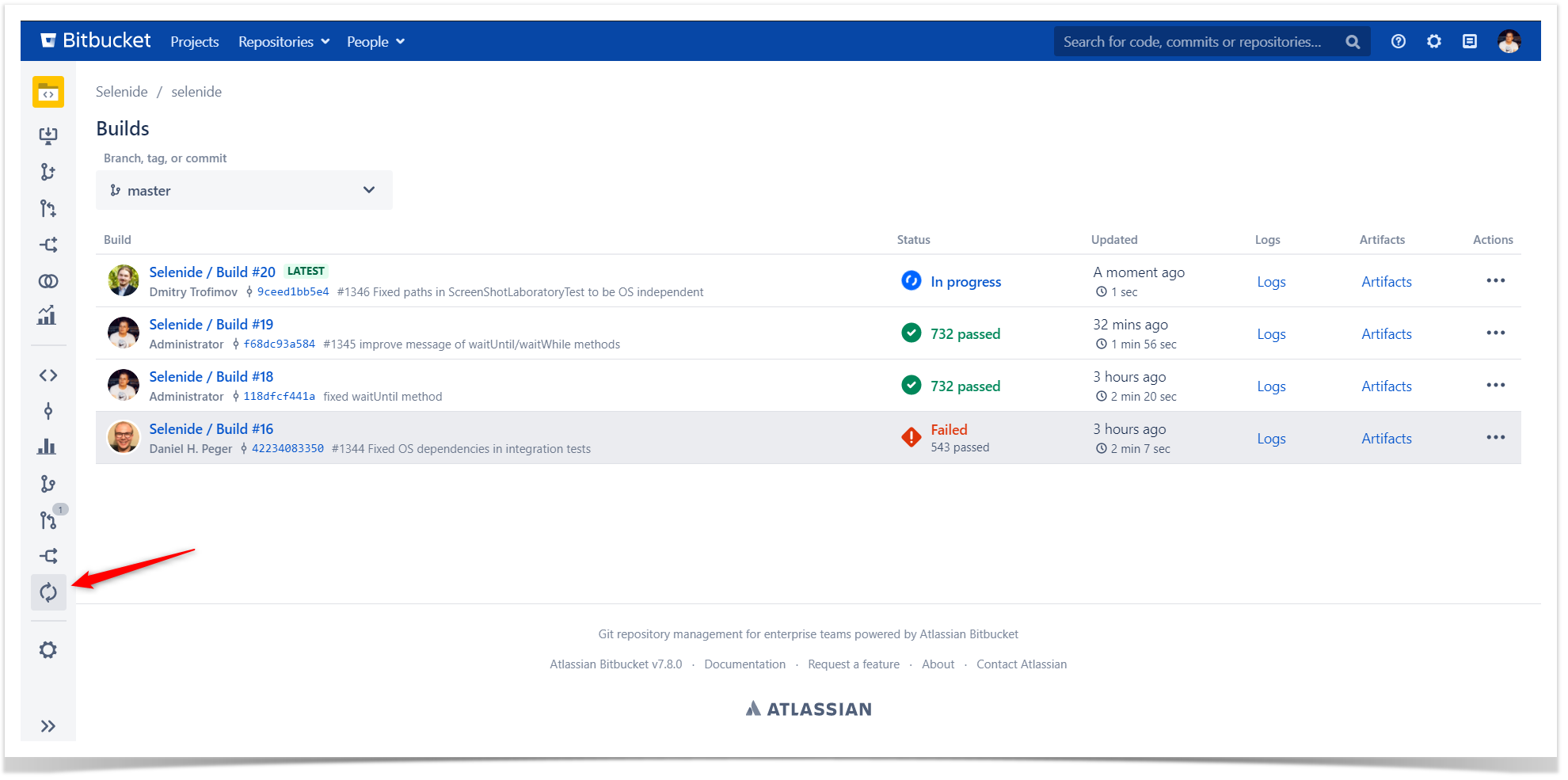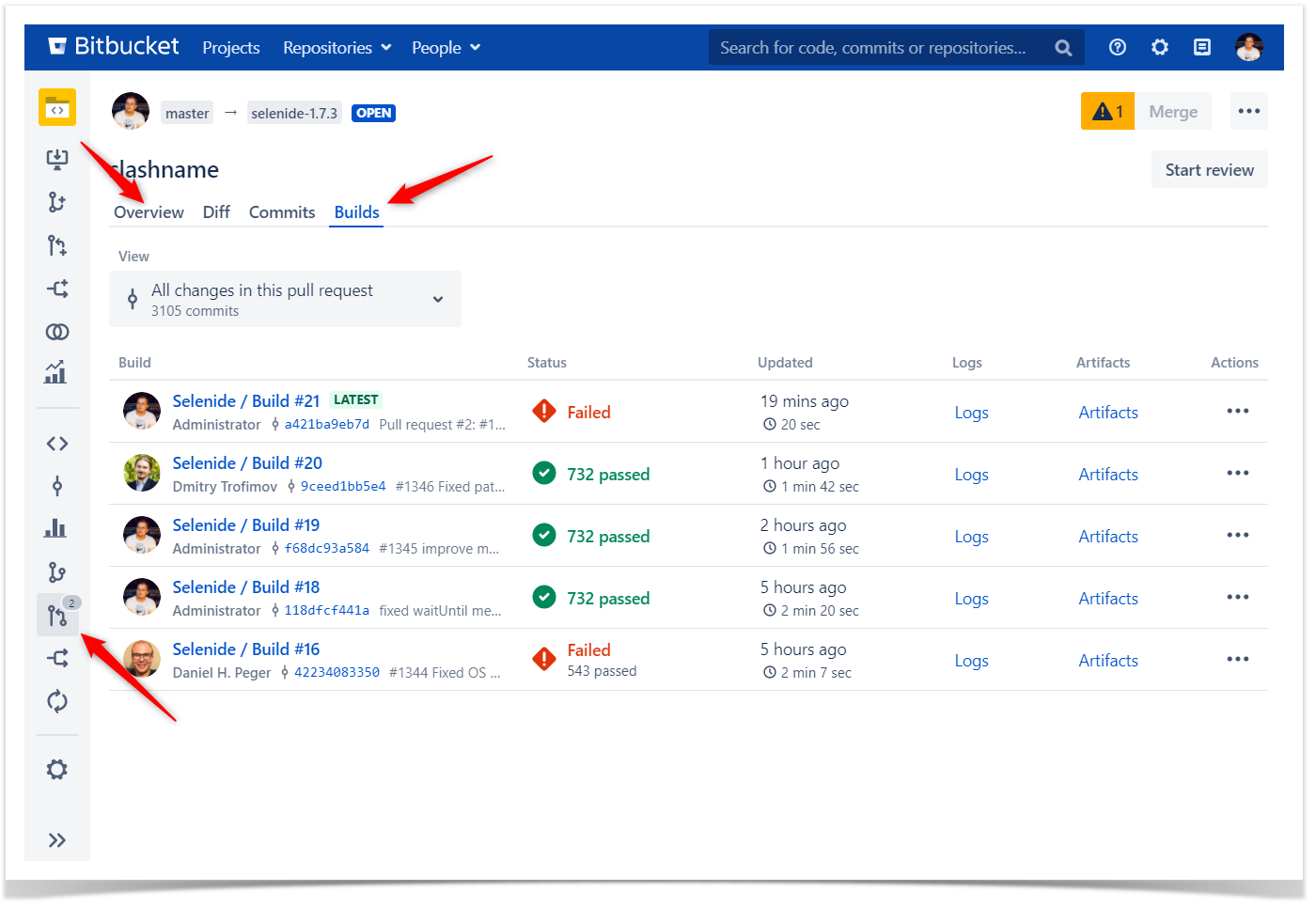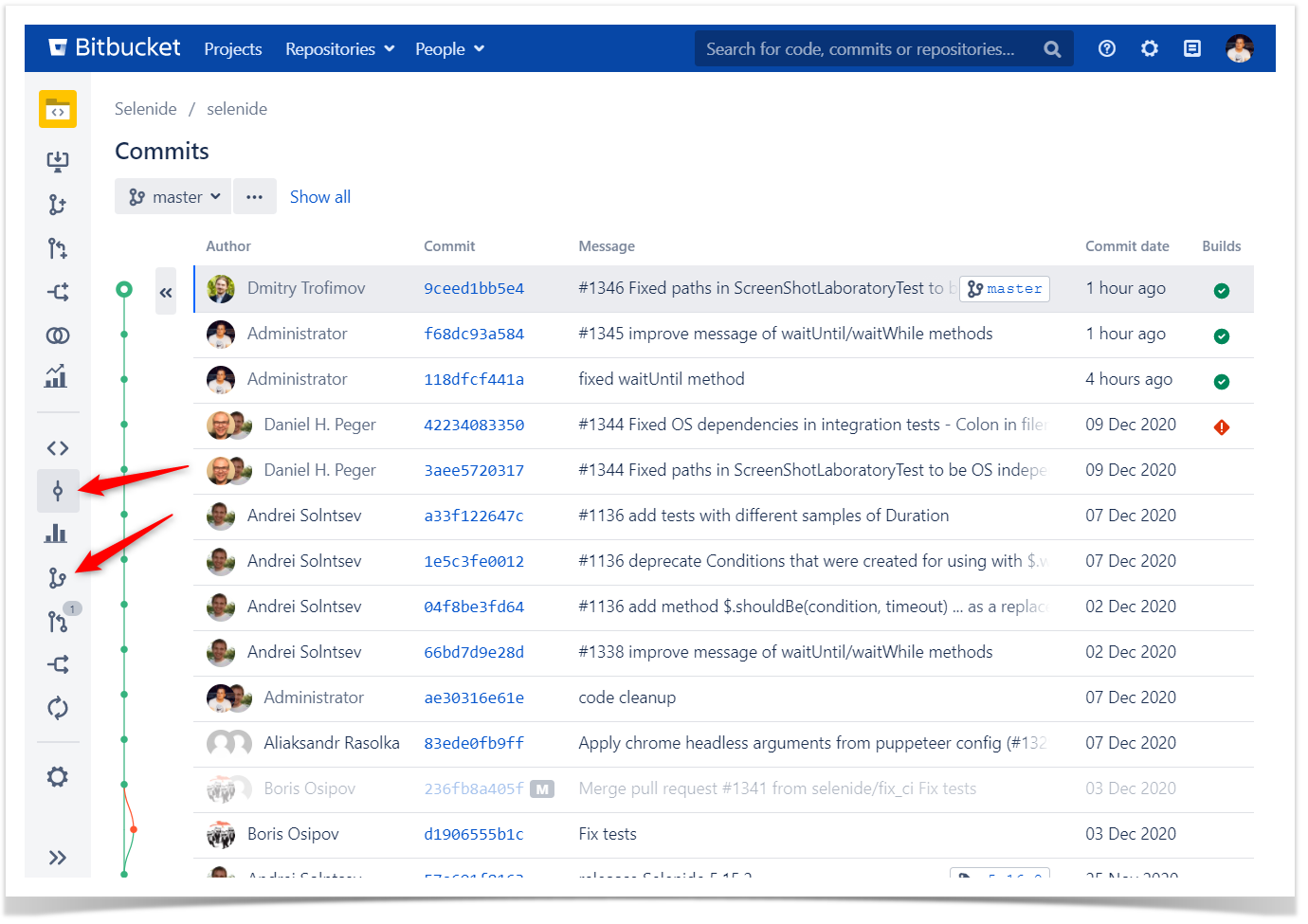The app allows you to view build results, access logs and artifacts via direct links, and perform build actions from Bitbucket. At the moment, the list of actions include:
- Build the latest commit — running a build for the latest commit
- Re-build this commit — re-running a build for a particular commit
You can get builds' data and act on them from different places in Bitbucket:
Builds page
On the Builds page, you can see the results of all builds from a particular repository, access their logs and artifacts via direct links, or perform build actions.
To perform build actions from Bitbucket you first need to authorize via access tokens.
Pull requests page
On the Pull requests page, the latest build status is shown in the Overview tab and the Builds tab provides builds' logs and artifacts and allows to act on builds.
To perform build actions from Bitbucket you first need to authorize via access tokens.
Commits and Branches pages
You can also see the latest build statuses for each item on the Commits and Branches pages: