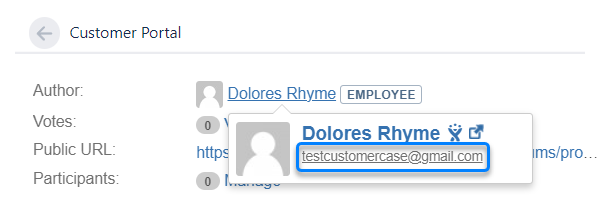Customer Information in Jira
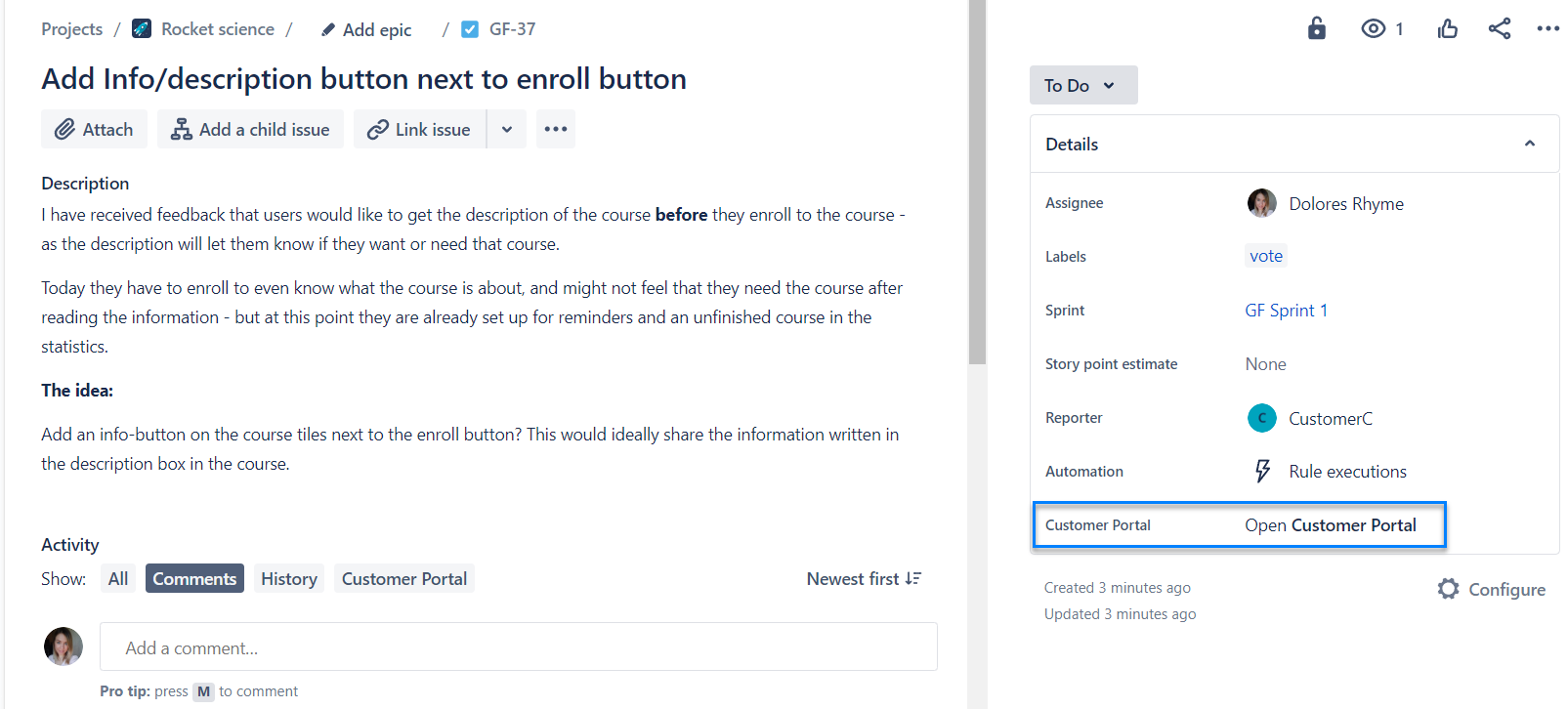
Once you click the Customer Portal tab you will see the author of the idea, the number of votes, number of participants on this request the portal, and the public URL, which the current idea is available at.
For the support request, only the author and the public URL are shown. The agent can immediately proceed to Customer Case portal for viewing idea or ticket details by clicking the Public URL link.
Feedback forum:
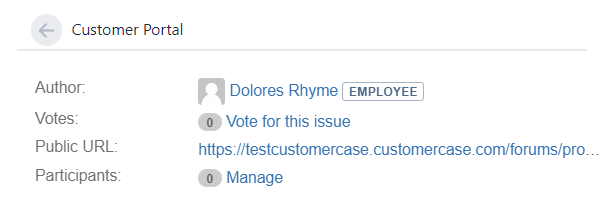
Support forum:
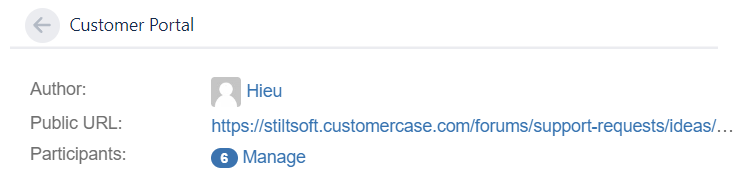
When you click on the Author of the ticket, you will their email address.