Voting Ideas
Customers can vote for ideas in two ways.
- On the list of ideas on the main page.
- To add your vote for an idea, click the heart icon on it. It immediately colors in blue, which signals that your vote is added.
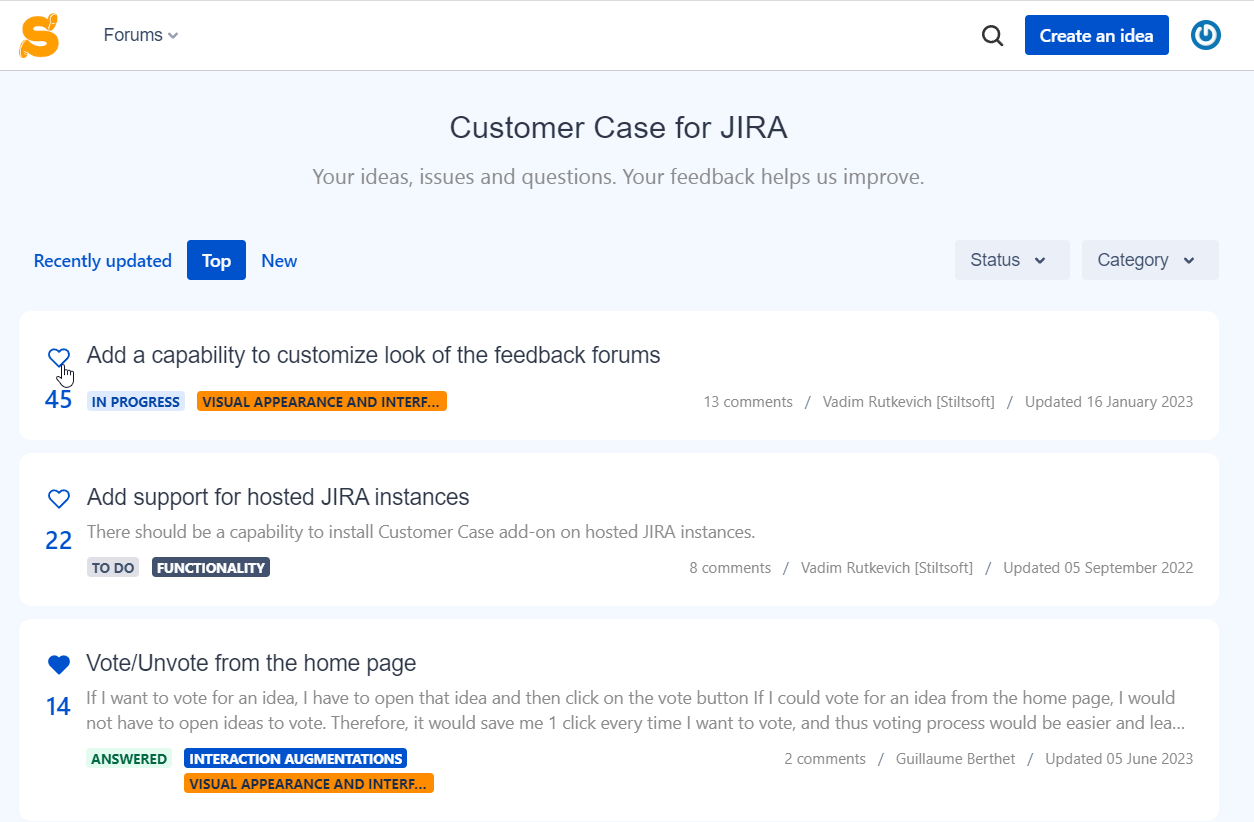
- If you want to delete your vote, click the same heart icon colored in blue on the idea you want to delete your voice. It immediately gets transparent, which signals that your vote is deleted.
- To add your vote for an idea, click the heart icon on it. It immediately colors in blue, which signals that your vote is added.
- When viewing an idea.
- Find the heart icon next to the idea summary and click it. It immediately colors in blue, which signals that your vote is added.
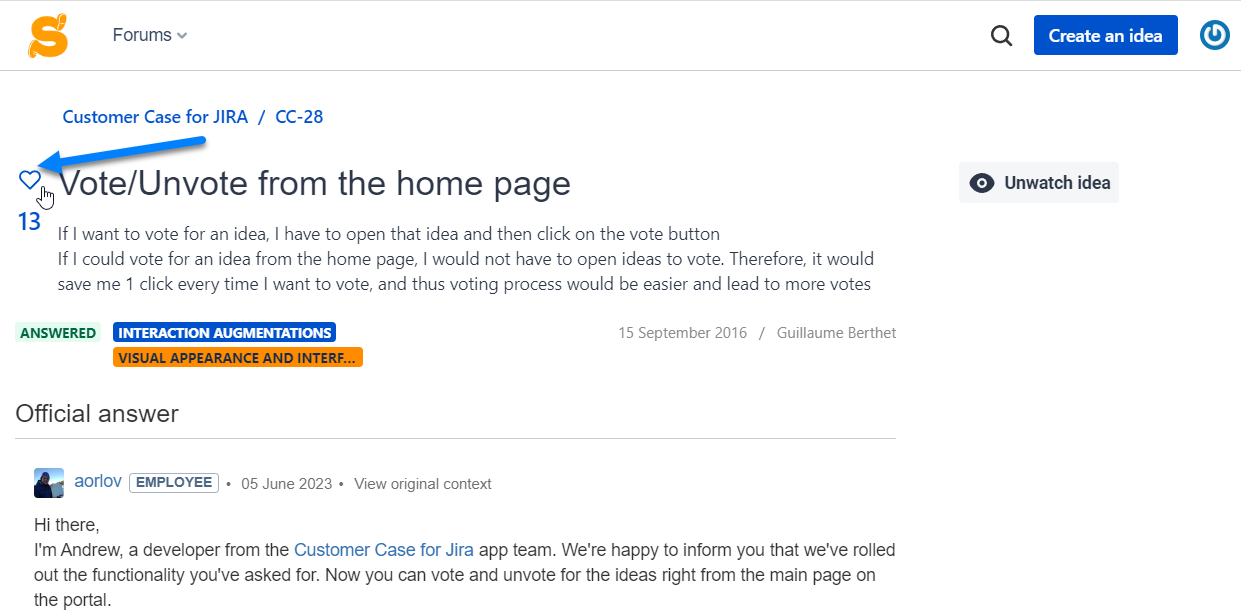
- If you want to delete your vote, click the same heart icon colored in blue on the idea you want to delete your voice. It immediately gets transparent, which signals that your vote is deleted.
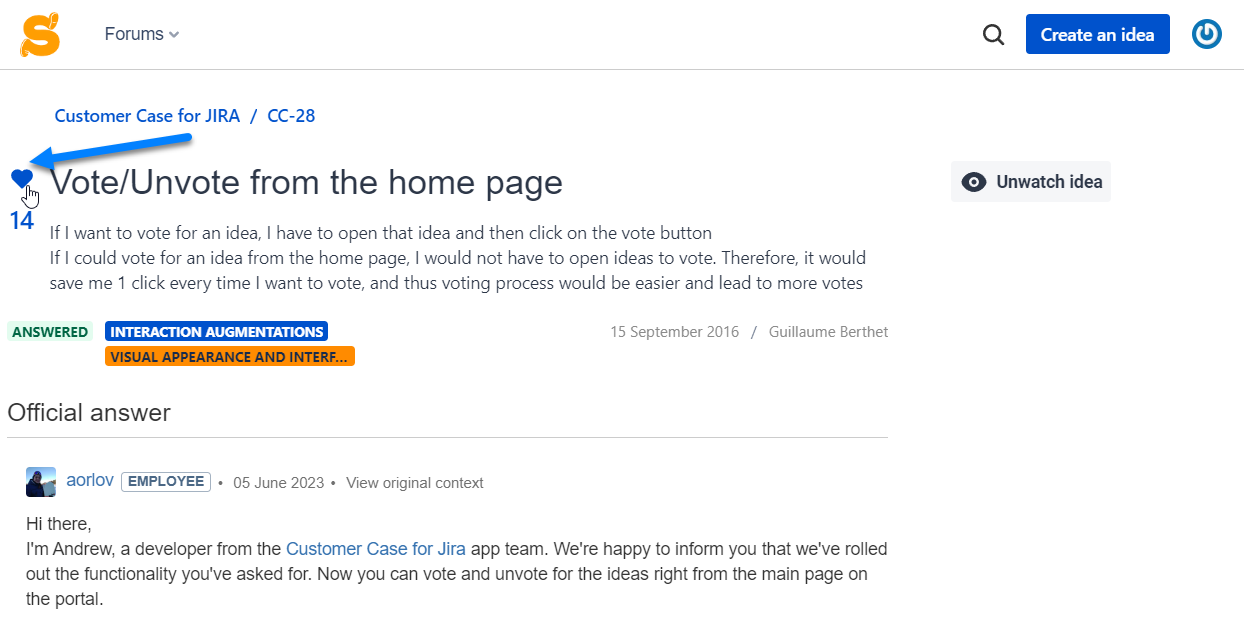
- Find the heart icon next to the idea summary and click it. It immediately colors in blue, which signals that your vote is added.