Download PDF
Download page Comparison with native Page Properties Report/Excerpt Include macros.
Comparison with native Page Properties Report/Excerpt Include macros
Table Excerpt/Table Excerpt Include vs Page Properties/Page Properties Report
| Feature | Table Excerpt/Table Excerpt Include | Page Properties/Page Properties Report | |
|---|---|---|---|
| 1 | Number of data rows in collected tables | Any number Tables with multiple rows are also collected. | One Only the first data row is collected, others are ignored. |
| 2 | Support of macro generated tables | Yes The outputs of the Jira Issues, Table Transformer , Pivot Table , etc. macros are supported. | No |
| 3 | Number of items to display per page | No limitations If required, pagination can be set later via the Table Filter macro. | Maximum 30 For Data Center system administrators can increase or decrease this limit (then the maximum will be 3000). |
| 4 | Content search | More transparent and user-friendly You can narrow your request by choosing different options from the dropdown menu. For example, if you prefer to use labels, you can choose "at least one label"/"all the labels" options from the menu. | More sophisticated You can narrow your request using the AND/OR operators (for example, for source pages' labels). |
| 5 | Source pages' labels | Not mandatory | Mandatory |
| 6 | Source pages' metadata | Advanced You can show
None of these fields are mandatory. | Basic You can show
|
| 7 | Advanced options to transpose source tables | Yes There are several options (please check the section below for more details):
| No Source tables are transposed horizontally and merged into a combined report by default. |
Please note that macro generated tables, for example, coming from Table Excerpt Include, Page Properties Report, Excerpt Include macros can be processed further with the help of our macros. For example, you can use the Table Filter macro to filter your report/set a default sorting and apply the Table Transformer macro to set a specific column width.
"Transpose Table" option within the Table Excerpt Include macro
Option 1
- Transpose Table = Auto
- Show as a report table = Enabled
Result
- Horizontal tables stay as they are
- Vertical tables are transposed horizontally
- All tables are merged into one big combined report automatically
This option is similar to the internal algorithm of the Page Properties Report macro.
Please note that if the "Show as a report table" option is disabled, there is no any auto transposition and the source tables are collected separately as they are.
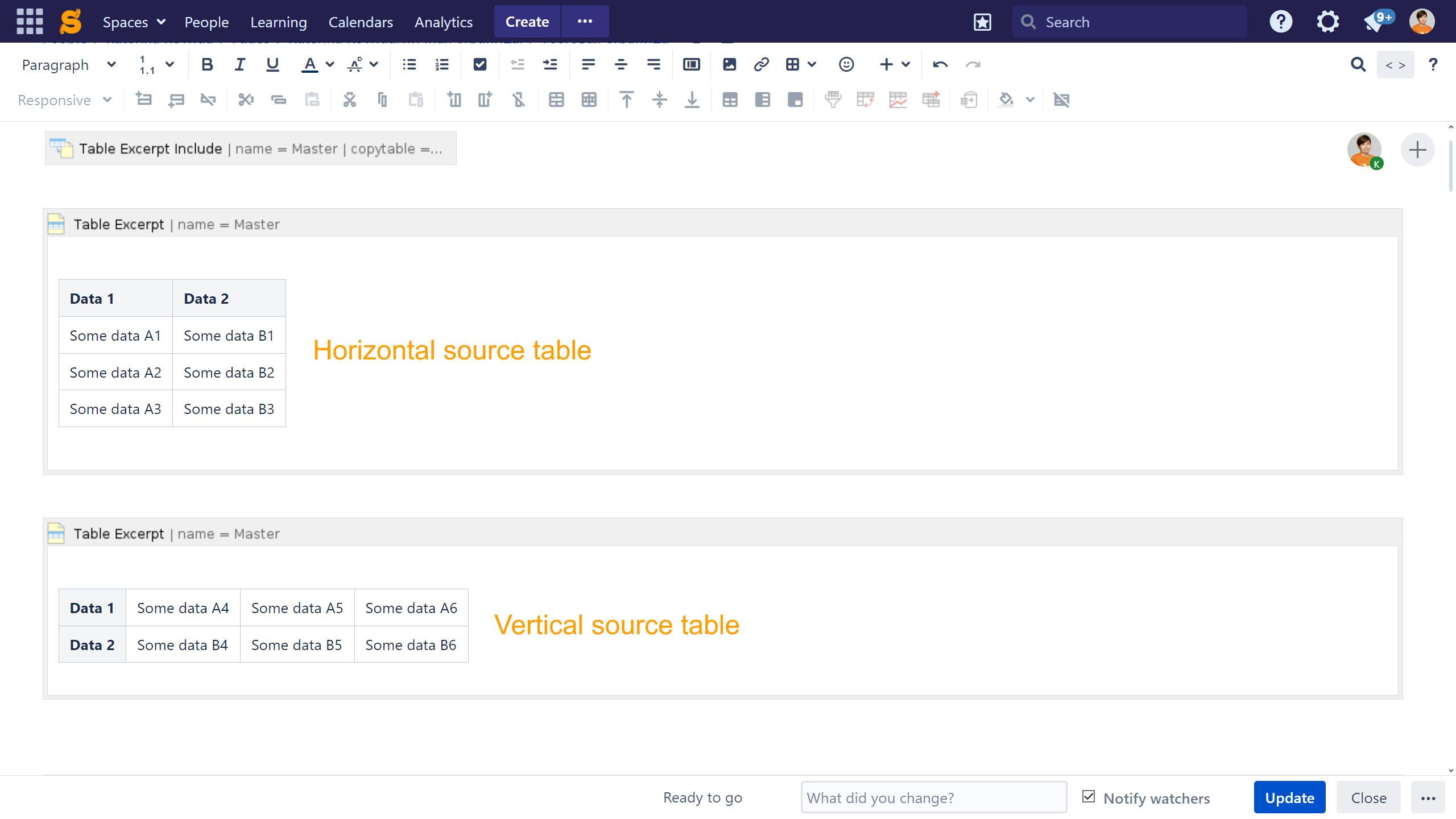
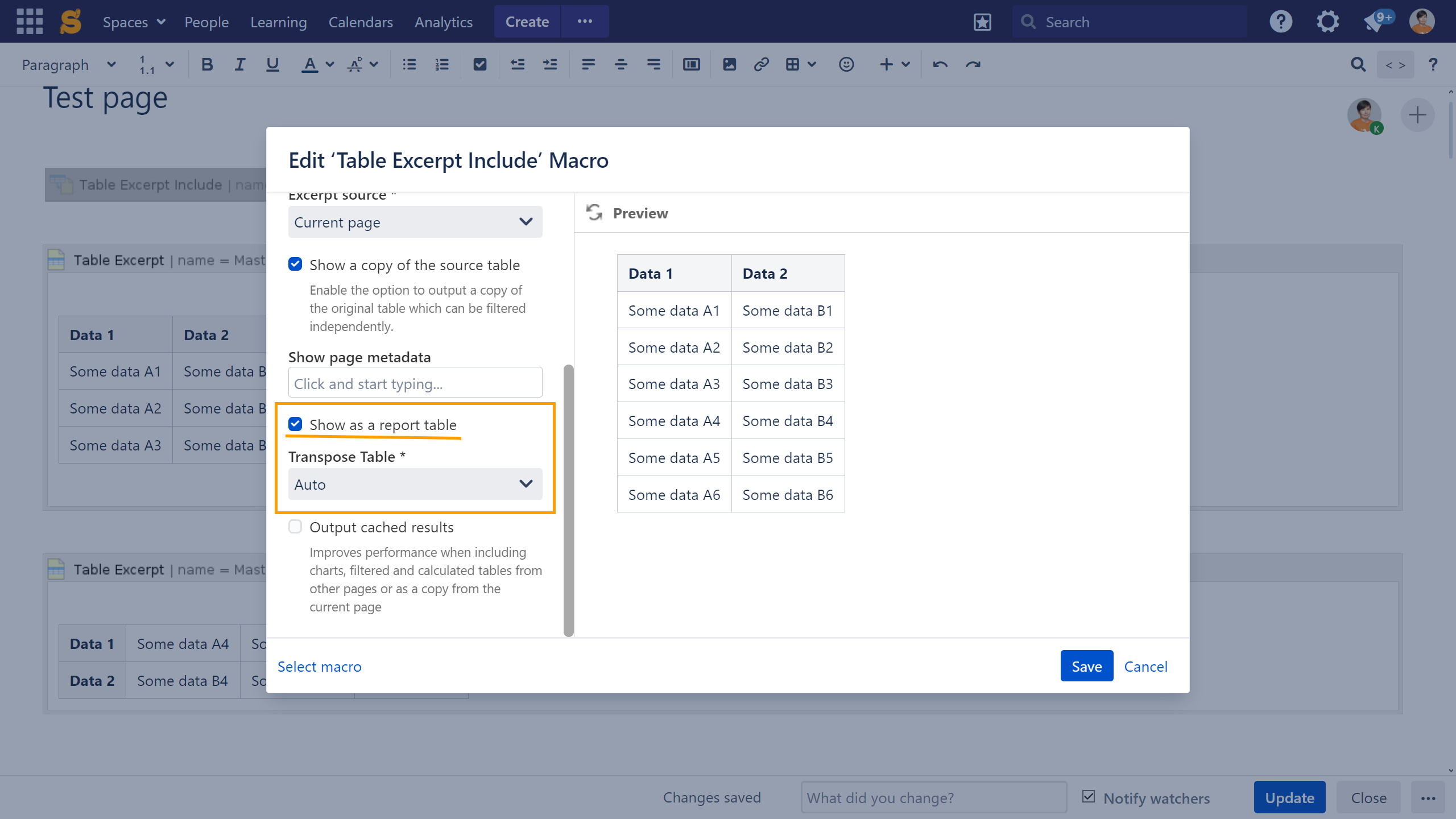
Option 2
- Transpose Table = Always
- Show as a report table = Enabled/Disabled
Result
- Each table is transposed alternatively
- Horizontal tables are transposed vertically
- Vertical tables are transposed horizontally
- If the "Show as a report table" option is enabled and all the collected tables become horizontal, you'll get one big combined report
- If the "Show as a report table" option is disabled or if the "Show as a report table " option is enabled but not all of the collected tables become horizontal, you'll see separate tables that are simply transposed alternatively
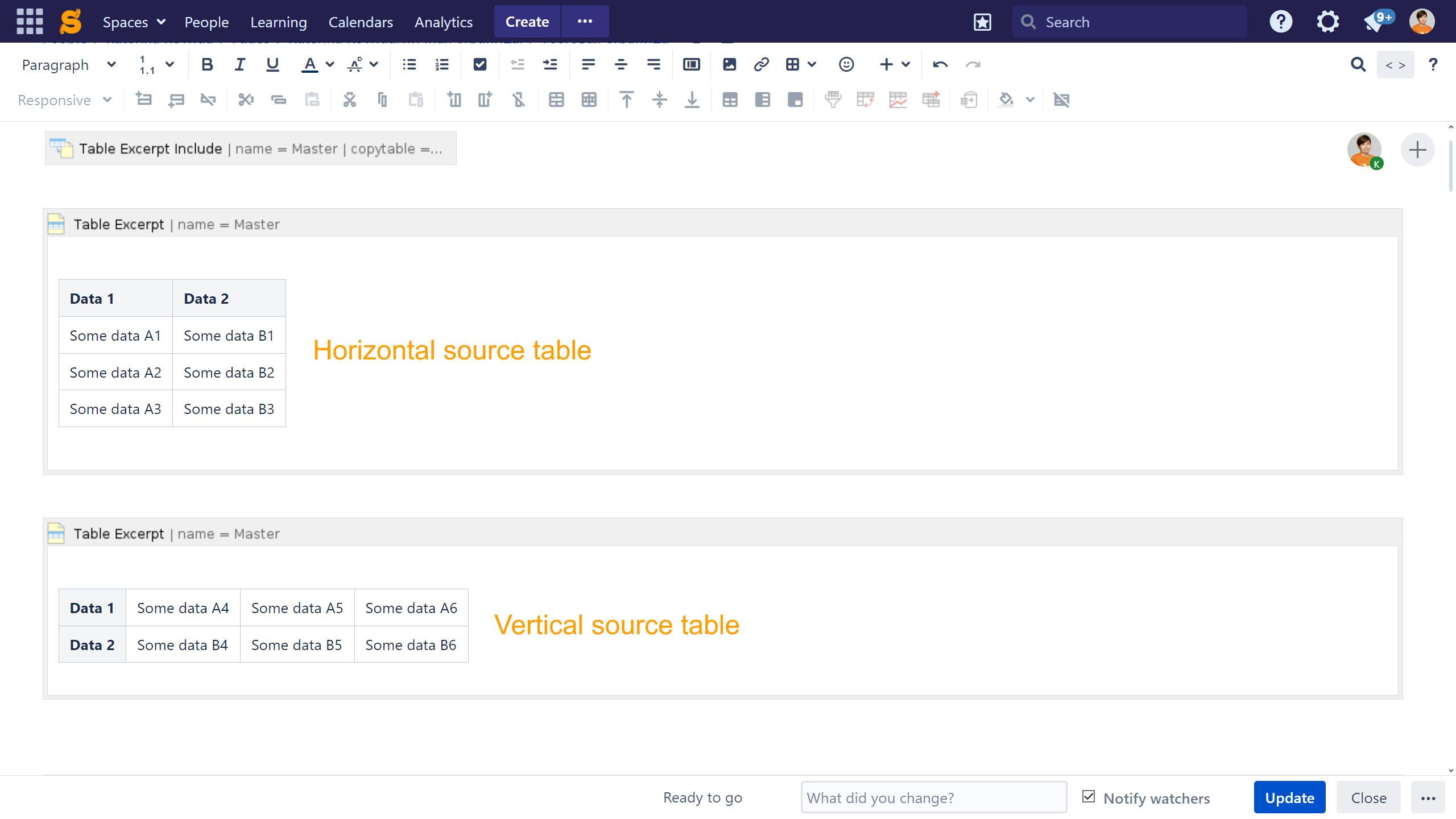
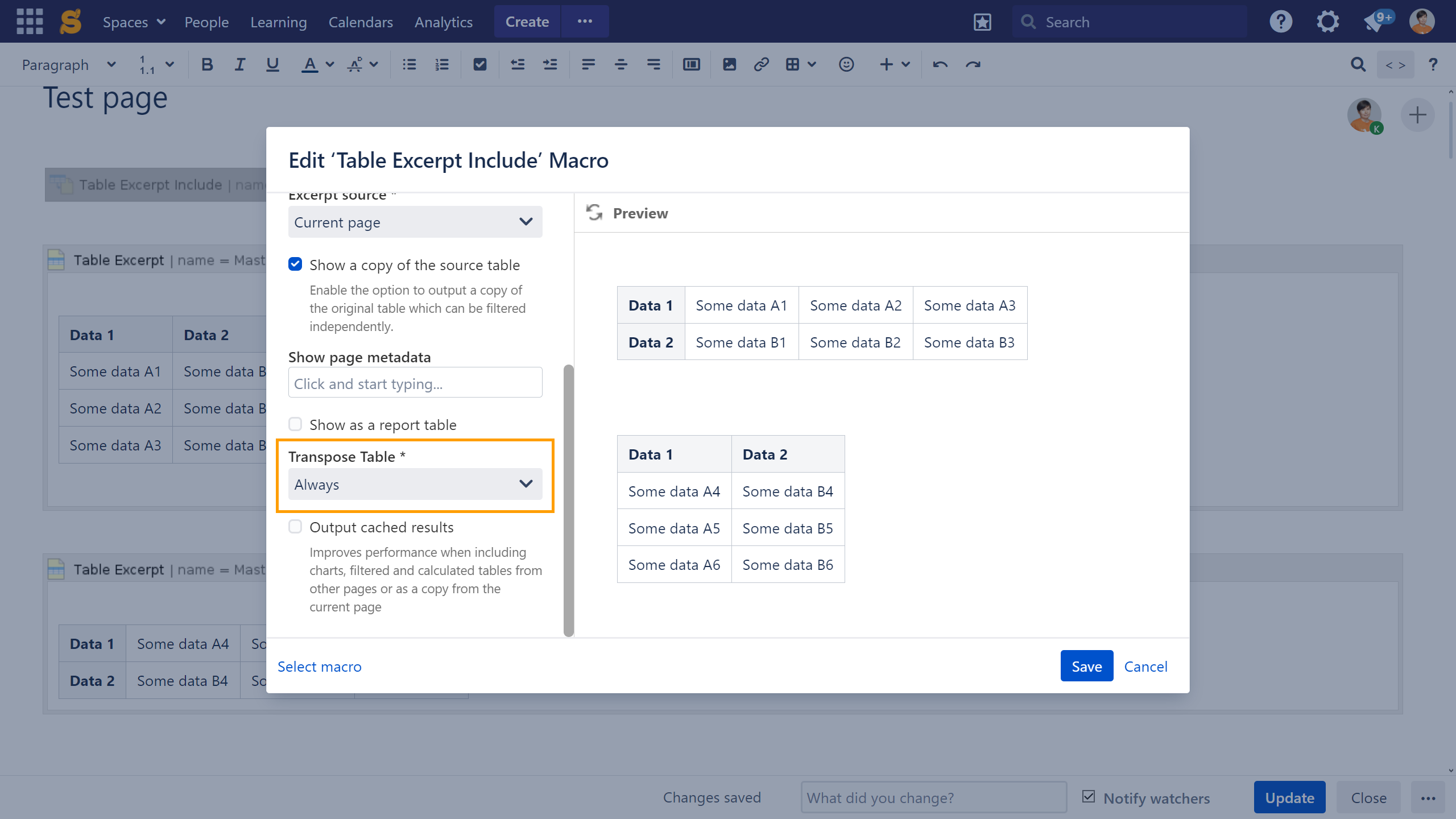
Option 3
- Transpose Table = Never
- Show as a report table = Enabled/Disabled
Result
- Tables stay as they are
- If the "Show as a report table" option is enabled and all the collected tables were horizontal beforehand, you'll get one big combined report
- If the "Show as a report table" option is disabled or if the "Show as a report table " option is enabled but not all of the source tables were horizontal beforehand, you'll see separate tables as they are
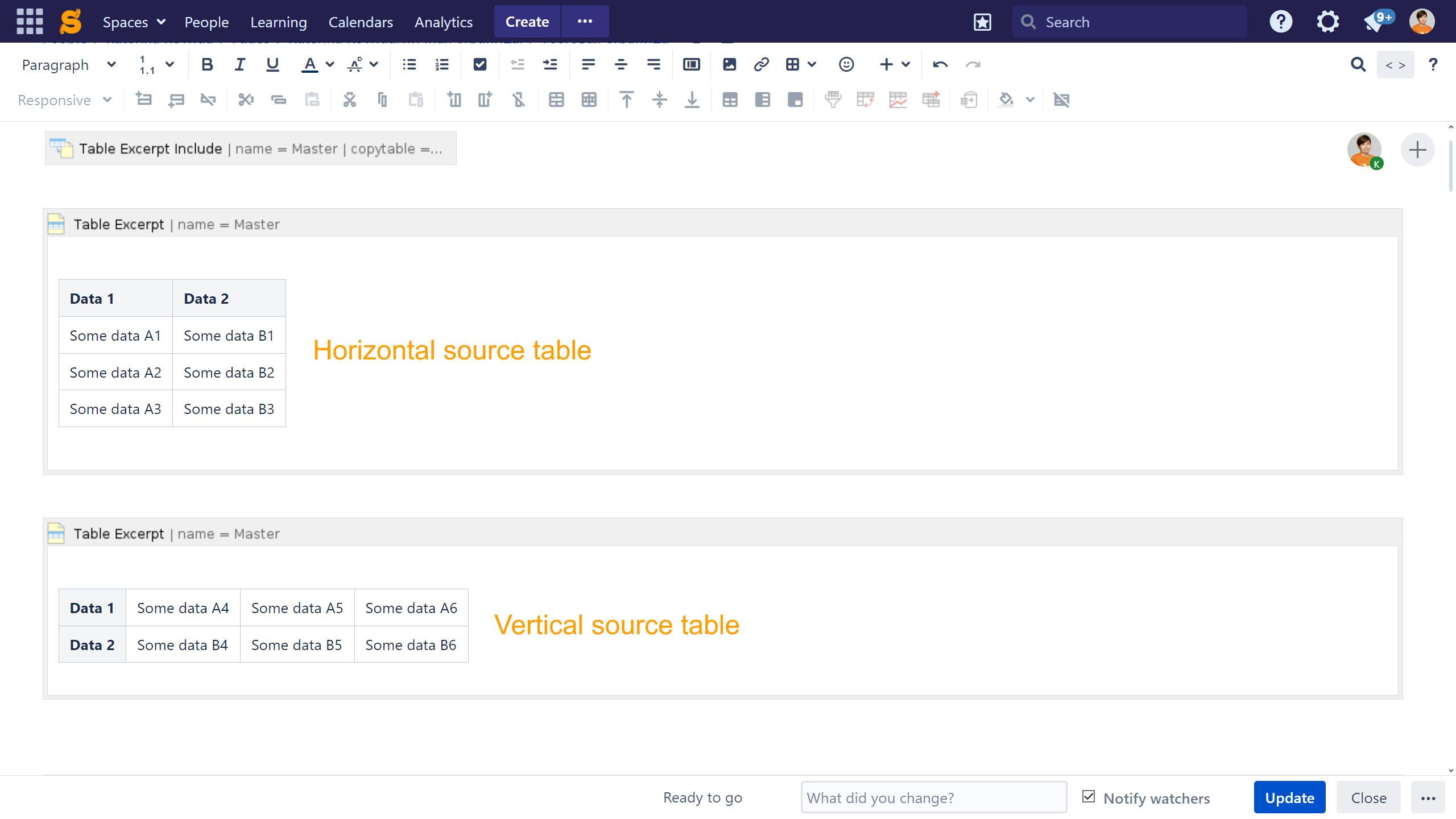
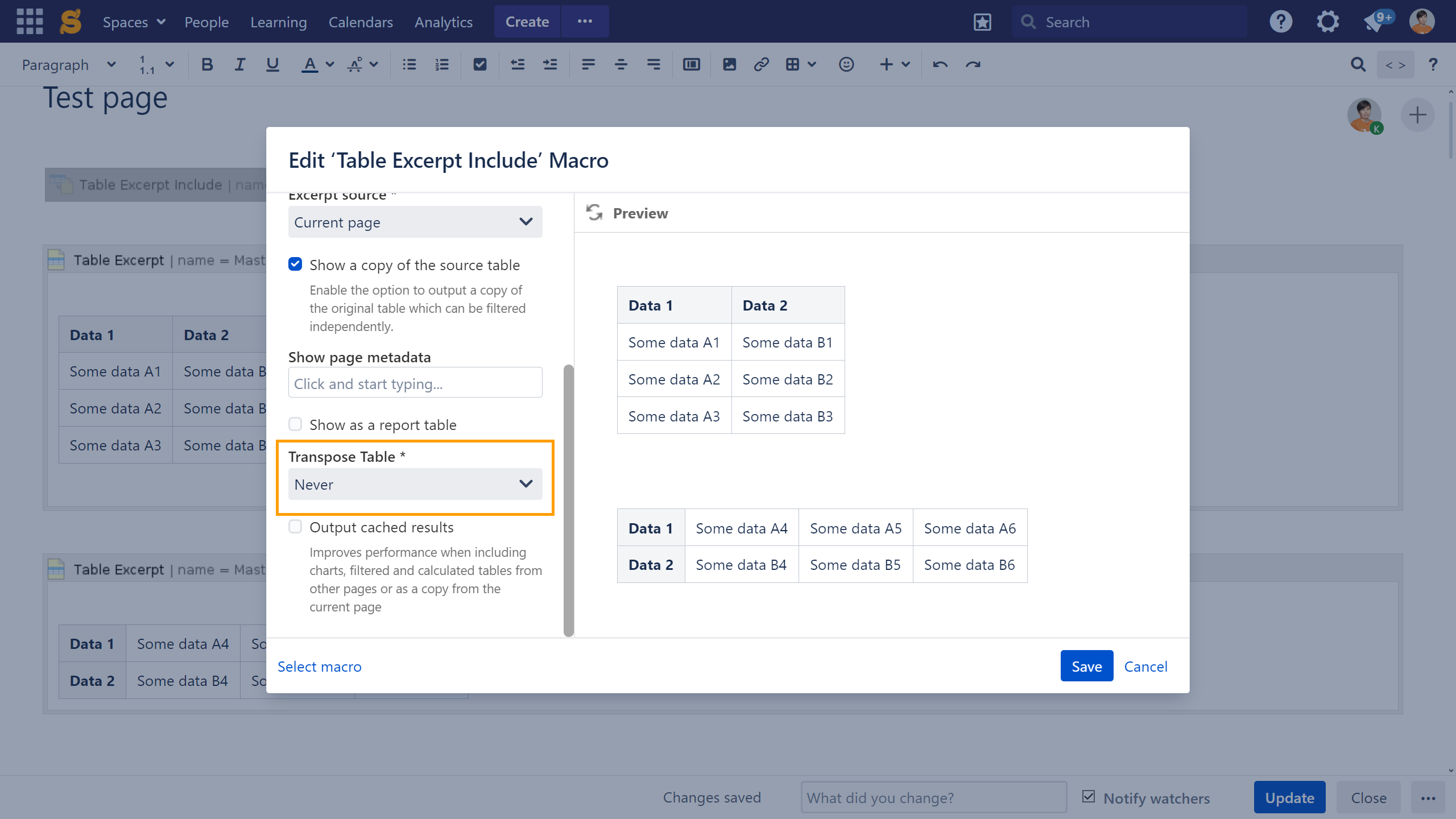
Table Excerpt/Table Excerpt Include vs Excerpt/Excerpt Include
| Feature | Table Excerpt/Table Excerpt Include | Excerpt/Excerpt Include | |
|---|---|---|---|
| 1 | Number of excerpts per page | Any number | Cloud: Any number Data Center: One For Data Center only the first Excerpt is collected, others are ignored. |
| 2 | Support of macro generated tables | Yes The outputs of the Jira Issues, Table Transformer , Pivot Table , etc. macros are supported. Plus there are a dvanced nesting options for Cloud when using the Table Toolbox macro. | No |
| 3 | Adjustments for working with tables | Yes Serve as an advanced version of the native Page Properties/Page Properties Report macros. Note that the Table Excerpt/Table Excerpt Include macros reuse any type of content and not only tables. The "Table" part in the macros' names is more about app's brand. | No Simply reuse tables just as any other type of content. |