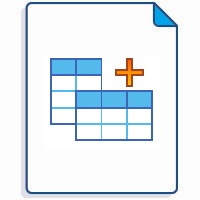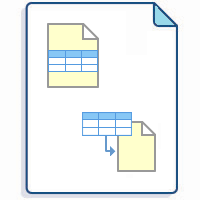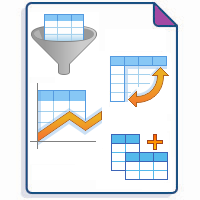PDF
Download PDF
Download page Chart from Table.
Chart from Table
Chart from Table is one of the macros bundled in the Table Filter, Charts & Spreadsheets app. The macro allows you to visualize your table data and create dynamic charts that you can configure and update on the fly while viewing Confluence pages.
Add Chart from Table on the page
Step 1. Add the macro to your table in either view or edit mode:
Step 2. Select the chart type:
Step 3. Specify the labels and values columns:
Step 4. Set the chart size and select the colors: